-

RT Markups
RT Markups is a collection of 26 title templates that allow you to quickly emphasize or exclude text and other on-screen objects.
Working with Dialogue & Voice in Logic Pro X
An indispensable tutorial that focuses on recording, editing and mixing dialogue, voiceover, narration and song vocals.
Using the Speed Editor in the Cut Page
Learn how to perform a complete edit in Resolve 17’s Cut Page using Blackmagic Design’s new Speed Editor control surface.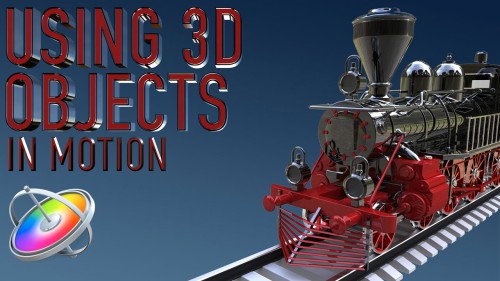
Using 3D Objects in Motion
This tutorial will teach you the key factors you need to know to be able to work with 3D models in both Motion and Final Cut Pro.Sale!
Motion Essentials Bundle
Our Motion Essentials Bundle includes 4 of our most popular tutorials at a savings of 33%.
Warp Speed Logic: Scoring to Picture
In this training course, you will learn the basics of music scoring using Apple's Logic Pro. You'll work with loops and virtual instruments to arrange your song to picture, then mix and deliver a finished master. This tutorial is perfect for the Final Cut Pro user.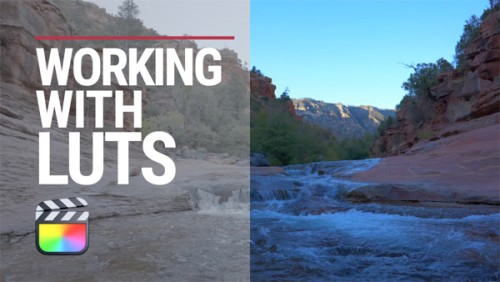
Working with LUTs in Final Cut Pro
Learn how and when to use LUTs in your color grading workflow so that you can achieve and deliver the look you’re after using Final Cut Pro.
Commercial Editing Techniques
This tutorial will help you understand the editorial decisions that go into creating an engaging commercial by teaching techniques that sell your product and leave an impression.
Building a Motion Graphics Toolkit for Final Cut Pro X
In this tutorial, you’ll learn how to build an awesome collection of text, graphics and animated elements that will be readily available within Final Cut Pro whenever you need them.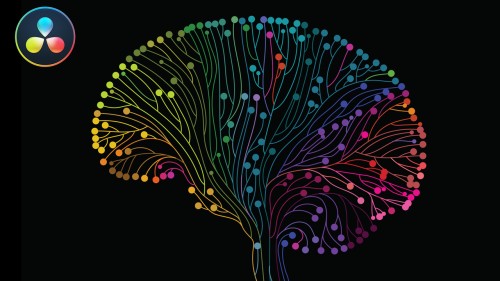
Problem Solving in DaVinci Resolve 15
Problem Solving in DaVinci Resolve 15 is a nuts and bolts tutorial that will teach you how to evaluate and correct common footage-related problems that editors often encounter during color color correction and grading in DaVinci Resolve.
Mixing Strategies in Final Cut Pro X
Gain a deeper understanding of the audio mixing and delivery process in Final Cut Pro.
Visual Storytelling for Corporate Video
This tutorial takes you through all the steps of creating a successful corporate video, from initial client briefs, editing, getting client feedback and delivering a finished video that meets the client’s needs.Go to Top
Most Popular TutorialsAbba Shapiro2020-01-16T17:12:06-07:00
