-

Creating Action End Titles in Motion 5
Mark Spencer will show you how to give your titles the Tarantino treatment. Learn how to create highly stylized, gritty title sequences for your films, commercials or music videos. This tutorial assumes you are comfortable in Motion.
Audio Post for Video in Logic Pro X
Explore and learn real-world audio post production techniques as you build, fix, mix and ultimately output and mix a soundtrack from a short film using Logic Pro X.
Color Grading in Final Cut Pro
Color Grading in Final Cut Pro teaches you both the art and science of color grading, unlocking the full potential of Final Cut's deep tool set in the context of a structured grading approach so that you can manipulate color to support your storytelling goals.
Creating 3D Titles in Motion
An immersive tutorial focusing on Motion’s 3D titles. Learn how to place 3D text into scenes that include realistic environments, lighting and shadows. Also learn how to make custom textures, layers and finishes.
Using & Animating 3D Cameras in Motion
Jump into the director’s chair as you set up 3D scenes; frame your subjects; then dolly, sweep, pan and create fluid camera movement for your motion graphics projects.
RT TimeWarps
RT TimeWarps is a collection of 5 plugins that add frame rate, motion blur, strobe, trail and echo effects to your footage.
Sound Editing in Fairlight Resolve 18
In this training course you will learn how to edit, sweeten, mix and deliver professional soundtracks in the Fairlight Page of DaVinci Resolve 18.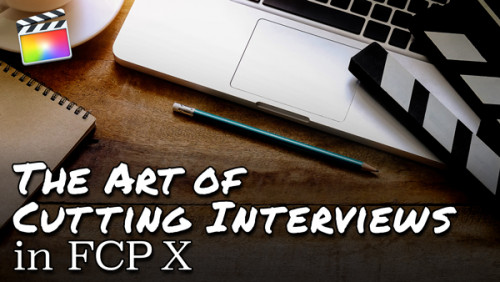
The Art of Cutting Interviews in FCP X
Learn to edit interviews more efficiently using a combination of Final Cut Pro’s excellent metadata tools and third-party transcription applications and editing services.
ATEM Mini/Pro Essential Training
ATEM Mini/Pro Essential Training is a deep-dive tutorial covering all aspects of the Mini and Mini Pro versions of this popular switcher for producing professional live streams.
Lighting the Interview
This tutorial will give you the tools and know-how for putting your interview subjects in the best possible light while maximizing your viewer’s focus on your subjects. Learn effective lighting strategies for success.
Music Scoring for Video in Logic Pro X
Unleash your inner John Williams by showing you the secrets of creating evocative scores and soundscapes for your films or videos using Logic’s powerful Synth and Percussion instruments.
iPhone Video Production and Post
In this tutorial, you’ll learn about the gear, the software and the editing workflows for getting the most out of your iPhone as a professional production tool.Go to Top
Most Popular TutorialsAbba Shapiro2020-01-16T17:12:06-07:00
