-
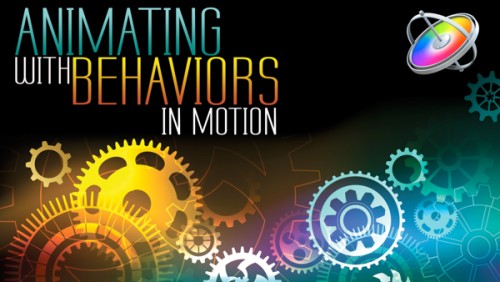
Animating with Behaviors in Motion
Learn how to quickly create stunning motion graphics using Motion’s unique and powerful set of procedural animation tools called Behaviors.
Creating 3D Titles in Motion
An immersive tutorial focusing on Motion’s 3D titles. Learn how to place 3D text into scenes that include realistic environments, lighting and shadows. Also learn how to make custom textures, layers and finishes.
Creating Action End Titles in Motion 5
Mark Spencer will show you how to give your titles the Tarantino treatment. Learn how to create highly stylized, gritty title sequences for your films, commercials or music videos. This tutorial assumes you are comfortable in Motion.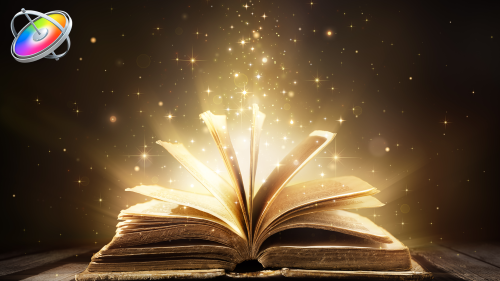
Creating Particle Effects in Motion
Learn fundamental skills for creating, modifying and animating Motion’s particle system to create some seriously cool eye candy.
Creating Replicator Effects in Motion
Replicators are Motion’s secret weapon. This tutorial will show you how to use them for quickly creating animated graphical elements for backgrounds, titles, transitions and more, that will both wow and impress.
Drawing and Animating Shapes in Motion
Learn how to draw and animate shapes, which are the building blocks of motion graphics in Apple’s Motion.
Getting Started in Motion
Our foundational course that will help you create engaging motion graphics, titles and effects for your videos. Follow along in Motion as we walk you through building and delivering a project from start to finish.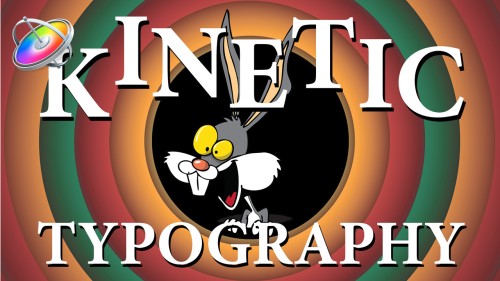
Kinetic Typography in Motion 5.3
Kinetic Typography is a popular style of motion graphics that combines animated text with the spoken word in such a way that it evokes a particular emotion or an idea. This tutorial will teach you how to animate text in a way that is both creative and fun.
Making Photos Come Alive in Motion
In this tutorial, you’ll learn how to separate your photos into layers then animate them in a variety of compelling ways using Pixelmator, Motion & mPuppet.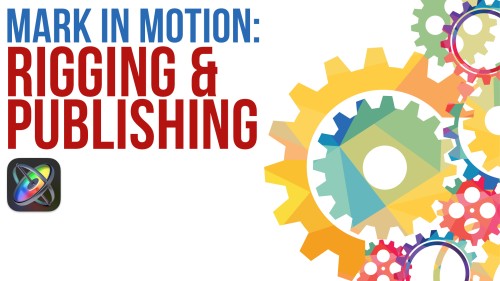
Mark in Motion: Rigging and Publishing
Learn how to take motion graphics projects created in Motion and turn them into titles, transitions, effects, and generators for use in Final Cut Pro.Sale!
Motion Essentials Bundle
Our Motion Essentials Bundle includes 4 of our most popular tutorials at a savings of 33%.Sale!
Rigging & Publishing in Motion 5
Learn how to create custom titles, effects, transitions and generators in Motion 5, then publish them for use in Final Cut Pro X.Go to Top
