Why Ripple Training?
Learn by Doing
Don’t just watch, build a complete video. We include project media and you build the video project step-by-step with the instructor.
No Wasted Time
YouTube videos often waste your time with intros, outros, and upsells. This training is professionally produced and to the point.
Extensive Training
Learn titles, effects, editing, color grading, and audio in one engaging tutorial.
Steve and Mark are here to help!
Lorem ipsum dolor sit amet, consectetur adipiscing elit. Integer in sapien sollicitudin, interdum metus vitae, egestas turpis. Curabitur dictum nibh at sem viverra hendrerit. Curabitur dignissim fringilla libero, id mollis nisi faucibus et. Vestibulum ut sagittis purus. Proin magna ex, sagittis ut sodales ac, tristique id leo. Aenean maximus at mauris sodales laoreet.

Watch from any device
Just log in to your Ripple account from any device with an internet connection to start viewing. There are no scheduled class times, so you can enjoy them entirely on your own schedule, as well as view them as many times as you’d like.
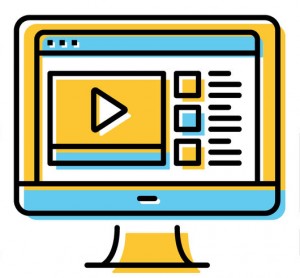
Stream from any device
Purchased tutorials can be watched instantly on any computer, tablet, or mobile device that is connected to the internet. Simply login to your account and click on the tutorial you want to watch!

Bookmarks and Searchability
Keep track of important concepts with our Bookmarks. Plus find what you’re looking for easily with our dynamic search engine inside each tutorial.

Download for offline viewing
Every purchased tutorial can be easily downloaded inside the Ripple Online Player in the “View Offline” tab.
See What Others Have Said About This Tutorial:
Everything Covered
“It is difficult to overstate just how FANTASTIC this course is.
In its current form, the program is split into 41 chapters. And it breaks down EVERYTHING about Final Cut Pro: UI, keyboard shortcuts, file structure, importing from various sources, organizing media in your project, dozens of editing actions and their nuances, synchronizing and editing multi-cam clips, adding captions, exporting for various platforms, improving and mixing audio, working with images, transitions, HDR, color correction, and so on.
And if any of that sounds confusing to you, don’t worry. It’s all explained very simply from scratch in here!”
Victor M. (verified owner)
Solid Foundation in Final Cut Pro
“I am new to video editing and this is my first paid for course aside from YouTube tutorials etc. I found Steves delivery to be exceptionally clear, engaging and the course itself is packed with content. While it is under 7 hours in duration, if like me you follow along and practice a bit with what is given to you each lesson, you can easily span this course over a few days and feel competent with the basics when you finish. I would not hesitate to recommend this course to anyone looking for a solid base in FCP, this is exactly what the course delivers. Get involved, you won’t be disappointed!“
Dominic E. (verified owner)
