- Zoom into 16:9, 9:16 or 1:1 Content
- Reframe with On-Screen Controls
- Add Animated Pan Effects
- Add Focus with Animated Highlights
- Great for Explainer Videos & Tutorials
- Great for Social Media
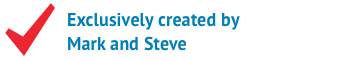
$29.00
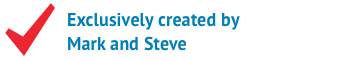
RT Punch-Ins is a set of Final Cut Pro X templates that make it fast and easy to add zoom and pan effects at any point in your clip – even across edit points! Choose between Widescreen, Portrait and Square Punches that can be used for vlogs, tutorials, explainer videos, social media posts and more! Add more emphasis to your punch-ins with animated arrows, circles squares, lines and emojis. No matter what type of videos you create, RT Punch-Ins can make them even better!
We have created help movies for each individual plugin in RT Punch-Ins.
Software version: FCP 10.4.8 or later
We designed RT Punch-Ins to make it easy to add a zoom effect at any point in your clip – even across a cut! Just drop a Punch above the clip in the timeline where you want it to start, choose your framing in the Viewer, and you’re done!
Often after you’ve punched into a shot, you’ll want to pan to another part of the frame. Just drop a Pan under the Punch title in the timeline then use the on-screen controls to set a new point of interest. It couldn’t be simpler!
Want to add more emphasis to your punch-in? The rectangle and circle are great for software tutorials and educational videos; use the arrow to point out key features; and the line to add emphasis or even highlight text. The text label is great for social media posts, and emojis add some fun.
Need to fit a 16:9 video into a 1:1 project for an instagram post? Just add a punch! Need to fix a phone video that was accidentally shot sideways? A punch makes it better!
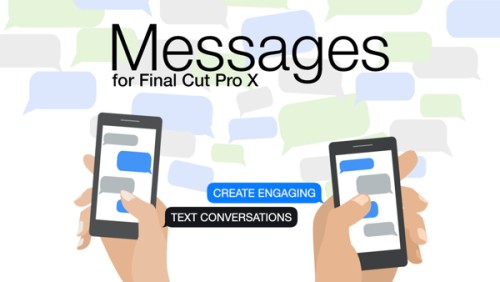

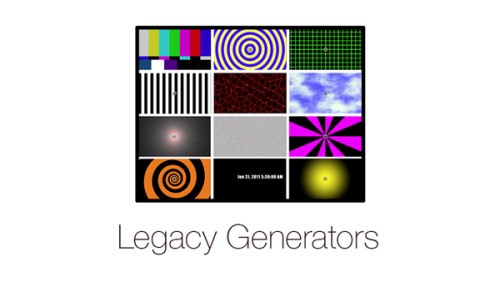
John M. (verified owner) –
5 Stars aren’t enough! This plug in is a game changer. Easy to use, works perfectly and delivered on exactly what I was looking to accomplish and bring into my projects. Not my first purchase from Ripple Training and most definitely will not be my last. Thank you guys for all you do and making a killer plug in like this SUPER affordable!
Marc M. (verified owner) –
These work great and a real time saving devices. Don’t use them a lot but when I need them they just work. Simple, easy to use and reliable.
Andries K. (verified owner) –
Thanks Mark and Steve for another great plugin. You guys are the best.
George S. (verified owner) –
Installed and put it to use yesterday in my never-ending quest to learn Motion and FCPX. Love all the parameters you published with each feature, and the “Show Tips” checkbox was perfect for getting started. You are true professionals in every sense. Love your tutorials, and love this Punch-In! Thanks!
Marcel H. (verified owner) –
Hey Mark, Steve, Team! Thank you for creating another AWESOME plugin! You guys are just so creative and know how to improve the FCPX workflow. Fantastic!
Anders U. (verified owner) –
I just added the Punch and Pan Titles to my default Project. Looks like a very easy and practical addition. Thanks!
John I. –
This plugin is great!
Tilo (verified owner) –
Great tool, I love it!
Joe C. –
Yes! Mark, Steve, Jill and Travis always bring their “A” game to all things multimedia.
Ripple Training stays way ahead of the pack in creating great and easy to use and understand templates, FX plugins and best of all their one on one training and tutorials. Glad to be a long time very satisfied client!
Ross H. –
I could probably do a lot of this in Final Cut or Motion, but for the time and effort Punch Ins will save me, the price is a steal.
Dave F. (verified owner) –
Wow, another great tool from Ripple Training! This is so easy to use and adds some excitement and motion to the video. Thanks guys!