- Transitions that simulate whip pans
- Easy directional presets.
- Pans, zooms, & flips
- Warps, bounces, and glitches
- Perfect for HD & 4K
- Clips, photos, titles & logos
- High Customizable
Ripple Whips 3.0
$49.00
Ripple Whips are sold through FXFactory. Learn more about FxFactory here.
Ripple Whips are dynamic, camera-driven, highly customizable transitions for Final Cut Pro X that add excitement and energy to your cuts.
Version 3.0 includes over twice the number of whips.
Directional themes make it easy to select the right Whip based on camera movement in your clip. Add variety with flips, warps, bounces, zooms, and glitches.
Set custom duration, zoom location, framing, and more.
Whips work great on 4K video, panoramas, photos, graphics, logos, and even titles! When combined with the Ken Burns effect, you can create continuous movement on photos and video.
Put your transitions into motion with Ripple Whips.
You can buy the plugin by clicking the buy button or demo the plug directly in Final Cut Pro X by installing the FxFactory application.
Ripple Whips 3.0 works with FCP 10.4.6 or later
FCP 10.5 and FxFactory 7.2.2 or later required for use on MacOS 11 (Big Sur)
Click here for our help movie.


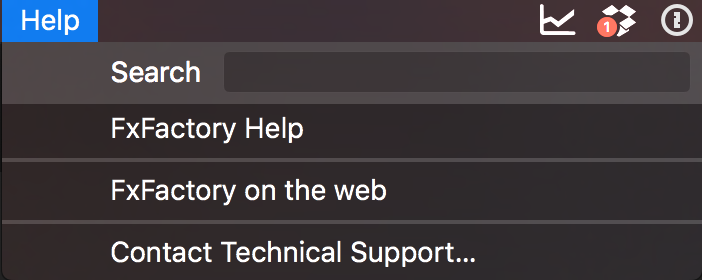
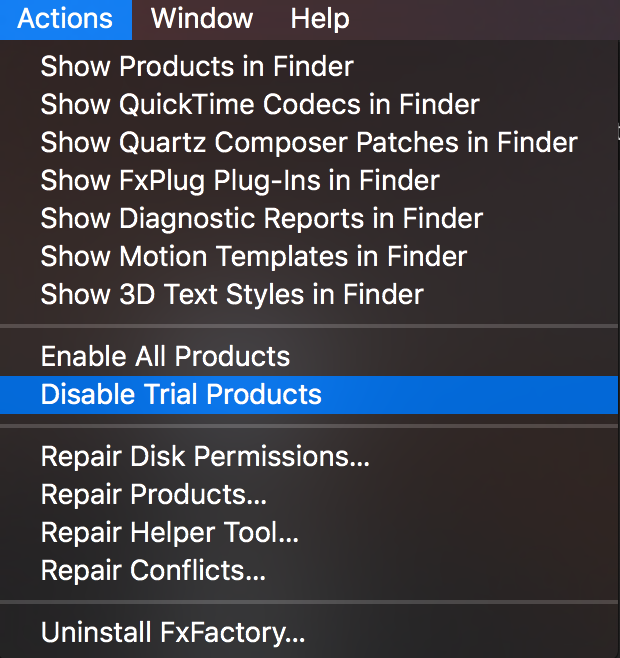
Burke –
Thanks guys! If you watch the video below you will recognize a lot of Ripple Whips in the pkgs I cut for this week’s show. Especially for the first one, dealing with the Russia investigation, Ripple Whips was a useful narrative device, helping to reinforce the misdirection aspect of the story. I even got a nice email from the Director/EP about the effects – “really cool stuff” was his direct quote. So thanks, you guys made me look good!
https://youtu.be/hlgVng_nsb0
Mark M. –
“Whip it REAL GOOD!! (DUNH, DUHNDUNHDADUNH)”
Mark M. –
It’s surprising that this whole sort of Kinetic framing and text thing has continued for years – but hey, much of our market have super-short attention spans, are viewing on tiny screens, without audio… etc ; )
This is just really helpful for my current corporate video work. My clients from prior decades would have thought, WTF??
And Mark, (not to say Steve’s stuff is in any way any less useful – you are a God as well, bro) thank Effing Jah for your concise, tight, technical overviews/tutorials of stuff. I’ve been through the whole Mac-person-yet-also-Adobe-Suite-owner thing for decades, and always felt Motion was preferable to AE. Maybe because I’m a GUI guy. If I’m going to stare at it all day, it better not look horrible. Which is part of why I use FCPX and Logic vs. Whatever and ProTools (even though I was a PT user from it’s inception). You have made it accessable over the years to those of us who may be more visually and process oriented vs. sorta-engineers (not to insult engineers, I’m an audio and video engineer by most folks standards).
Mark –
Really nice demo and useful plugin!
Don A. –
You guys are just so FLIPP’N talented AND inspiring . . . Once again, you have raised the creativity bar with WHIPs! What a great and simple way to look complicatedly smooth and beautiful…hope you know thats a wonderful thing . . . keep them coming!
Justin –
Awesome Steve and Mark. Thank you. A most exciting addition to my transitions arsenal. (I bought it via FxFactory).
Ruben –
Bought them, very happy customer
Hassan –
It looks fantastic! And inventive as well!
Stu –
Hoo-Lee-CRAP! very cool…. well done Lads. Another arrow in the FPX Quiver
Richard L. –
Looks Great.