- Isolate Subjects from the Background
- Work with Image Layers in 3D Space
- Animate Parallax Shifts with Behaviors
- Build a Realistic 3D Environment
- Create Movement with mPuppet
Create Layers from Photos
The key to great photo animation is image preparation, and in this tutorial you’ll learn several methods for isolating your subjects from the background using popular image editing applications like Pixelmator or Adobe Photoshop.
Animate a Photo in 3D
Once the photo editing is done, you’ll then bring the image into Apple’s Motion so it can be placed into a 3D world to give your animations more depth and realism. You’ll learn how to quickly add camera movement using behaviors and even simulate depth of field!
Bring Your Subjects to Life!
To take your photo animations to the next level, you’ll learn how to make the human subjects in your photos come alive with subtle animated movements. To accomplish this, you’ll learn how to use a powerful mesh plugin called mPuppet.
Once you have purchased Making Photos Come Alive in Motion,
we will send you information on starting a 14-Day Trial to try mPuppet.
mTracker 3D, mRotoAI, mTracker Surface and many more.



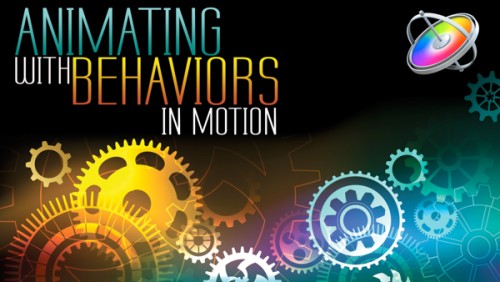
Piotr Z. (verified owner) –
This is seriously awesome and taught me a bunch of tricks that I’ll be able to use for my business. Thanks guys, excellent tutorial!
Uwe G. (verified owner) –
A very good tutorial in which I learned a lot about motion, 3D space, camera movement and mPuppet. Many thanks to Ripple Training also for the many free tutorials on YouTube.
Rainer J. (verified owner) –
This tutorial came to the right time. We still work on a documentary with a lot of historical stills.