- Animate Type to Express Character
- Sync Text Animations to a Soundtrack
- Place & Animate Text in a 3D World
- Add Shapes & Replicators to Create Graphics
- Animate Text Quickly Using Behaviors
Make Your Type Perform
In this tutorial you will use Motion to create a Kinetic Typography treatment of an old Merrie Melodies cartoon. Along the way, you’ll learn how to sync type to markers; animate characters or entire words; work with a 3D Scene Camera and use Shapes and a Replicators to create supplemental graphics.
Get Your Type to Behave
Motion’s Sequence Text Behavior will make your text perform incredible feats. In this tutorial, you’ll learn how a simple adjustment on a letter will define the movement of an entire word or phrase without the use of a single keyframe.
Give Your Type Some Space
Kinetic Typography projects are well suited for placing into a 3D scene. With a single 3D camera you can move from one part of your type to another as if the text was part of a physical space.

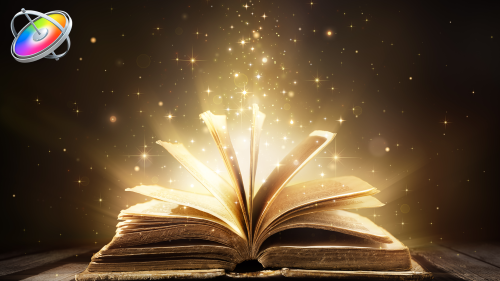
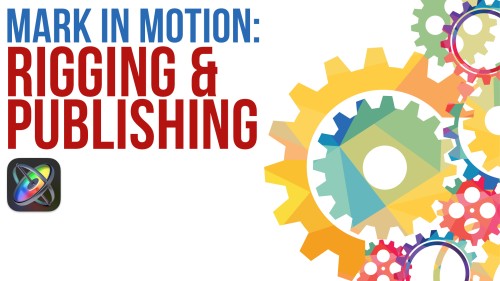

Sean H. (verified owner) –
Thanks to Steve’s tutorial, I went from absolute beginner to confident user in under a week! I wish everything had training this good.
Peter R. (verified owner) –
If one takes the time to complete this tutorial, there are dozens of pieces of information starting with keyboard short cuts, camera use & behaviors, markers, glyphs, efficient creation of groups and duplicate text, and of course text animation. I was unable to find a single miscue or missed step in the instructions Steve Martin provides. It must have taken a very long time to perfect the script that accompanies each lesson with such precision. While one can get some of this information on-the-cheap trolling through YouTube tutorials for the same subject, the benefit here is working on a single project in considerable detail rather than learning just a few isolated effects. Steve strikes the right balance between off the rails complexity and a manageable project using a goofy cartoon with both text and music. Highly recommended.