- Learn the Building Blocks of Motion
- Work with Motion’s Chroma Keyer
- Animate with Behaviors & Keyframes
- Work with Replicators & Particles
- Output & Share Your Projects
Create Visual Magic
Getting Started for Motion was created to help you create eye-catching motion graphics, titles and visual effects. You’ll begin by learning the layout, organization, and operating principles of Motion before jumping in and creating a professional promo from scratch.
Make Your Elements Behave
Motion has a wide variety of built-in animations called Behaviors, that will allow you to animate any object or layer with only a few mouse clicks. Combined with Motion’s real-time playback engine you’ll learn how to build your visuals as they play back in real time.
Give Your Layers a Group Identity
Motion allows you to work with Groups as easily as you work with individual Layers. We’ll teach you how and when to create groups, then how to transform, apply effects and animate them for working more efficiently and creatively.
Design Your Motion Graphics
Motion is an incredibly fast and easy to use platform for creating just about anything you can imagine. This tutorial will have you confidently working with video, photos, graphics and music to create compelling visuals that will enhance any video project.
Buy the Essentials Bundle and Save 33%
The Motion Essentials Bundle is highly recommended for anyone that wants an immersive curriculum that teaches fundamental workflows that unlock the full creative potential of Apple’s Motion 5 software. You’ll be guided by Mark Spencer, the world’s foremost authority on Motion, as he walks you step-by-step through his carefully prepared lessons. Here is a quick rundown of what’s in this awesome training bundle:
- Learn the building blocks of Motion
- Animate with Behaviors & Keyframes
- Create cool particle effects
- Build custom video transitions
- Animate artwork and Logos
- Work with layered Photoshop images
- Publish your work to Final Cut Pro X



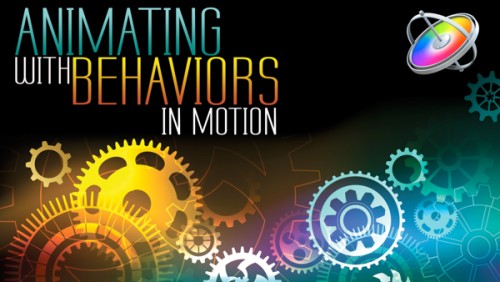
Garrett C. (verified owner) –
I have been mucking around with motion for a few years, have done some small projects periodically with it. Slow going every time with a lot of holes in my abilities as well as workflow. There were many things that clicked for me going through this tutorial. I feel I have a more coherent and organized approach now, as this filled in a number of gaps as well as sparked some new ideas. I highly recommend it. Simon Ubsdell on YT recommended Mark’s Motion tutorials to me to get a solid foundation as his [Simon] projects can be quite advanced (at least from my perspective) , and so this solid foundation with motion means I can explore more creatively and not be so bogged down in trying to figure out these basics every time. And I can refer back to it any time.
Thank you,
Garrett
Petter V. (verified owner) –
During the last month I have completed Getting started with Motion and FCP Core training and I found both very good. I will recommend Ripple training to my friends.
My only complaint after lesson 21 was – “Is it over? I want more”.
Luckily there are lots of other tutorials waiting for me.
Keep up the good work. Ripple rocks 🙂
Kumar K. (verified owner) –
RT’s Tutorials are some of the best. As of today, I have only completed Getting Started in Motion 5 tutorial. The tutorial is really coherently well done. I keep exploring the same tutorial a few times to get familiar with motion 5 and its controls.
Paul (verified owner) –
Excellent tutorial in Motion. It’s a product that can be overwhelming, and Mark does a fantastic job of presenting useful features to get you started. As I watched, I also reflected on the production quality of this tutorial from the explanations to the screenshots. A lot of work went into this. Ripple tutorials are outstanding. I learned a lot.
Roderick S. (verified owner) –
Great tutorial series and does an excellent job of laying the core foundation to become proficient in Motion. The course is well laid out and Mark does a superb job of presenting the necessary information along with providing keyboard shortcuts which was a huge plus for me. I look forward to continuing my education with Ripple Training!
Steven M. (verified owner) –
Mark Spencer’s deep familiarity with Motion is well demonstrated in another high quality Ripple Training Tutorial. Having been away from Motion for a little while, I purchased this tutorial to refresh myself with its many features again. Often the key to getting the most out of software is not just in understanding how to use the features you need most, but in also understanding what else it is capable of that you may not have thought of trying yet. Mark’s trademark easy manner leads you through an overview of Motion’s most-used tools and capabilities, while also getting the viewer comfortable with the many different ways of achieving the same result. At several points I discovered much more efficient ways to perform actions I thought I was already doing the best way. To anyone daunted by the potentially intimidating multi-pane Motion interface, this tutorial will quickly establish a solid understanding of the application, and demonstrate how easy it is to get some real work done.
Thomas D. (verified owner) –
I’ve owned Motion for awhile, and finally decided to learn it. I’ve worked w Adobe AEffects in the past but dumped it when it became subscription-based. Fumbling around YouTube, I came across Mark’s Motion-in-5-Minutes series, liked his approach, and signed up for the Motion starter bundle. Having just completed this first tutorial in the set, I can say with full confidence that this is one of the best, clearest, most well-thought-out tutorials you’ll find anywhere, on any subject. The coolest thing about it is that Mark has a knack of teaching that gets you to learn without even realizing it. I feel confident enough after this one course to muck around in Motion on my own, without fear of “breaking something” or irreversibly screwing something up. The course project hit every basic feature you’d need to get started, and does so in an engaging, helpful way. I am so looking forward to jumping in on the next tutorial. Cannot recommend highly enough. Well done, Mark!
Jennifer N. (verified owner) –
I downloaded the remaining lesson and did it offline. THIS LESSON IS INCREDIBLE. This explains all the fundamentals in a thorough and concise, easy to follow way. I wish I’d found this training site sooner. Thank you!
Louis F. (verified owner) –
I have come back to this many times. It is a wonderful overview. I have done many projects and this has inspired new ideas as well. It is very helpful from understanding basic animations to more complex ideas. I loved motion5 before finding ripple-training but this has helped me fall in love with it all the more.
Mark M. (verified owner) –
Easily the best course I’ve had on Motion. I was avoiding this tool because it made little sense to me. Yes, I played with it, but had not completed anything seriously usable until now. Definitely worth the time and treasure expended to take this Course!
Lee C. (verified owner) –
This is my 3rd or 4th “Learn Motion” course. I wish I’d purchased this one first (the previous ones — purchased elsewhere— just didn’t stick).
The depth is “just enough” to both develop the competence needed to create something significant right out of the gate, and to understand where to drill in for more. I couldn’t recommend this more highly as a first course for learning Motion.
Henning R. (verified owner) –
I really had to substract one star for the ugliest shampoo add ever! Usually that takes the fun out for me but in this instance it motivated me, to design my own add, with the resources provided. In the end I learned a lot more than I would have, had I only followed the instructions.
The Ripple tutorials are really good.
Deana (verified owner) –
I am an AV Production teacher at a public high school and it’s very hard to find Professional Development in this area! We just purchased Motion for all our students and this training is really helping me become proficient very quickly! I am excited about teaching the software to my students now that I have more knowledge!
Paul H. (verified owner) –
You’d think with a yearly subscription to Lynda.com why on earth would you purchase a rippletraining tutorial. But it’s all about the mentor and speed of the course. You can get up to speed very quickly with Ripple Training. Keyboard shortcuts and different how too’s. They have a wide knowledge of production tips and it’s quick enough. Lynda.com I often lose interest before you get the the meat and bones. Minus point it’s the ugliest shampoo bottle design I’ve seen 🙂
Tai (verified owner) –
Thank you very much for this tutorial. Very specific and easy to follow information. Also Mark and Steve are great on customer service. That’s a huge part of their appeal! Again thanks!!!!
Holger L (verified owner) –
Getting Started in Motion 5.3 is my first tutorial which I have bought from Ripple Training and for me it is extremely good. All lessons are explained in a short and concise way and its easy to understand what is happening. I will definitely continue using Tutorials from RippleTraining.
Delmar P. (verified owner) –
I’ve never really delved into Motion as much as I should have. Mark makes it really easy to grasp the different concepts that make up the Motion user interface. I’m working on a safety video for an international company, and without Motion I would be hard pressed to finish it in time. Motion is giving me the ability to design killer titles and text sequences with animations that would have been impossible in FCPX alone. Thanks for such a great tutorial.
Murtada (verified owner) –
Simply,
love you Mark and all of your work.
Trond G. (verified owner) –
When I installed motion a couple of weeks ago, I had no clue what the application was meant to do other than that is was a useful add-on to Final Cut Pro X. So this training took me from zero to a point where I can experiment and play around on my own in just a few lessons. Mark obviously knows what he is talking about, and he is also able to explain it in a way that is clear and easy to follow. I really enjoyed this course!
Rory E. (verified owner) –
Mark Spencer did a great job on this series. I needed a good introduction to Motion and this was hands down better than wading through the dryness of Apple’s User Manual, and unlike Mark’s book up to date. A comment for those of you who think you will learn Motion from YouTube videos… Mark’s series is in a different league.
Jim H. (verified owner) –
I love the instruction from Mark and Steve. I have taken many of their video tutorials. I have been taking training from Steve from WEVA days. I am 70 years old and have used fcp and Motion from the beginning. Mark’s Motion 5.3 tutorial is so clear and easy to follow. I was doing basic things with Motion and wanted to step up my game. I recommend Ripple tutorials.
Serge (verified owner) –
I love the possibilities you have with Motion and bought it over night on the App Store. After opening the software I found out do some study work :). After reviewing some courses I stopped here at Ripple Training. The fact that Steve and Mark are teachers, like me gave me some confident to buy a course. And man, was that a good decision. The course is nice to watch and follow. Everything in easy steps with an easy player to watch online.
It’s easy, fun to learn with Mark. I’m so pleased that I bought some other courses as well. Thanks Mark, Steve and all the guys and girls of Ripple Training for your courses.
Chris M. (verified owner) –
I have been away from Motion for a while. When I used it a lot years ago, I even obtained Pro Level certification by studying Mark’s book. Now I am back using Motion and I decided to buy (upgrade) to the Getting Started in Motion 5.3 course. Why? Because Mark (& Steve) are great teachers and why get frustrated when I can watch these videos and get up to speed quickly. I have bought a bunch of other courses and it has made a huge difference in being able to enjoy using Motion and not letting the software get in the way of creativity. I appreciate that, and so do my (few) clients 🙂 Thanks to all at Ripple Training!
Alan (verified owner) –
A really excellent course that explains the Motion system and how to analyse the built in sample projects and use them to advance your knowledge. After that it’s a hands on build a project that covers a lot of ground. This is the best course I have purchased and I am going to extract a huge amount of information and experience from it. Massive value for money.
Brian K. (verified owner) –
I just updated my tutorial to the latest version of this – I had the previous tutorial. I feel there are places that following along and building my own project were – easy – but I rushed a spot and messed up a parameter along the way . I realize – I might have to just watch the whole set of tutorials and then go back and revisit – which I can, because I am not tied to a particular class schedule – I can review and revisit at will to get my project to were I need to and learn the steps. All your training and materials are fantastic.
LeRoy G. (verified owner) –
I have now finished this tutorial and found it to be very helpful. I had a project in my head but didn’t know how to get started. However, as I was watching the tutorial I was able to relate some of the course material that was presented to my own project. This was a great help.
A. Koenders (verified owner) –
In a simple way Mark teach me Motion. Very good.
Terry T. (verified owner) –
Excellent, the best. I’ve learned a lot from RippleTraining competitors, but Mark and Steve are superb and better. I think I’ve got all the messages…Even if I’m not a native English speaker.
Philip B. (verified owner) –
Well I am retired and have been for a long time. Recently I have started to produce enough videos that I thought I would attempt to learn Motion. For a 76 year old amateur video producer the process of learning this complex App was almost overwhelming. However I took this course and I am very pleased. I am already using Motion now and would not have been able to do that without this course.
Alan M. –
I’m not young so learning new techniques and procedures is harder for me than a youngster. I found the pace of the tutorials a little too quick. I accept that we have pause and rewind, and I used those buttons often but perhaps a review of how information is shared for future training is appropriate. Also highlighting the area being discussed on the screen perhaps could be reviewed as I found that difficult at time. Having said those two negative comments I want to congratulate Ripple Training on the excellence of their courses – this is not the first one we have purchased and your expertise is always helpful.
Juddie (verified owner) –
I just finished this course, and I can’t actually believe I just created an advert. Steve and Mark are absolute legends! I bought the course because I was curious and after the first video I bought another 4 courses. It’s not just their experience with the software that make them so good… it’s the experience in TEACHING the software. They explain every little step and then follow it up with back end information explaining exactly what is happening. I can also highly recommend their other courses. I have very little experience and I have just put together a small production team making it compulsory that they watch these courses!!
Thanks Ripple!! Keep it rolling!!
Sean P. (verified owner) –
I second the accolades posted already. Anyone that’s followed these guys for any length of time knows the top quality they deliver. My only “wish” is for perhaps a more advanced series at some point. Looking at what the artists at MotionVFX are able to do with Motion, for example, it would be great to learn more advanced techniques. I realize the fundamentals are all here, and incredibly informative already, but I suspect there are some advanced techniques to be discovered much like the level of depth that the guys get into with their FCP tutorials and online content.
Tillman D. (verified owner) –
The GOLD standard in Motion training. Period. I have been learning from Mark Spencer since his earlier books on Motion. These video lessons are clear, concise, and well thought out. After taking this course I feel confident in my ability to go from concept to creation. Well done Mark.
David B. (verified owner) –
This was an excellent course. I had very little experience with Motion prior to watching. The selection of material was very good; it provided a good understanding of the structure of a Motion project and how filters, behaviors, and the like are utilized. Mark’s explanations, as always, are clear and intelligent. I highly recommend this if you are either interested in learning how to use Motion, or just curious about what you might be able to do with Motion.
Rich T. –
I’ve been following Mark and Steve for years and have learned a lot from their excellent tutorials. This is just another in a long list of informative and expertly executed tutorials. Mark has a way of bringing his knowledge to the videos that is informative and easily understood. The only downside is my brain can’t follow as fast some times, but that’s why as stated before, there is a pause and rewind button!
I would recommend this to anyone who wishes to get started with Motion.
Bob B. (verified owner) –
I just finished the training today and learned a lot from it. I found myself following along in Motion doing the things Mark did in the tutorial. Sometimes it was tricky as Mark kept the pace moving along but I don’t see any way to change that. They make pause and rewind buttons for a reason. 🙂
I would recommend this to anyone who wishes to get started with Motion.
Geoff H. (verified owner) –
I think Mark has a tremendous knowledge of Motion and that’s always good so I have no worries there. My only ‘slightly’ negative opinion would be that his tone is a bit mechanical. He moves quite quickly through the menus in a rather abrupt manner and at times it’s difficult to keep up (yes I know you can re-wind). If you watch Lynda.com videos their instructors seem a little more personable. It’s only a minor opinion and doesn’t detract from the quality. Maybe it’s because I come from the other side of the pond!
Waleed A. –
I recommend Ripple Training’s tutorials.
Mark B. (verified owner) –
Mark Spencer hits another bulls-eye with this training package. It has been awhile since I needed to create some animated content. A few years back I thought I knew it all after mastering Ripple’s 3D Motion training. But I am glad this came along because it really helps me get re-acquainted with Motion. What is cool is Mark shows how he uses the interface, giving away some of his secret and favorite shortcuts. Its nice to be in the presence of a master. I like the learning project that dives into masking, text behaviors, shapes, color grading, and exposing the depth of the Motion library. If you have been away from Motion for awhile, this is a great refresher course.