- Create Rich 3D Text
- Animate 3D Scenes
- Create Custom Textures & Materials
- Integrate 3rd Party Applications
- Match 3D Text to Scene Movement
Creating Action End Titles in Motion 5
$29.00
Creating Action End Titles in Motion 5 is a tutorial inspired by the closing end credits of hyper-action films like Smokin’ Aces. In this tutorial you’ll learn how to composite photographs with text and filters and then animate the elements to create an integrated, highly stylized, gritty title sequence.
Creating Action End Titles in Motion 5
1. Introduction
2. Building the Composite
- Setting up the Project
- Reviewing the Assets
- Building the Composite
- Compositing with a Blend Mode
- Using Filters to Integrate and Stylize
- Understanding the Threshold Filter
3. Integrating the Foreground
- Understanding the Gradient Colorize Filter
- Editing a Gradient
- Changing Channel Mapping
- Understanding the Color Reduce Filter
- Mapping Difference Between Filters
- Combining Filters
- Summarizing Filter Characteristics
4. Adding & Integrating Text
- Creating Text
- Adding a Gradient to Text
5. Creating the Opening Animation
- Adding Music to a Project
- Timing Animation with Markers
- Trimming Groups
- Animating Layers with Keyframes
- Animating Text with Behaviors
6. Creating Ongoing Animation
- Using Basic Motion Behaviors
- Moving the Anchor Point of a Layer
- Animating to Music with the Audio Parameter Behavior
7. Duplicating Scenes
- Shortcuts for Duplicating and Moving Groups
- Changing Project Duration
8. Exchanging Media
- Setting a Play Range
- Understanding Dimmed Layers and Groups
- Replacing Layers
- Editing Text
9. Modifying Colors & Animation
- Changing Filter Colors
- Fixing Animation Issues
- Moving an Animation Path
- Resetting the Audio Parameter Behavior
- Overlapping Groups
- Changing Scene 3 Content and Colors
10. Setting up the Credit Roll Scene
11. Building & Animating a Credit Roll
- Editing & Importing an RTF File
- Using the Scroll Text Behavior
- Fixing Alignment Issues
- Fading Out the Scene
- Understanding Playback Options
12. Exporting
13. Publishing Motion Projects
- Publishing a Template
- Where Motion Templates are Stored
- Using the Template in Final Cut Pro X
- Opening Final Cut Pro X Generators in Motion
14. Publishing Drop Zones
15. Publishing Parameters
- Publishing Color Wells
- Publishing the Gradient Editor
- Publishing Drop Zone Parameters
- Publishing Text Parameters
- Viewing, Editing, and Organizing Published Parameters
- Using Published Parameters in Final Cut Pro X
- Importing Media into an FCP X Event
- Changing Drop Zone Content
- Editing Text over a Drop Zone
- Modify Template Colors in FCP X
- Using the Text Inspector
- Adding Audio to a Generator
Who this Tutorial is for:
This tutorial was designed for users who are already fluid in Motion 5. As an intermediate-level tutorial, it assumes you are comfortable with Motion’s user interface and the basic process of compositing and animating in Motion 5. Users who are new to Motion 5 should purchase Getting Started in Motion 5 before working through this tutorial.
Software Version: Motion 5.0.1-5.2.3.
Run Time: 1 hour 10 minutes
Project Media: The tutorial also includes project and media files for following along in Motion 5.
Type of Tutorial: Creative Ideas
With the new 5.3 update there have been some changes on how Motion handles .molo files. See how to use .molo files HERE.
About the Author: Mark Spencer
1 review for Creating Action End Titles in Motion 5
Related products
-
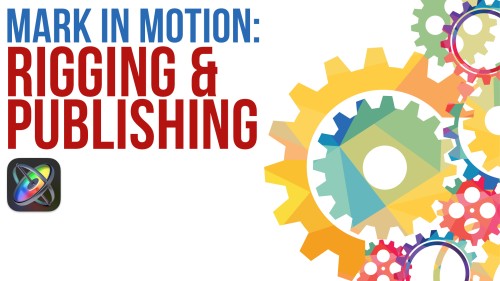 Page load link
Page load linkMark in Motion: Rigging and Publishing
Learn how to take motion graphics projects created in Motion and turn them into titles, transitions, effects, and generators for use in Final Cut Pro.$39.00
Using & Animating 3D Cameras in Motion
Jump into the director’s chair as you set up 3D scenes; frame your subjects; then dolly, sweep, pan and create fluid camera movement for your motion graphics projects.Rated 5.00 out of 5$59.00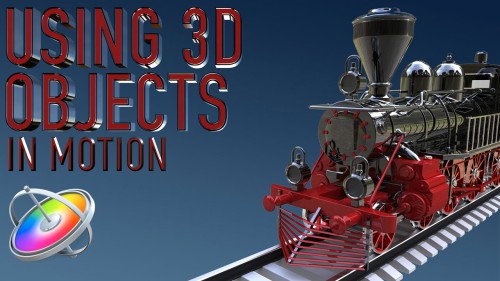
Using 3D Objects in Motion
This tutorial will teach you the key factors you need to know to be able to work with 3D models in both Motion and Final Cut Pro.Rated 5.00 out of 5$79.00[]Go to Top


Michael D. (verified owner) –
Wow! This has been the most inspired tutorial I have yet encountered in this category. Mark does a complete job coaching the student through this project. Just as a question was beginning to take shape in my mind, the very next exercise answered it. The clarification on using some of the color correction filters was very helpful; to an even greater degree was the exercise of creating additional scenes for this project. This was exactly what I did not even know I was looking for, (light bulb moment) but absolutely essential to building this type of project. Thanks for taking the time to put this one together.
Michael Dobray