- Get Acquainted with iMovie
- Review and Organize Your Footage
- Shape Your Story with Trimming Tools
- Add Sound Effects & Music
- Add Video Overlay Effects
- Share Your Movies
Make Awesome iMovies
Ripple Training for iMovie is a highly-focused video editing tutorial for Apple’s iMovie software. In just over 90 minutes you will learn how to edit, add effects, work with music, fix color and exposure, add effects & titles and share your movies using the world’s most accessible editing application for the Mac.
Edit Like a Pro
iMovie’s simple UI belies a powerful set of video editing tools that rival even professional editing apps like Final Cut Pro. You’ll learn how to quickly assemble your movie in the timeline, then refine your story further using iMovie’s Clip Trimmer and Precision Editor.
Add Eye-Catching Effects
iMovie gives you plenty of options for spicing up your movies. You’ll learn how to work with photos and apply overlay effects such as split-screens, picture-in-picture effects and green screen effects.
Edit on iPhone, Finish on Mac
iMovie for iOS makes it easy to edit your movie on the go, but you may want to dress it up on your Mac. You’ll learn how to send your iOS iMovie project to your Mac so you can refine it further using the more robust tool set of MacOS iMovie.

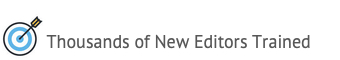
Reviews
There are no reviews yet.