- Apply motion blurs to animations
- Add blur effect to animated graphics
- Add blur effect to animated text
- Adjust where they are applied
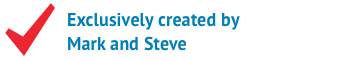
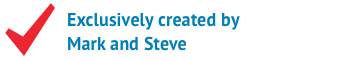
This Plugin is compatible with Final Cut Pro 10.4.5 or higher
After installing, follow these steps to apply the RT Motion Blur plugin in the Final Cut Pro X Timeline:
Locate the RT Motion Blur plugin in the Custom category of the Titles Browser.
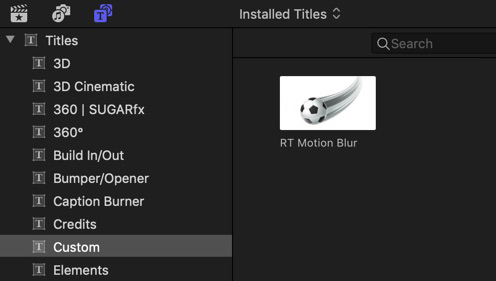
Drag the RT Motion Blur title above title, graphic or logo that has animated properties. In the example below, the Motion Blur is being added above a Tumble 3D Title.




Reviews
There are no reviews yet.