- Add effects to multiple clips at once
- Color correct multiple clips at once
- Scale, rotate, crop & position multiple clips at once
- Quickly enable and disable effects & transformations
RT Adjustment Layer
How to use the Free RT Adjustment Layer Plugin
After installing, follow these steps to apply the RT Adjustment Layer plugin in the Final Cut Pro Timeline:
Locate the RT Adjustment Layer plugin in the Custom category of the Titles Browser.
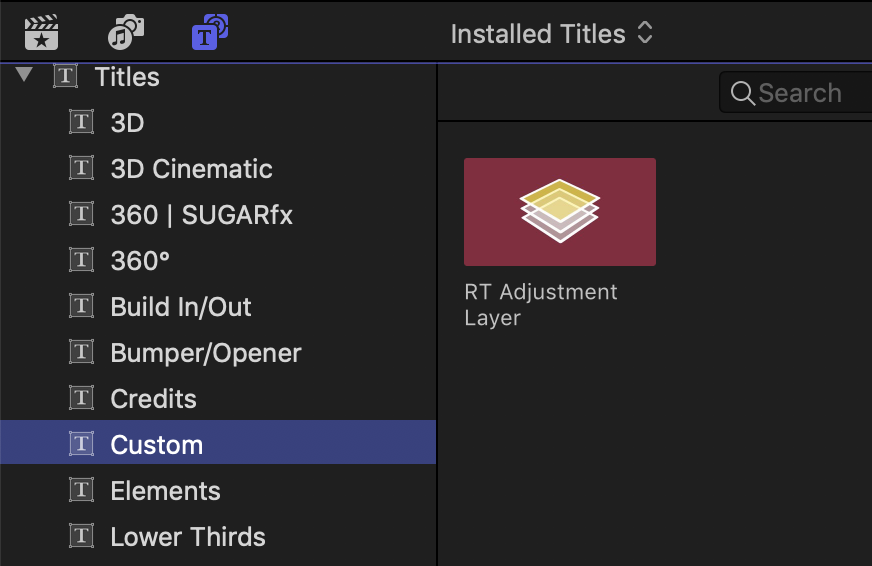
Drag the adjustment layer into the Timeline above the clips you want to apply effects or transformation to. The adjustment layer will appear like a title across your clips.
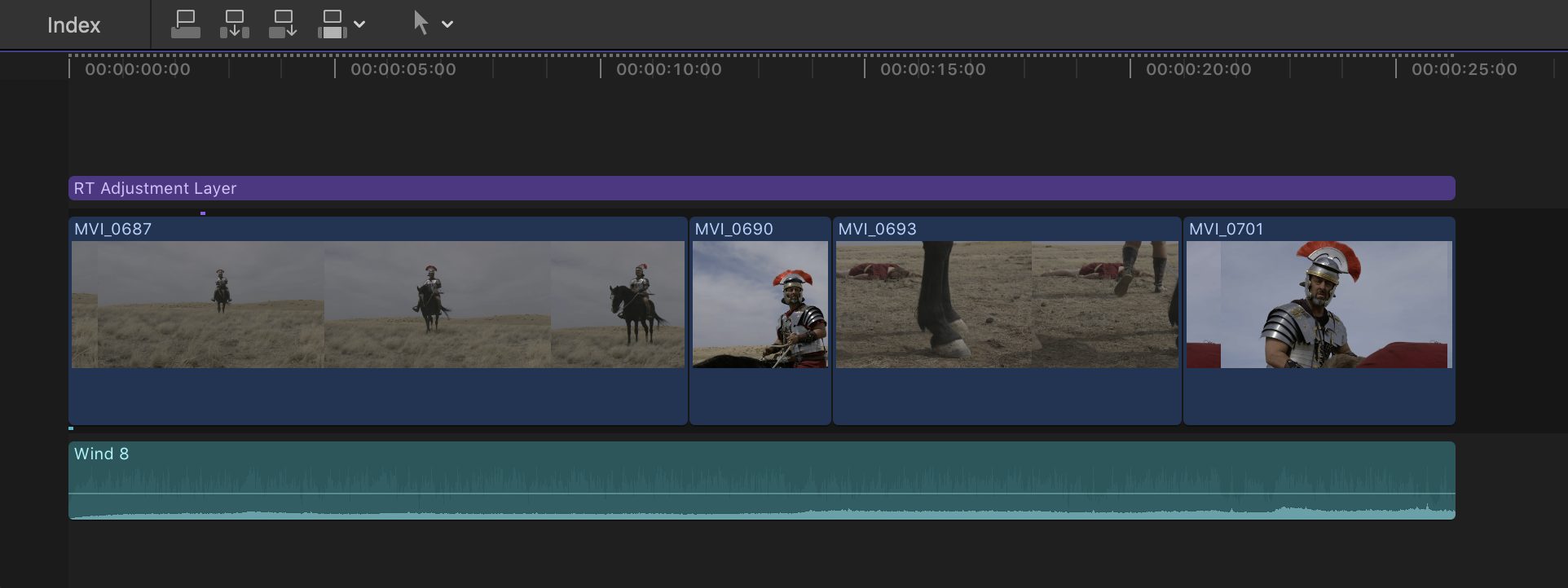
To apply an effect to all the clips below the adjustment layer, drag any effect from the effects browser onto the adjustment layer. Every clip below the adjustment layer will receive the effect (in this example, a Comic Look Effect is being applied). The effect parameters can be changed in the Inspector.
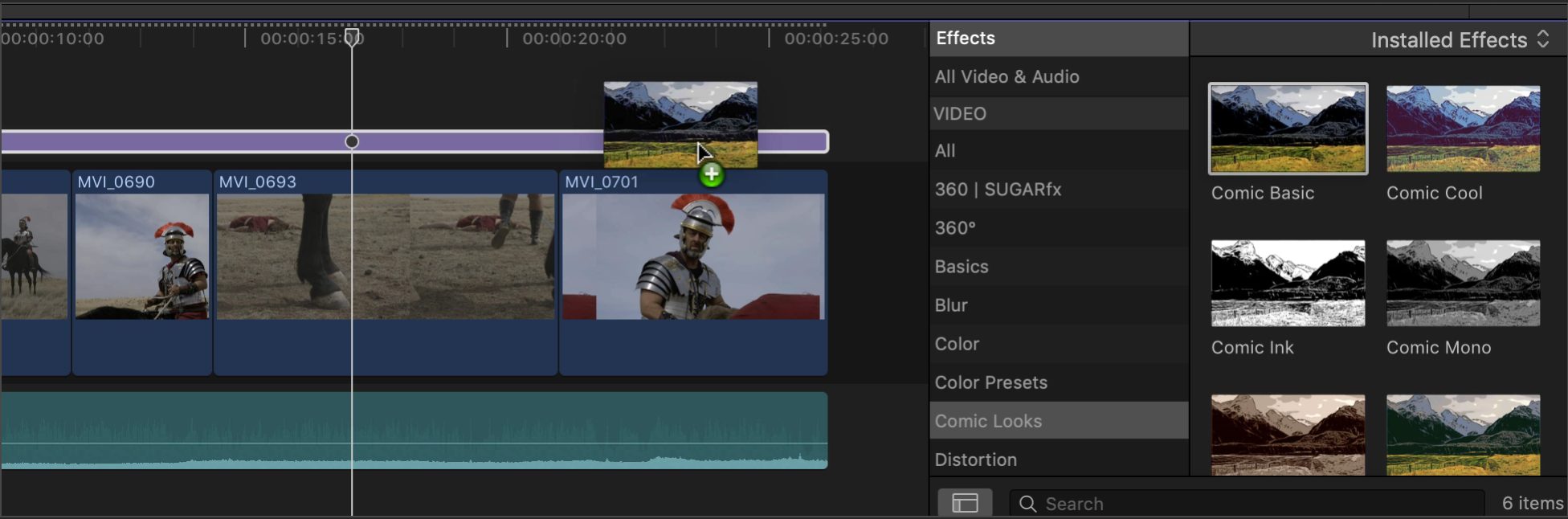
To apply 2D transformations to all the clips below the adjustment layer, select the adjustment layer, then enable transforms using the menu on the Toolbar or in the Inspector. Any rotation, scale, crop or position properties will be applied to all clips.

Happy Ripple Customers
Trustindex verifies that the original source of the review is Google. Ripple Training: The Best Resource for Learning Final Cut Pro If you're serious about taking your YouTube channel to a professional level, Ripple Training is the best investment you can make for learning Final Cut Pro (FCP). Before this course, I found FCP confusing and overwhelming, but Ripple Training broke everything down step by step, making it easy to follow and understand. This course provided the building blocks I needed to confidently edit my videos, and I constantly refer back to the training as I continue to improve. While mastering FCP takes time, I can already tell that in about three months, I'll be far more proficient thanks to this course. Hands down, this was the best training I've taken for FCP, and I’d recommend it to anyone looking to level up their editing skills. If you're feeling lost with Final Cut Pro, Ripple Training is the way to go!Trustindex verifies that the original source of the review is Google. I have been buying Ripple Training products for over a decade to learn about FCP, DaVinci Resolve and many other training packages. Their explanation and bite sized chapters make it easy to follow and understand. Downloadable media is available also so you can follow along with the instructor at the same time and in your own time. They are one of the best resources for learning film production software, techniques, tips and tricks. I highly recommend Ripple Training for anyone wanting to fully learn all there is about all they offer in their training programs.Trustindex verifies that the original source of the review is Google. You should NEVER doubt this is the right place for a consolidated approach to not only learning about Final Cut Pro but to get very well thought-out plugins for favorable prices and clever implementation. As a retired satellite communications engineer always dabbling in photography I always wondered about how to make videos and being an all Apple person wanted to especially learn Final Cut. These guys are very well experienced and devoted to making their Mark (pun intended) in this industry. There has never been a time I couldn't ask them questions and get an almost immediate response. I am no expert here but have gained an enormous amount of appreciation for what goes into making premium video content. Like I said, their consolidated approach is a great single-source for a Final Cut goto. It has enabled me to make nice personal video content to show to all my family and friends. I have no intent of starting another career, only being able to enjoy this retirement hobby.Trustindex verifies that the original source of the review is Google. Ripple Training is a great resource and helped me get up to speed with DaVinci resolve. Their courses are comprehensive but without additional fluff information that's not needed. Would highly recommend!Trustindex verifies that the original source of the review is Google. Ripple Training provides the best video tutorials on DaVinci Resolve I have ever found. They provide the footage and well paced tutorials to help you learn Resolve in a fast and efficient manner. I highly recommend any of their training courses.Trustindex verifies that the original source of the review is Google. Absolutely the best courses I have ever bought!! I have purchased all the DaVinci Resolve tutorials from 12.5 to 19. Years ago, times and programs were more simple. I would spend time trying to figure them out myself. What a help it has been buying tutorials from Ripple Training in order to learn all aspects of DaVinci Resolve. I can not recommend Ripple Training highly enough. If quick learning and easily understandable tutorials are what you need, buy these.Trustindex verifies that the original source of the review is Google. Great products. Very useful.Trustindex verifies that the original source of the review is Google. Best tutorials for Davinci Resolve and well worth the money!Trustindex verifies that the original source of the review is Google. Ripple Training helps me since many years in the hard learning curve of Final Cut pro. I bought around 10 products. I always happy to see those two friends on my Mac screenTrustindex verifies that the original source of the review is Google. Fantastic FCP and Motion training. Well-paced, easy to understand, easy to follow, very detailed and thorough. And kept up to date to capture new functionality. And very reasonably priced.Verified by TrustindexTrustindex verified badge is the Universal Symbol of Trust. Only the greatest companies can get the verified badge who has a review score above 4.5, based on customer reviews over the past 12 months. Read more
About the Author: Steve Martin and Mark Spencer
9 reviews for RT Adjustment Layer
Related products
-
 Page load link
Page load linkRT Shutter
RT Shutter is a free Final Cut Pro X transition that simulates a mechanical lens shutter as a photo is being takenRated 5.00 out of 5Free!
RT Paths
RT Paths is a set of templates that allow you to add adjustable path animations to your videos.Rated 4.87 out of 5$29.00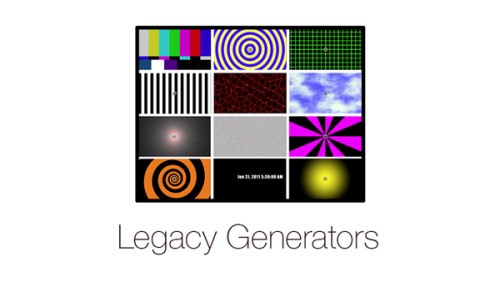
Legacy Generators
A classic set of generators you may recognize from legacy versions of Final Cut ProRated 5.00 out of 5Free![]We use cookies to enable the site's core functionalities. Please review our cookie policies in the Privacy Policy. Details OK, I understandFirst Party Cookies
These cookies are required for the site to perform its core functionalities. This includes cookies allowing you to securely log-in and log-out and make an order through our online shop.Third Party Embeds
These are cookies needed to optimize your experience on our website. This includes analytics cookies, cookies to run 3rd party services like videos, etc.Go to Top


Piet –
This was for me the main thing missing from Première. Thank you guys. Don’t know why Apple didn’t include this right out of the gate. BTW, your Titles plugin is awesome, too.
Ed M. –
Awesome time saver!
David. B –
Brilliant 🙂
Marcelo A. –
This is absolutely the best plug in for FCPX I have ever seen… it saves more time than anything else and I really don’t understand how Apple didn’t include this function in FCP. It makes the sync job of effects and color really simple and easy, with this you can modify a whole project in a single place and take all the effects to another section or another project just by copy and paste. Absolutely great! Thank you!
Jerzy –
Very useful. Thank you
Kees –
Great! Thanks guys!
chausmak –
I second Tom. Thank you!
Tom –
Thank you so much for this and the respective video. For somebody who does not make money with FCPX but just uses it for fun, your free tutorials are extremely helpful and indespensible.
Thomas G. –
Only super!!