- Create Custom Encoding Presets
- Save Time with Groups & Droplets
- Automate Encoding with Watch Folders
- Optimize Movies for Cloud Hosting
- Create Crazy-Small HEVC Movies
Cook with our Compression Recipes
Not only will this tutorial give you a solid footing in using Compressor, we’ll share with you our “cookbook” of practical compression recipes we’ve developed at Ripple Training; such as how to create really small h.264 files for cloud hosting, maximize storage space on your iPad or iPhone, and how to deliver movies in different aspect ratios just to name a few.
Test the Quality of Your Settings
In this tutorial, we show you some great techniques to potentially shave hours off your render times. One way in particular, is to create ranges for the more difficult sections of the video in order to test the quality of your encoder settings. If you can get the video to look good in the difficult sections, the setting will work on the less challenging areas of the movie.
Let Your Macs Share the Work
If you have more than one Mac connected to a local network, we’ll teach you how to leverage Compressor’s distributed processing engine so that all your Macs can share the encoding tasks of larger movies or job batches.
Encode in Multiple Aspect Ratios
Do you need to output for Instagram TV, Stories, or some other unconventional video frame size? No problem. We’ll teach you how to use Compressor’s Cropping and Padding controls to output movies in as many aspect ratios as you like.

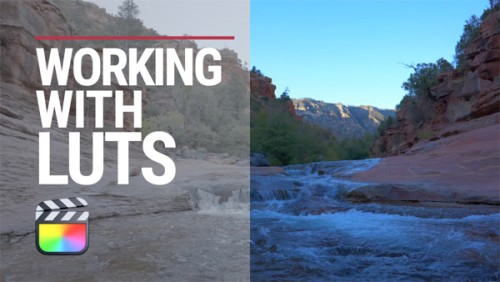
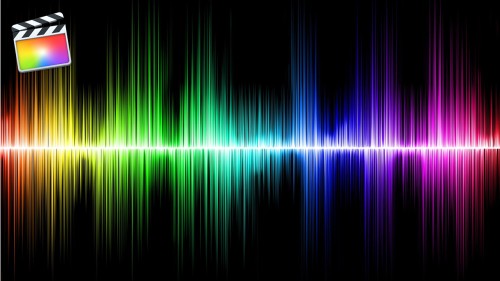

Mike C. (verified owner) –
As always, Ripple’s Compressor course left me with the feeling that I really understand the interface and can start to make use of the software properly. Travis takes us through the software and explains things clearly and precisely. A great investment.
Paul K. (verified owner) –
An excellent tutorial. Travis does a great job presenting the info on Compressor. I actually purchased this course before buying Compressor because I had no idea what it could do for me, and there was no good info on the web telling me what I wanted to know in detail. Now I know.
Marc L. (verified owner) –
An excellent overview of Compressor that covers not only the basics but includes some great custom tweaks as well. Highly recommend this tutorial.
Hans W. (verified owner) –
Great tutorial! A must if you have compressor.