- Add Searchable Metadata to Your Clips
- Evaluate Transcription Services
- Compare Top AI-Based Services
- Sync Footage with Transcribed Metadata
- Create Edits Using Lumberjack Builder
Create Transcriptions On-the-Fly
Final Cut Pro X has powerful built-in metadata tools for tagging the best parts of your interview clips using favorites, keywords, and notes. If you don’t have a transcript, Mark will show you how to use keyboard shortcuts and metadata to edit your interviews in Final Cut Pro X very quickly.
Use AI Services for Transcription
There are many AI-based transcription services to choose from – both on the web and as stand-alone mobile applications. How do they work? Which ones work the best with Final Cut Pro X? In this tutorial, Mark covers each one and how they stack up against one another.
Create & Edit Transcriptions with SpeedScriber
You’ll learn how each of the major transcription apps work with Final Cut Pro X to push transcription metadata back into the Browser. One of our favorites is SpeedScriber, which allows you to drag and drop your interview clips (single clips, sync clips, and multicam clips) onto the app, which produces a transcript and provides robust editing tools. You can identify key soundbites which are automatically pushed back into Final Cut as favorites.
Build Your Story with Builder
Lumberjack Builder is an NLE that works in conjunction with Final Cut Pro X. You’ll learn how to use it to transcribe, edit your transcription, and create Keywords and Favorites around important themes and sound bites from your interview. Then you can create a paper edit – what Builder calls a “Story” – which automatically creates an edited project back in Final Cut, complete with captions and titles.


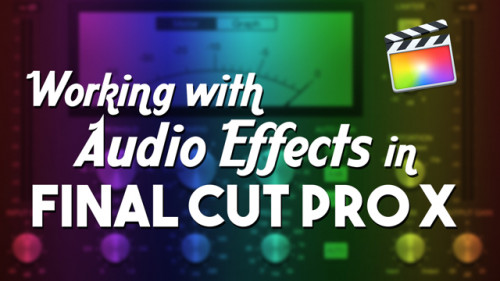

Nash H. –
Great cutting edge options for transcription in FCPX. Any chance you will be making a similar tutorial “The Art of Cutting Interviews” in DaVinci Resolve 17?
Jill Martin (verified owner) –
Hello Nash. Great suggestion. We are keeping a close eye on customer interest for these skills in Resolve.
Mark Spencer –
If you plan to use Rev.com for transcriptions, this link will get you $10 off: try.rev.com/Cz6Jh
Rocco R. (verified owner) –
I commented during the livestream how at my company we have never used transcripts for interviews and we cut A LOT of interviews. I have been working with the tutorial and found a great workflow using REV and SpeedScriber. This has saved me so much time. We currently have 14 interviews all over an hour that need to be gone through that we have filmed in the last six months and I got through three of them today using this. So the entire thing has been a huge time saver and organizer for me. These tutorials and live streams are always worth the money and time spent.
Robert N. (verified owner) –
Many thanks, this will help me nail down my workflow for the mutli-language documentary.
Steve R. (verified owner) –
Thank you Mark! — this is so helpful. You are amazing
Dennis S. –
Great information about the cutting edge options for transcription in FCPX. If you are doing editing that requires caption, this is a valuable resource. Mark gives you several different options based on speed and value
Iago R. (verified owner) –
Recommendation: Very good, in depth tutorial on transcriptions and captions for Final Cut Pro. Mark explains what services and apps to use. Very informative!
Barry S. (verified owner) –
An excellent review of interview editing workflow.
Ken B. (verified owner) –
Very good. I can see using some f these tools in my documentaries where I have several interviews.
Danny G. –
Transcription adds tremendous efficiency to editing interviews. Mark Spencer’s short review of transcription tools delivers a powerful productivity punch to any editor’s workflow. Super return on investment to access Mark’s experience, cut through which of the available options on the market is best for you.
Paul G. (verified owner) –
Very precise and helpful information. Thank you Mark! Regards from Barcelona.
Trina G. –
The Tutorial today was fantastic. Can’t wait to get going. I am just wrapping my head around everything I just learned in an hour. Rocked my world. I’ll be using this info today and I’ll be returning to the recording in my tutorial. Thank You. You just saved me hours.
Chris S. –
Well – 5 stars and I haven’t yet seen the whole show BUT
The tip that Mark gives is worth $20 alone – and you guys *gave* it to us. Thank -you!