- Import & Organize Media
- Edit with the Jog Wheel
- Work with Soundtracks
- Color Correct & Add Effects
- Edit Multicam Projects
- Work with HDR Media
From Camera to Edit
Final Cut Pro for iPad has a unique method of using the iPad’s built-in cameras. Mark shows you how to configure the setting, then record your clips directly into Final Cut Pro’s browser.
Yes, Touch that Dial
Final Cut Pro for iPad was designed specifically for a touch-screen experience. Mark demonstrates how to edit with the new Jog Wheel for precise trimming adjustments and clip placement.
A Sound Approach
Sound editing in Final Cut Pro for iPad has all the control you would expect from an app that shares its name with its older Mac sibling. You’ll learn how to perform split edits, mix your audio clips, apply level adjustments, and control the transitions between your clips with fades and crossfades.
Color Correct Like a Pro
Learn how to use video scopes in conjunction with Final Cut Pro’s color adjustment effect in order to make your images look their best. You’ll explore a number of approaches including the use of look up tables to balance your images; how to use shape masks to limit your corrections to specific parts of the image, and how to evaluate images in the histogram and vectorscope for removing and adding color casts.



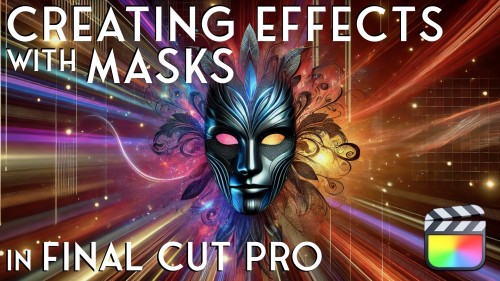
Vijay G.K. (verified owner) –
Amazing how the course is designed so neatly into tiny modules perfectly building up one over the previous one. 2hrs for a beginners level seems perfect and I couldn’t ask more for the price I paid. Very well explained and visual presentation is spotless.
Prior to switching to FPC, i was struggling to find good tutorials for Da Vinci Resolve 19 for iPad. Also been struggling to find good tutorials for editing insta 360 x4 videos (they have great action cams and studio software).
Finally thanks to Ripple Training, I can gain all the confidence to do great post production stuff and publish amazing videos. Yes, Im glad to know that Ripple Training has courses for DaVinci Resolve for iPad too. Im happy I don’t have to break bank to pay for these courses.
Tamzy B. –
Truly well explained in a Simple way all you need to know about the iPad version of Final Cut Pro like never seen on any other Platforms
Vidya S. (verified owner) –
The online course is easy to understand and well-explained, making it accessible to learners. However, it could be enhanced with provisions to contact the instructor for doubt clarification, which would greatly improve the overall learning experience.
Eric A. –
This is probably the most well explained course about Final Cut Pro
Charl E. (verified owner) –
Thorough, straight to the point, enjoyable and easy to understand. Nothing but useful info to get you up and running. Very pleased, and looking forward to the additional chapters. Well done!
Mauricio B. (verified owner) –
Worth the price for the high quality training. As a hobbiest I learned to work with favorites instead of cutting video all the time, priceless!
Thanks in advance
Arnd G. (verified owner) –
A great tutorial from Mark as always. Very intuitive, step by step guidance through the software.
It is great FCP is out now for iPad. And just in time Ripple Training as the adequate training available.
Some switches are missing in FCP that are shown in the training.
Good job and I am glad I can jump right in with the proven training from you. So I can get up to speed very quickly. I looking forward to the additional chapters that you are planning to add!