- Learn Efficient Grading Strategies
- Organize Grades with Flags
- Harness the Power of Remote Grades
- Grade with the Lightbox
- Save Time with Shared Nodes
Streamline Your Grading
It’s one thing to know how to grade a clip in Resolve; it’s another to know how to grade a project. In lesson 3 for example, you’ll learn how to apply grades to multiple clips, or even an entire timeline of clips using Shared Nodes.
Learn to Use Remote Grades
In other color grading applications, grades are often copied and pasted to and from clips in a clunky and time-consuming manner. In this tutorial, you’ll learn how to work with Remote Grades so that your grading adjustments are applied to the same source clip wherever it appears in your timelines.
Rippling Grades
Color Grading is an iterative process, that can quickly add up to hundreds of mouse clicks during a grading session. We’ll show you how to ripple your grades so that your adjustments can be applied to other clips that need the same adjustment.
Working with Versions
One of the most celebrated features of Resolve is the ability to create and compare multiple versions of your grades. You’ll learn how to deploy Resolve’s split-screens and lightbox window to not only compare your grades, but make changes as well.




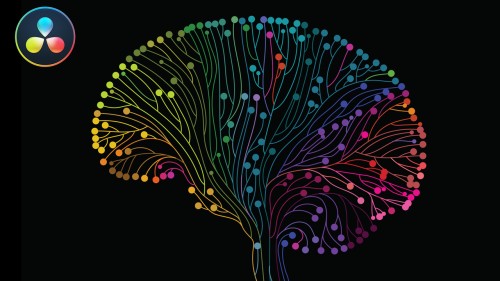
Matthew S. (verified owner) –
Terrifically helpful tutorial that, while focused on speeding up the process of grading, in fact introduces the viewer to different approaches and options that are not readily apparent otherwise. The presentation is crystal clear and comprehensive.
Todd G. (verified owner) –
As a film maker who is always trying to improve my color grading skills, I feel it’s important to find quality training that will help me reach those goals. Warp Speed Grading Workflows reveals new techniques and tips to quickly access tools and workflows to speed up your color grading process while steering you towards a high quality result. With this series, I learned about tools and techniques I haven’t heard about from any other training source. I’ve purchased most of the DaVinci Resolve training courses from Ripple Training. And not only do I continue to up my skills through their training, I have fun along the way. Ripple Training is your best bet if you want to be able to wrap your head around and understand DaVinci Resolve.
Joe S. (verified owner) –
As a novice DR colorist, more of a longtime editor, I approached this with eager anticipation, I was not disappointed. Mark shows a thorough knowledge of the DR platform,
Anyone who has watched the MacBreak series, Ripple Live or any of their other tutorials will know the consideration taken when he dives into a topic. Here is no exception.
one caveat: the course is packed with info, and he does go fast, so so be ready to rewind a lot. But that goes back to the amount of material presented.
This is a must-have if you intend to move forward with your learning of DaVinci Resolve.
Philip H. (verified owner) –
What media creative doesn’t want to be able to colour balance and grade at speed? That is until the Davinci Resolve’s Colour Page is opened and then it’s back to watching video clips of cats falling through open windows. But wait! Stop! Don’t watch cats: use the time constructively and let Mark Spencer guide you though Warp Speed Grading Workflows as he demystifies Resolve’s Colour Page in an straight forward and engaging way.
Cats aside, I have purchased over the years many RT tutorials and as a consequence I have great pleasure in fully endorsing Warp Speed Grading Workflows in Davinci Resolve 16.1 to any aspiring colourist.