- Improve Voice Tracks
- Spot Sound Effects
- Record Foley Effects
- Work with EQs & Compressors
- Record Fader Automation
- Mix & Output with Buses
Work Faster with Greater Precision
The main value proposition for editing your sound in Fairlight as opposed to the Edit Page, is speed. In this tutorial, you’ll learn how to trim, move and copy clips effortlessly from one track to another and you’ll experience just how fast you can work when aligning sound effects to picture.
Enhance the Spoken Word
The first priority of the sound editor is to make dialogue clear and intelligible. In this tutorial, you’ll put Fairlight’s extensive set of dialogue sweetening tools to work for this very purpose – crossfades, keyframes, normalization, compressors, EQs, and powerful new AI tools for isolating voices from noisy backgrounds
Automate Your Sound Mix
Once your dialogue, music and effects have been normalized, you’ll then turn your attention to achieving a balanced mix using a number of approaches, including the use of Fairlight’s powerful automation controls to record your fader movements. Then, you’ll learn how to edit the automation data so your mix is exactly the way you want it.
Get On the Bus
Fairlight has a built-in mixer for routing your tracks wherever you want them. You’ll learn how to create buses for the purpose of combining related tracks into a single track to give you more control over your mix. Additionally, you’ll learn why buses give you the most flexibility when applying an effect and when you need to deliver D, M & E stems or archive a project.



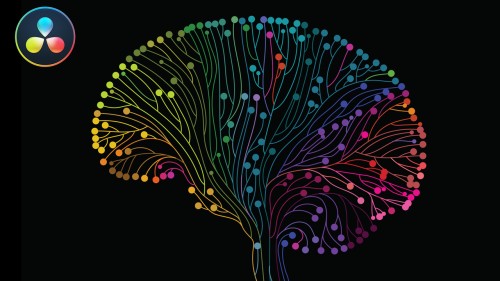
Reviews
There are no reviews yet.