-

Up and Running with the Pocket Cinema Camera 4K
In this tutorial, learn the ins and outs of setting up and shooting with Blackmagic Design’s Pocket Cinema Camera 4K.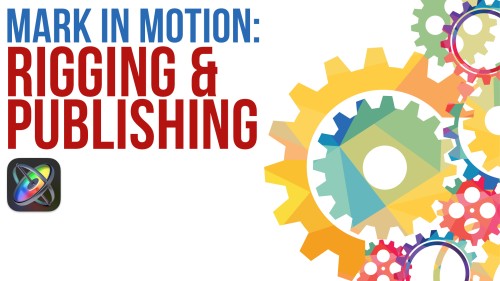
Mark in Motion: Rigging and Publishing
Learn how to take motion graphics projects created in Motion and turn them into titles, transitions, effects, and generators for use in Final Cut Pro.Sale!
Media Management in DaVinci Resolve 19
Media Management in DaVinci Resolve will give you the tools for improving playback performance, preparing your project for remote editing and backing up your work.Sale!
Final Cut Pro Essentials Bundle
Our Editors Essentials Bundle is a set of our 5 most popular Final Cut Pro tutorials encompassing over 17 hours of training. Purchase this bundle and save 36%.Sale!
Final Cut Pro Masters Bundle
9 Final Cut Pro tutorials encompassing over 26 hours of training. This is our definitive curriculum covering every aspect of Final Cut Pro post production. SAVE 42%Sale!
RT Plugins Bundle
The entire set of RippleLive Plugins designed for a variety of creative tasks in Final Cut Pro, for one low price.Sale!
DaVinci Resolve Essentials Bundle
This bundle is a set of 4 foundational tutorials covering all aspects of Resolve post-production. This bundle delivers over 19 hours of content and includes the media for following along in DaVinci Resolve. Save 37%
Ripple Tools Complete 2
Tools Complete 2 is an awesome set of 37 Final Cut Pro X plugins that will allow you to quickly accomplish a number of effects and editorial tasks.
RT DSLR
RT DSLR is a free Final Cut Pro X Plugin that simulates looking through a DSLR viewfinder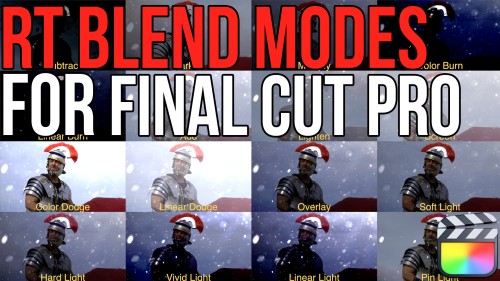
RT Blend Modes
RT Blend Mode is a free Final Cut Pro plugin that allows you to preview, then apply blend modes to your clips
RT Shutter
RT Shutter is a free Final Cut Pro X transition that simulates a mechanical lens shutter as a photo is being taken
RT Bounce
Apply an animated bounce to your clips with adjustable speed and timingGo to Top
Most Popular TutorialsAbba Shapiro2020-01-16T17:12:06-07:00
