Welcome To Our See All Tutorials Page
This section of our website will show you all of our tutorials based on release date.
You can also click a category to the left and be taken to Learning Path’s for Final Cut Pro, Motion and DaVinci Resolve.
-
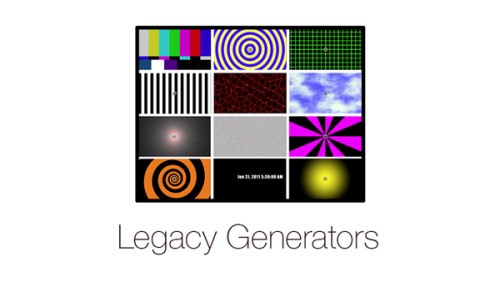
Legacy Generators
A classic set of generators you may recognize from legacy versions of Final Cut Pro
RT Bounce
Apply an animated bounce to your clips with adjustable speed and timing
Glint
Add animated light glints to your 3D titles
Color Balance
Manipulate color balance and contrast using familiar color wheels
Simple 3D Effect
Manipulate video or images along X, Y and Z planes
RT Shutter
RT Shutter is a free Final Cut Pro X transition that simulates a mechanical lens shutter as a photo is being taken
Video in Text
Create a Video-in-Text effect with drag and drop efficiency
Lighting the Interview
This tutorial will give you the tools and know-how for putting your interview subjects in the best possible light while maximizing your viewer’s focus on your subjects. Learn effective lighting strategies for success.
Short Film Editing Techniques
More than just technical explanations of editorial techniques, this tutorial focuses on the creative thinking behind each edit decision and how they have a positive or negative impact on the story.
Commercial Editing Techniques
This tutorial will help you understand the editorial decisions that go into creating an engaging commercial by teaching techniques that sell your product and leave an impression.
Creating 3D Titles in Motion
An immersive tutorial focusing on Motion’s 3D titles. Learn how to place 3D text into scenes that include realistic environments, lighting and shadows. Also learn how to make custom textures, layers and finishes.
Warp Speed Effects in FCP
Designed as a companion tutorial to our best-selling Warp Speed Editing in Final Cut Pro, you’ll learn how to quickly create effects and dynamic visuals to enhance your story while creating maximum viewer impact.Go to Top
