Welcome To Our See All Tutorials Page
This section of our website will show you all of our tutorials based on release date.
You can also click a category to the left and be taken to Learning Path’s for Final Cut Pro, Motion and DaVinci Resolve.
-
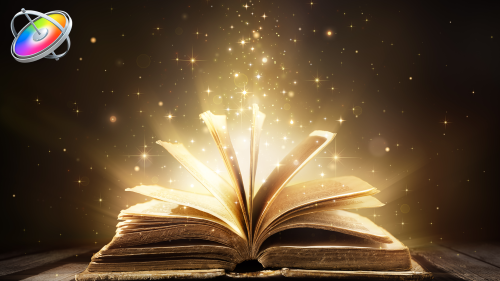
Creating Particle Effects in Motion
Learn fundamental skills for creating, modifying and animating Motion’s particle system to create some seriously cool eye candy.
Music Editing in Final Cut Pro 10.4 and GarageBand
Enhance your visual storytelling by learning how to choose, edit, arrange and mix music using both Final Cut Pro and GarageBand.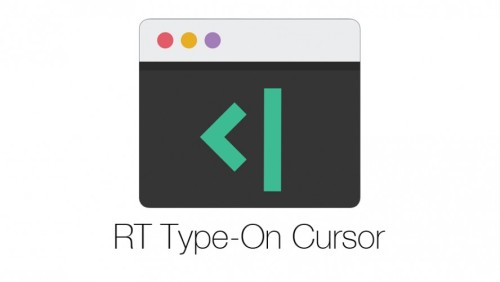
RT Type-On Cursor Plugin
RT Type-On is a free Final Cut Pro plugin that simulates data entry on a computer keyboard.
Building a Promo in Final Cut Pro
In this tutorial, you will edit, grade, audio sweeten and deliver, a corporate video for a high-end winery in Napa Valley, Ca.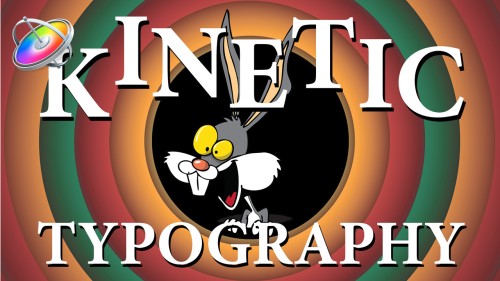
Kinetic Typography in Motion 5.3
Kinetic Typography is a popular style of motion graphics that combines animated text with the spoken word in such a way that it evokes a particular emotion or an idea. This tutorial will teach you how to animate text in a way that is both creative and fun.
Warp Speed 3D in Motion
Warp Speed 3D in Motion is a project-driven tutorial that will get you up to speed quickly using Motion’s 3D toolset to create dynamic 3D animations to engage your viewers.
Warp Speed Motion for FCP Editors
Quickly and easily create professional titles, transitions, visual effects and more without learning all the ins and outs of a motion graphics application.
Warp Speed Editing in Final Cut Pro
Work faster, more confidently and ultimately more creatively, by learning our battle-tested editing strategies and workflows.
Getting Started in Motion
Our foundational course that will help you create engaging motion graphics, titles and effects for your videos. Follow along in Motion as we walk you through building and delivering a project from start to finish.
RT DSLR
RT DSLR is a free Final Cut Pro X Plugin that simulates looking through a DSLR viewfinder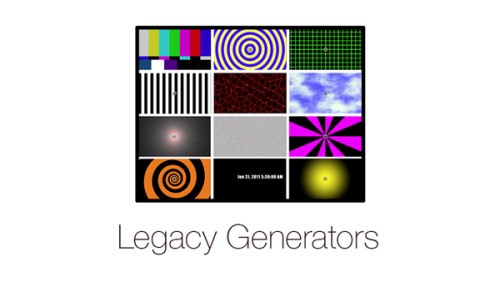
Legacy Generators
A classic set of generators you may recognize from legacy versions of Final Cut Pro
RT Bounce
Apply an animated bounce to your clips with adjustable speed and timingGo to Top
