Welcome To Our See All Tutorials Page
This section of our website will show you all of our tutorials based on release date.
You can also click a category to the left and be taken to Learning Path’s for Final Cut Pro, Motion and DaVinci Resolve.
-

Video Encoding in Compressor 4.6
Video Encoding in Compressor will teach you how to use Apple’s Compressor to deliver high quality, low-bandwidth movies for a variety of delivery platforms.
Making Photos Come Alive in Motion
In this tutorial, you’ll learn how to separate your photos into layers then animate them in a variety of compelling ways using Pixelmator, Motion & mPuppet.
RT Flyers
RT Flyers is a set of Final Cut Pro X transitions that allow you to graphically transport your viewers from one location to another.
Warp Speed Grading Workflows in DaVinci Resolve 16.1
Warp Speed Grading Workflow in Resolve 16 will teach you the most time-efficient grading strategies when working in Resolve’s Color Page.
Up and Running with the Pocket Cinema Camera 4K
In this tutorial, learn the ins and outs of setting up and shooting with Blackmagic Design’s Pocket Cinema Camera 4K.
Warp Speed Fusion in DaVinci Resolve 16/17
Warp Speed Fusion will give you a solid grasp on how nodal compositing works in the Fusion Page and how to tackle basic motion graphics and visual effects shots.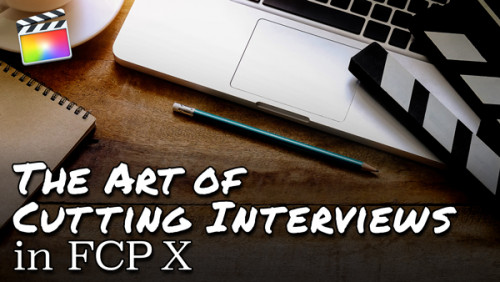
The Art of Cutting Interviews in FCP X
Learn to edit interviews more efficiently using a combination of Final Cut Pro’s excellent metadata tools and third-party transcription applications and editing services.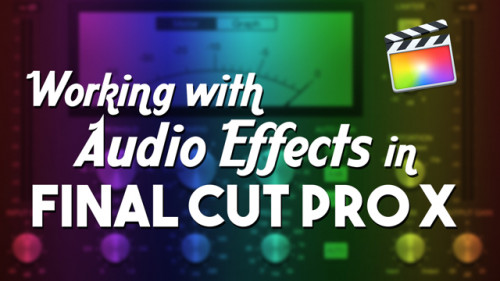
Working with Audio Effects in FCP
In this tutorial, you’ll learn how to improve and enhance your voice tracks with just the built-in audio effects in Final Cut Pro.
Building a Motion Graphics Toolkit for Final Cut Pro X
In this tutorial, you’ll learn how to build an awesome collection of text, graphics and animated elements that will be readily available within Final Cut Pro whenever you need them.
Mixing Strategies in Final Cut Pro X
Gain a deeper understanding of the audio mixing and delivery process in Final Cut Pro.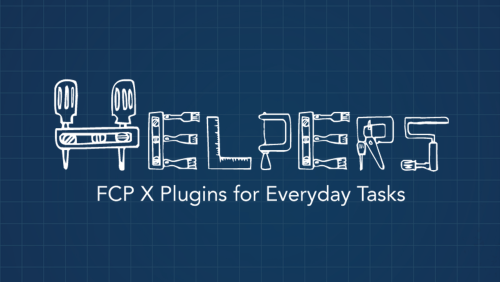
RT Helpers
RT Helpers are a set of 8 highly useful Final Cut Pro X plugins for everyday editorial tasks
Visual Storytelling for Corporate Video
This tutorial takes you through all the steps of creating a successful corporate video, from initial client briefs, editing, getting client feedback and delivering a finished video that meets the client’s needs.Go to Top
