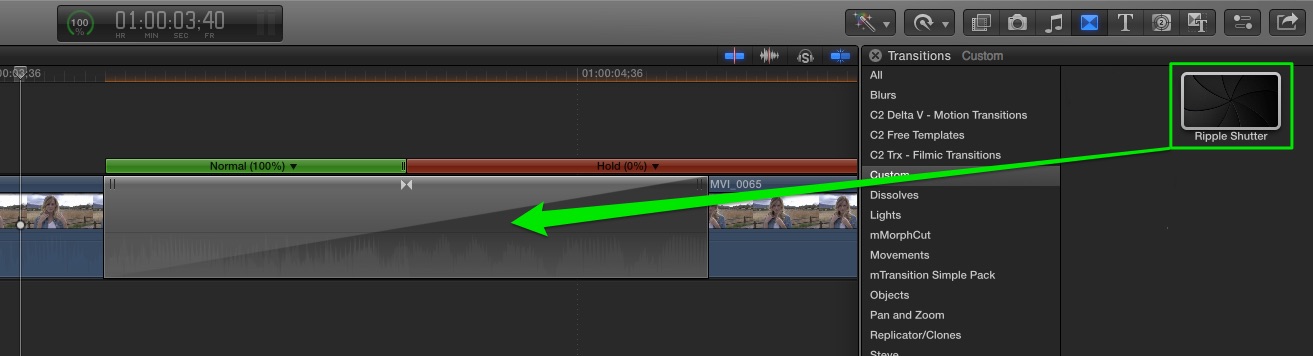Using the RT Shutter plugin for Final Cut Pro X:
After installing, follow these steps to apply the RT Shutter Transition in the Final Cut Pro X Timeline:
Before applying the Shutter transition, move your playhead to the frame you want to freeze, then press Command-B to split the clip.
With your playhead parked on the edit point, press Shift-H to create a Hold frame.
Locate the Shutter transition in the Custom category of the Transitions Browser. Drag & drop the transition over the edit point.
To change the speed of the shutter, change the duration of the transition. To change the look of the shutter, select the transition, press Command-4 to open the Inspector, then drag the Shutter Contrast slider.