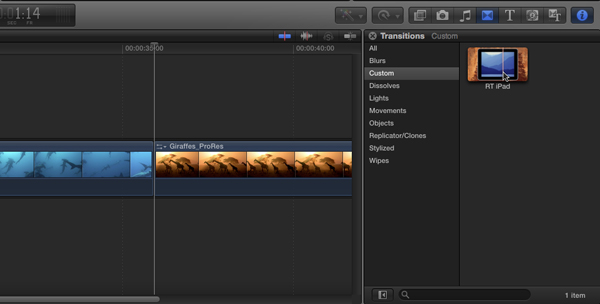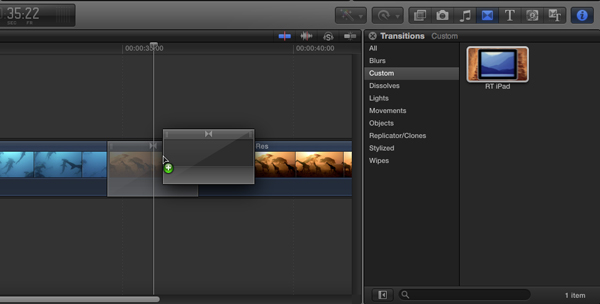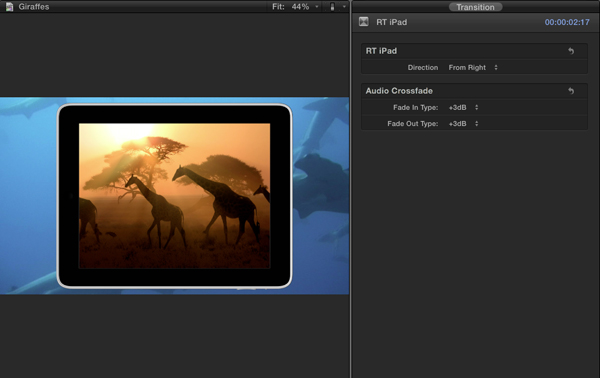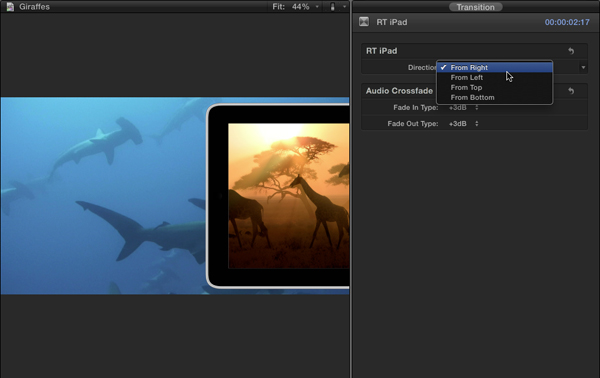Using the iPad Transition plugin for Final Cut Pro X:
After installing, follow these steps to apply the iPad Transition to any clip (or clips) in the Final Cut Pro X timeline:
In the Transitions Browser, select the Custom category, then locate the RT iPad Transition.
You can add the transition to any edit point in one of two ways:
1. Select the edit point, then double-click the transition thumbnail in the Media Browser
2. Drag the transition out of the Media Browser and drop it on the edit point.
To change the screen direction of the Transition, select it, the press Command-4 to reveal the Inspector.
Use the Direction pop-up menu to choose the direction the iPad enters the screen.
Video images courtesy of iStockphoto.com