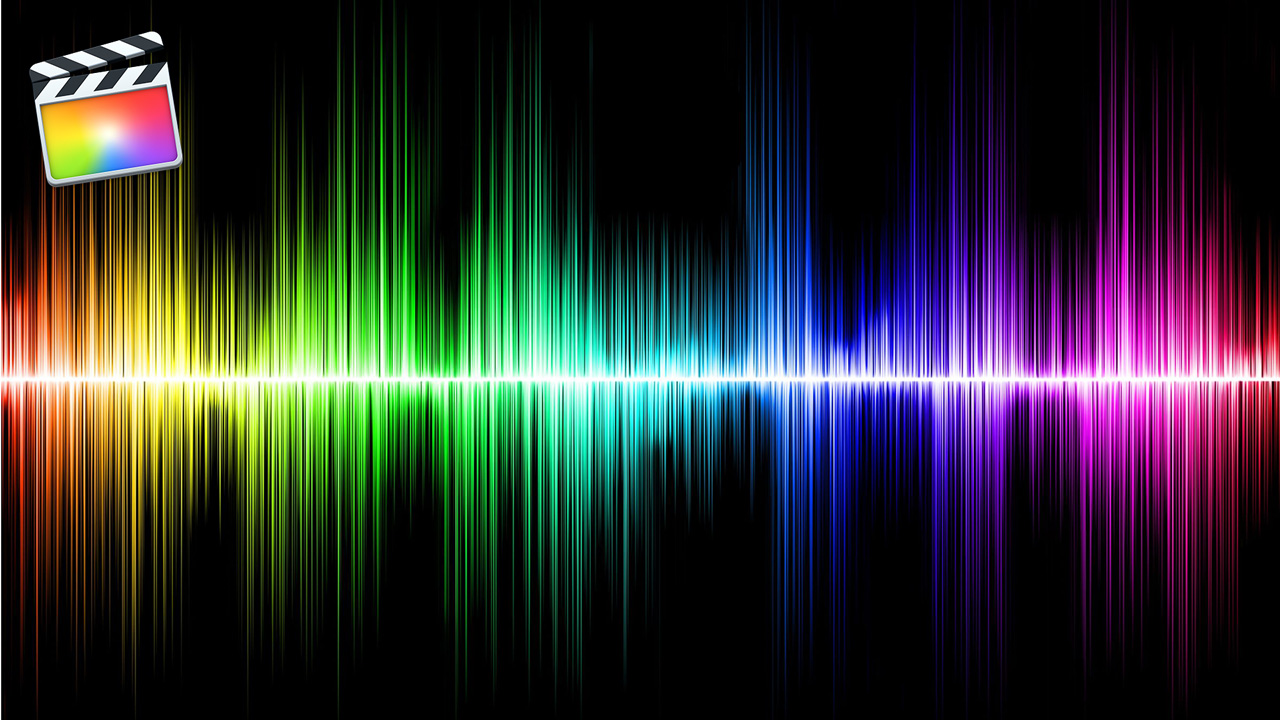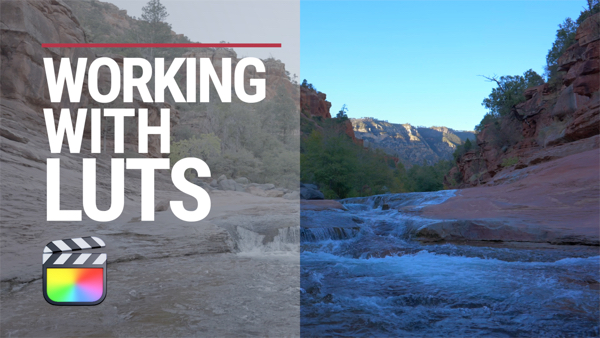Welcome to the Ripple Training Course Work for Final Cut Pro!
Follow the path below to achieve your creative goals with our FCP Masters Bundle.
Foundational Tutorial Series
Start here and you will be on your way to mastery!
Final Cut Pro 11 Core Training with Steve Martin
Start here. This tutorial must be watched in sequential order so you don’t miss any of the critical steps involved in importing media and setting up your projects. If you are brand new to editing, Steve recommends watching the tutorial all the way through before working alongside him to build the projects.
Color Grading in Final Cut Pro with Mark Spencer
Color Grading in Final Cut Pro teaches you both the art and science of color grading, unlocking the full potential of Final Cut’s deep tool set in the context of a structured grading approach so that you can manipulate color to support your storytelling goals.
Multicam Editing in Final Cut Pro with Steve Martin
Learn the fundamental skills of syncing, audio mixing, editing & color correcting multicam projects in Final Cut Pro.
Sound Editing in Final Cut Pro with Steve Martin
Now that you have broadened your understanding of Media Management and Color Correction, it’s time to learn how to improve the quality of your soundtracks using professional tools built right into Final Cut Pro.
Media Management in FCP with Mark Spencer
Once you understand the basics of Media Management learned in Core Training, start this tutorial and dive deeper into how Final Cut Pro manages media; where it’s stored; how to copy, move and delete it; when to work with proxy media, and best practices for collaborating with other editors.
Mastering the Object Tracker in FCP with Mark Spencer
In this tutorial, Mark Spencer teaches you how to get the most out of FCP’s object tracker as you track titles, logos, effects, in a wide variety of tracking scenarios.
Working with LUTS in Final Cut Pro with Mark Spencer
Learn how and when to use LUTs in your color grading workflow so that you can achieve and deliver the look you’re after using Final Cut Pro.
Keying and Compositing in FCP with Mark Spencer
Learn how to create clean keys and convincing composite images by mastering the Final Cut Pro X’s Keyer and related tools through understanding and practice.
Building a Promo in FCP with Steve Martin
Take a break from our other tutorials focused on the “how” and work through this tutorial where you will edit, grade, audio sweeten and deliver, a corporate video for a high-end winery in Napa Valley Ca.