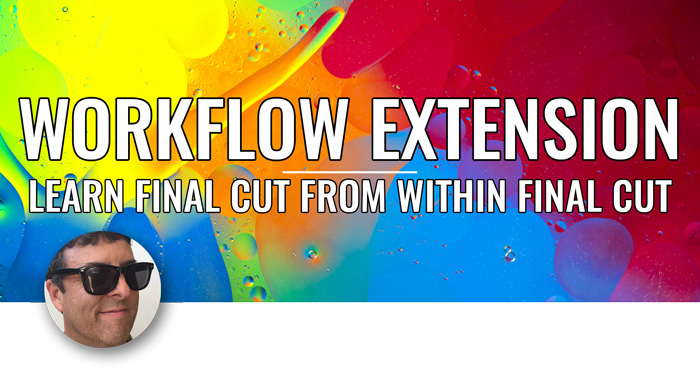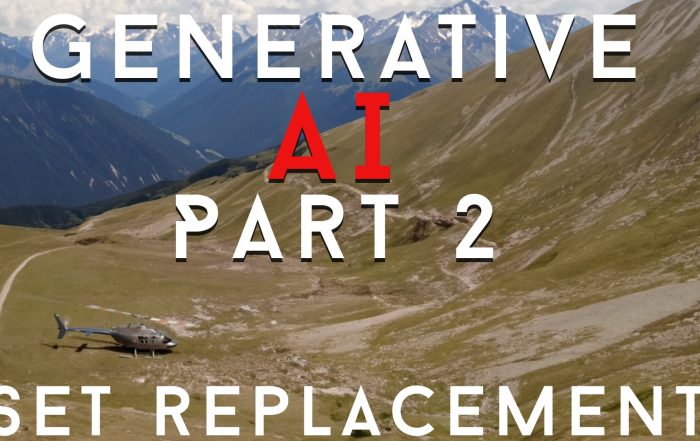Ripple Blog
The industry’s top editors, motion graphics artists, and experts offer their best advice, how-tos, and insights—all in the name of helping you become a better editor and graphics artist.
Featured Articles
We have created an additional 4 Free Movies to cover the New Features of FCP 10.4.7. You can also watch all of the New Features since FCP 10.4 was announced.
Learning Final Cut Pro from within Final Cut Pro in this free 10 lesson video series that will get you up and running quickly.
These short, highly-focused video lessons will guide you through the basics of Final Cut Pro 10.4 using provided media, so you can quickly begin editing and delivering a short video project from start to finish.
In this free series of tutorials, our resident Motion expert Mark Spencer will show you 8 magical things you can do with Motion to enhance your video projects and captivate your audience
Most Recent Articles
Can Gemini 2.0 Teach Final Cut Pro?
Can Gemini 2.0 Teach Final Cut Pro? In our 1,000th video, Mark asks a provocative question in light of the release of Gemini 2.0. Can AI really teach people Final Cut Pro? Is this the beginning of the end? Check out all of Steve & Mark's Final Cut Pro tutorials: Mark's Tips: – Introduction – Google AI Studio – Final Cut Pro – Import Media – Organize Media – Conclusion #FinalCutPro #DaVinciResolve #Motion #BestTutorialsOnline Recommended Tutorial: FCP 11 Core Training Here are some of the TOP COMMENTS: @thedronebrothers Mark, I am 61 years old and doing all I can to keep up on this AI stuff. I made a promise to myself many many years ago that I did not want to get like my grandparents or parents and ever need anyone to help me reset the clock on my VCR as it flashes "0000". :}. As you mentioned, this is the worst that AI (Gemini) gets and frankly it's pretty darn exceptional. It's just a matter of months before they absolutely perfect this stuff. You have no choice [...]
iFootage Shark Slider Nano II – Hands On REVIEW
iFootage Shark Slider Nano II - Hands On REVIEW In this video, Mark demonstrates the production capabilities of the new Shark Slider Nano 2 from iFootage. Check out Mark's library of Final Cut Pro and DaVinci Resolve Tutorials. Chapter Timestamps: – Mark's Intro – Unboxing the Slide – The Slider in Action – From Slider to Gimbal – Example Footage – Trick Shots – Final Thoughts
8 Essential AI Editing Tools in Resolve 19
8 Essential AI Editing Tools in Resolve 19 In this video Steve Martin shares his 8 favorite AI editing tools in DaVinci Resolve 19. Check out his new Resolve 19 Core Training training. Timestamps: – Steve Intro – AI Deinterlace – AI Super Scale – AI Audio Ducker – AI Detect Scene Cuts – AI Smart Reframe – AI Create Subtitles from Audio – AI Editing with Text – AI Intellitrack
Converting Captions to Titles for Final Cut Pro
Converting Captions to Titles for Final Cut Pro In this video, Mark shows you how to convert captions to titles using a third-party app called Editingtools.io. Check out all our Final Cut Pro tutorials here. Timestamps: – The Problem: Why can’t I convert captions to titles? – Why do captions have limited styling options? – Converting Captions to SRT format – Step 1 - Export Caption – Step 2 - Editingtools.io Subtitle Tool – Import Conveted Captions as XML in FCP – Adjust Titles - Position and Formatting – Adding a Background
NAB 2024 with Steve and Mark
NAB 2024 with Steve and Mark In this video Steve & Mark walk the NAB show floor to show you what's new at Blackmagic Design, Atomos and more! – Steve & Mark NAB Intro – DaVinci Resolve Color Slice – DaVinci Resolve Replay Editor – Hedge Post Lab – Atomos iPhone Ninja – Zhiyun Smoke Ninja
Building an Arrow Plugin for Final Cut Pro
Building an Arrow Plugin for Final Cut Pro In this video, Mark breaks down his creative process for building another plugin for Final Cut Pro. Purchase RT Arrows here. Timestamps: – Intro to Using RT Arrows – Hand Drawn Arrows – Light Streak Arrows – Flow Arrows – Pointing In & Out Arrows – Stretchable Arrows – Tracking RT Arrows – Masking RT Arrows
Blackmagic Cam and Cloud Proxy Workflow in Resolve
Blackmagic Cam and Cloud Proxy Workflow in Resolve In this video, Steve shows you his workflow for shooting and uploading proxy media using Blackmagic Cam, Blackmagic Cloud and DaVinci Resolve. Check out our DaVinci Resolve tutorials here. Mag-Safe Magnet Flex USB-C Cable Click below to skip to topic: – Steve Intro – My iPhone 15 Pro Rig – Blackmagic Cloud Overview – Creating a Cloud Project in Resolve – Blackmagic Cam Settings –Shooting & Uploading Proxies to the Cloud – Working with Proxies in Resolve – Relinking Online Camera Original Media
Color Correct Apple Log in HDR
Top 10 Multicam Editing Tips In this video Steve shows you how to color correct Apple-Log HLG video for HDR delivery. HDR Editing & Delivery tutorial. Get 30% off all tutorials and plugins using code: holly-30 Video Timestamps: – Steve Intro – Blackmagic Cam – Choosing a Library Color Space – Analyzing HDR Clips in the Scopes – Apple Log Camera LUT – The Downside of HLG-HDR – Using the Color Adjustments Corrector – Limiting Corrections with a Shape Mask – Comparing Log Graded HLG with HLG-HDR
Send Files of Any Size with One Click
Send Files of Any Size with One Click In this video Mark and Steve show you how to send files of ANY SIZE to anyone in the world using BLIP. Check out blip.net BLACK FRIDAY SALE - Save 40% on any tutorial or RippleLIVE Plugin COUPON: BIGSALE-40
Generative AI Part 1 and 2
Photoshop's Generative AI & Final Cut Pro In this video Mark shows you how to use Photoshop 25's Generative Fill feature to extend a background or a scene in Final Cut Pro. Generative AI Part 2 - Set Replacement In this video, Mark demonstrates some further uses of Photoshop's Generative Fill feature fore replacing a set.
Looking for more?
Or by tag:
3D Animation, 3D Text, 4k, Animated Text, Animation, Audio, Behaviors, Color Correction, Color Grading, Compositing, Compound Clips, Compressor, Dialogue, Effects, Exporting, Fairlight, Faster Editing, Frame.io, Graphics, HDR, Importing, iPhone, Learning, MacBreak, Media Management, Motion, Motion Camera, Multicam, New Features, Particles, Photos, Pixelmator Pro, Plugins, Production, Product Review, Quick Tips, Replicators, RippleLIVE, Roles, Titles, Tracking, Transitions, Video Production, VR, Workflow