Top Ten Best Final Cut Pro X Plugins
At a recent presentation for the LA Creative Pro Users Group I showcased what I consider must-have plugins if you’re a Final Cut Pro X user. My list is by no means exhaustive as there are now thousands of plugins (both free and paid), that are currently available from third parties. As mentioned in the video, these are plugins that we use in our day-to-day work at Ripple Training which is why they are my “top ten”.
1. TrackX by CoreMelt
Masks are an editor’s best friend for quick compositing tasks. Final Cut Pro X has great mask tools, but they can only be tracked using keyframes. TrackX lets you create a mask with a variety of tools; then, with a simple mouse click, track TV and iPhone screens, road signs, people, or just about anything you want. This plugin was used extensively by editor Jan Kovac for his last two feature films: Focus & Whiskey Tango Foxtrot.

2. SliceX by CoreMelt
Like TrackX, SliceX allows you to create and track shape masks for isolating color correction and effects in Final Cut Pro X. For instance, changing the color of a car or adding a supernatural glow to someone’s eyes. SliceX also includes an Object Remover. I use it to remove lens dirt from my underwater footage. You simply draw a mask around the object, track it, then choose neighboring pixels to hide the imperfection. This plugin is a true life-saver on shoots when you didn’t take the time to properly check your gear. Ouch.
3. Color Finale by Color Grading Central
Color Finale was developed for editors who still prefer their color wheels in the shape of a circle instead of a rectangle. Color Finale includes Curves, Color Wheels, and an awesome LUT Utility for quickly applying a built-in Look Up Table to your Log encoded footage. You can even use LUTS that were emailed to you by your friends and family. Happy LUT day! There’s also a fun-as-heck Vector Grading tool that lets you change the color of a subject by dragging a few sliders.

4. Neat Video
Most video today is recorded digitally. That being said, even the most expensive digital camera is going to create some level of noise and grain. Neat Video is a video effect that is applied by dropping it on your clip, opening up the UI, then clicking the “auto profile” button. Instantly the math behind the plugin goes to work and isolates the noise from subject detail. We’ve used it on night footage that we had all but written off as hopeless. Neat!
5. Callouts by Ripple Training
We produced Callouts to allow you to implement various text and graphical elements into your videos to help instruct or call attention to specific areas of the frame. With Callouts you no longer have to rely on applications such as Photoshop, Motion or After Effects to add simple pointers, arrows, and magnifiers. As a tutorial company, it only made sense to develop a plugin to help us get our point across.
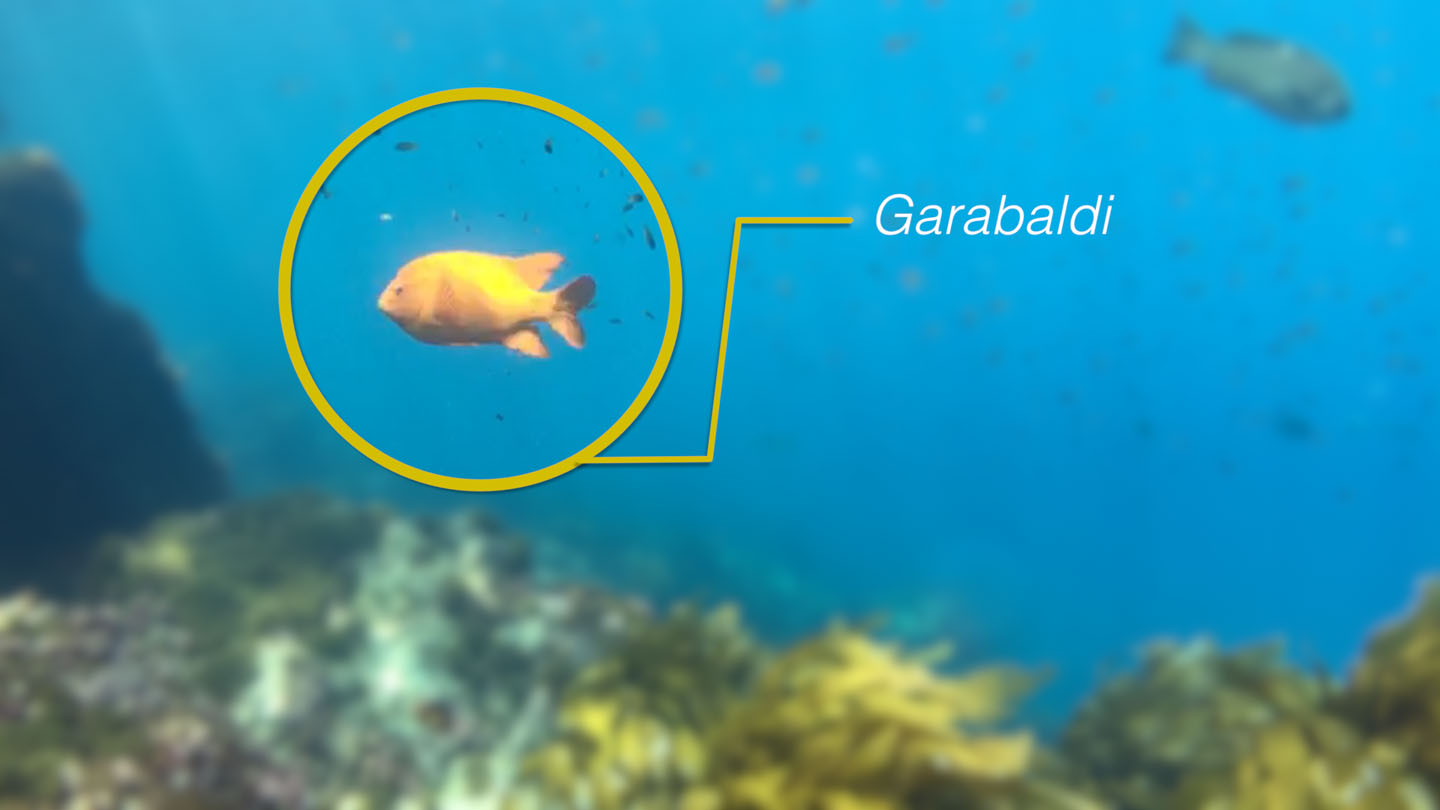
6. Ripple 3D Animations by Ripple Training
In 2015, Apple released an update to Final Cut Pro X that included 3D Text. While the 3D Text engine is very powerful, the included 3D animations presets are limited (for example no keyframing of 3D text in Z space). Our free Ripple 3D Animations provides you with animation presets that have almost everything you could want in a preset – tons of parameters, ease of use, and of course the ability to keyframe your changes.

7. Ripple 3D Drops by Ripple Training
3D Drops allows you to wrap your 3D text with your own photos, graphics, and textures. With Ripple Drops there is no limit to the styles you can apply to your 3D titles. I now obsessively shoot all kinds of surfaces with my iPhone in order to create a library of textures. Cat fur textures anyone?
8. mFlare by motionvfx
mFlare allows you to add and modify realist cinematic flares right inside of Final Cut Pro X. The plugin includes over 200 customizable presets using the built-in UI. Used in conjunction with 3D text, these flares will take your titles to the next level. JJ Abrams would be proud.

9. RX 5 by iZotope
When working on a project, it’s a rare day your dialogue or voice tracks will be 100% problem free. iZotope’s RX 5 audio plugin provides you with tools such as De-Reverb, Dialogue De-Noise, and Spectral repair. This plugin will pay for itself in one job once you hear how efficiently it removes unwanted frequencies from your soundtrack. There is a basic and Advanced version, but we’ve found the basic version to have more than enough functionality.
10. Producer’s Best Friend by Intelligent Assistance
Producer’s Best Friend creates a report all all your project’s metadata, then saves it in a spreadsheet document. The spreadsheet contains clips names, start and end timecodes, effects, transitions, roles, markers, keywords; everything but the kitchen sink. A task that used to take hours can now be accomplished in minutes.
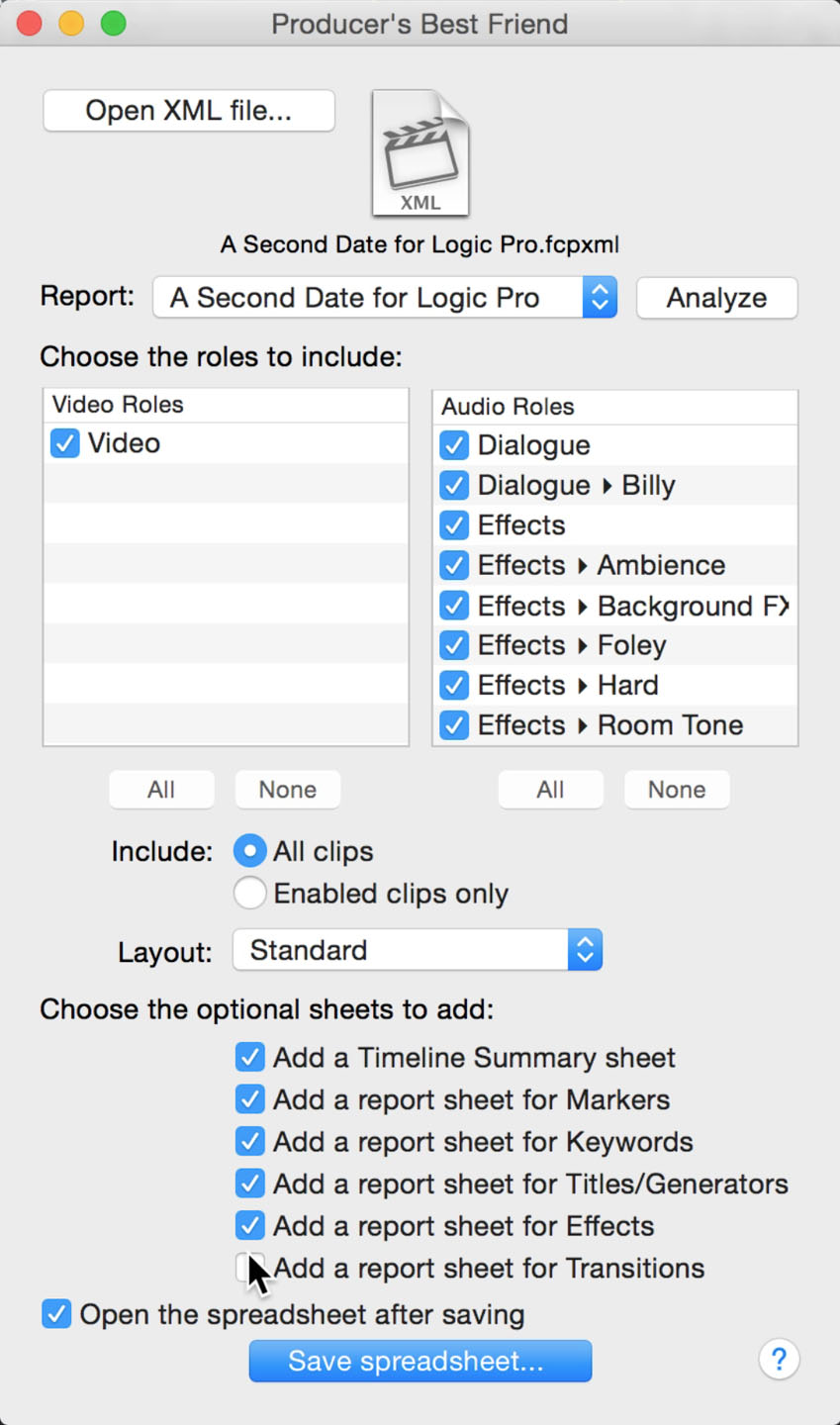
Plugins really extend the functionality of Final Cut Pro X far beyond what the product designers even imagined. With the iPhone we’d say “there’s an app for that…” With Final Cut Pro X we say “there’s a plugin for that…”
The top ten Final Cut Pro X plugins:
- 1. TrackX by CoreMelt
- 2. SliceX by CoreMelt
- 3. Color Finale by Color Grading Central
- 4. Neat Video
- 5. Callouts by Ripple Training
- 6. Ripple 3D Animations by Ripple Training
- 7. Ripple 3D Drops by Ripple Training
- 8. mFlare by motionvfx
- 9. RX 5 by iZotope
- 10. Producer’s Best Friend by Intelligent Assistance















This is a really great list of plugins. Wishing RX 5 has a big sale to get such a useful product at a cheaper cost.