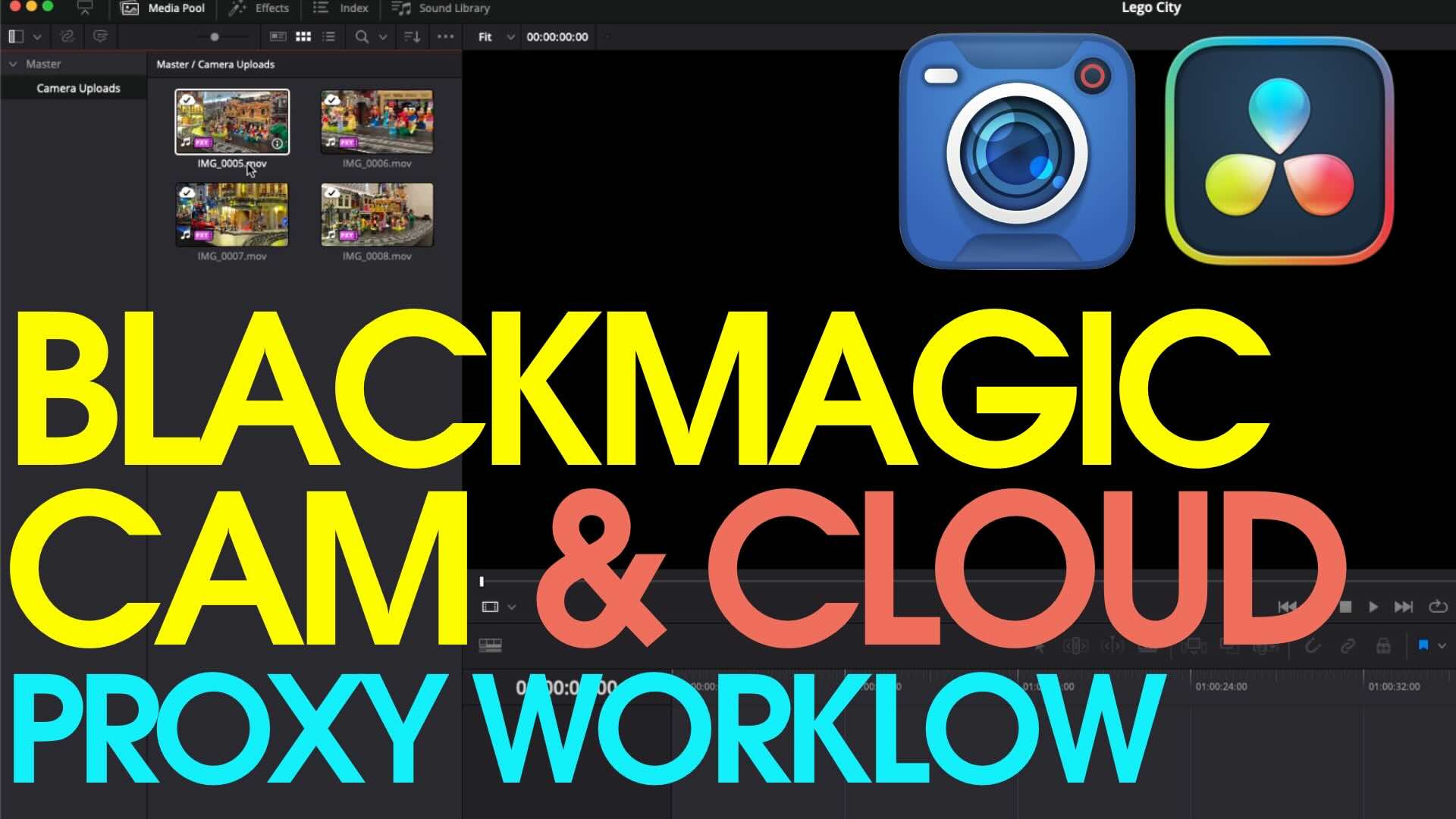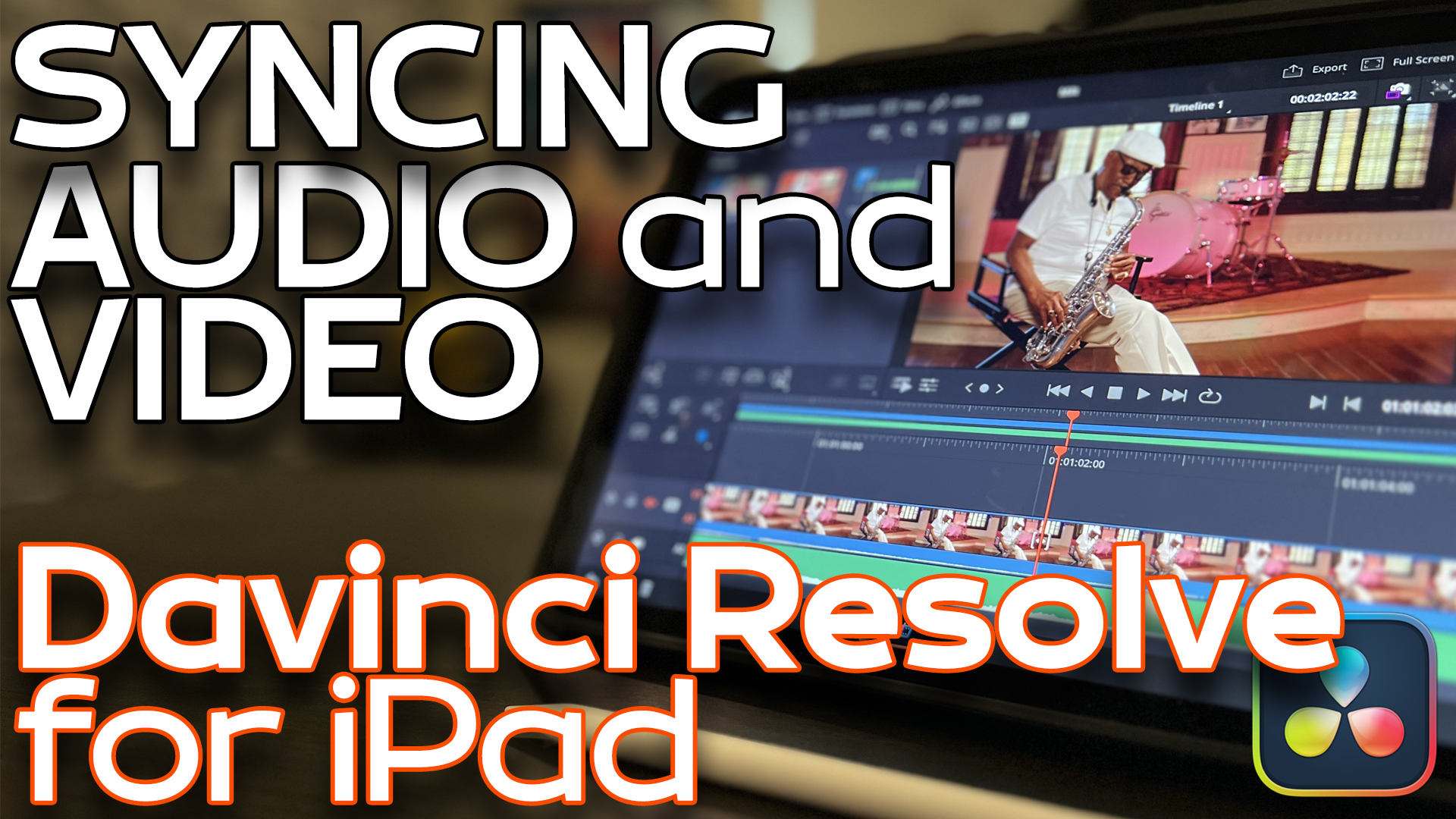In this episode of DaVinci Resolve in Under 5 Minutes, Alexis Van Hurkman shows you how to track effects into a scene, using DaVinci Resolve’s built in tracking tool. You will love this tip!
About the Author: Alexis Van Hurkman
Alexis Van Hurkman is a writer, director, and colorist. His award-winning movie "Carry My Heart to the Yellow River” has played over fifty festivals worldwide in 2020, his science-fiction short “The Place Where You Live” screened in 2015, and his gritty desert survival feature “Four Weeks, Four Hours” screened in 2006. Alexis is best known through his work as a colorist, having graded programs that have aired on The History Channel, The Learning Channel, A&E, and the BBC, features and shorts that have played at Telluride and Sundance, and video art installations exhibited at the NYC MOMA and Whitney Museum of American Art. As an author specializing in video postproduction, he’s written the industry-acclaimed “Color Correction Handbook” (now in its second edition) which has taught color grading to new generations of post professionals, and eight editions of the DaVinci Resolve User Manual. Alexis also consults for Blackmagic Design as part of the product design team for DaVinci Resolve.Full Bio