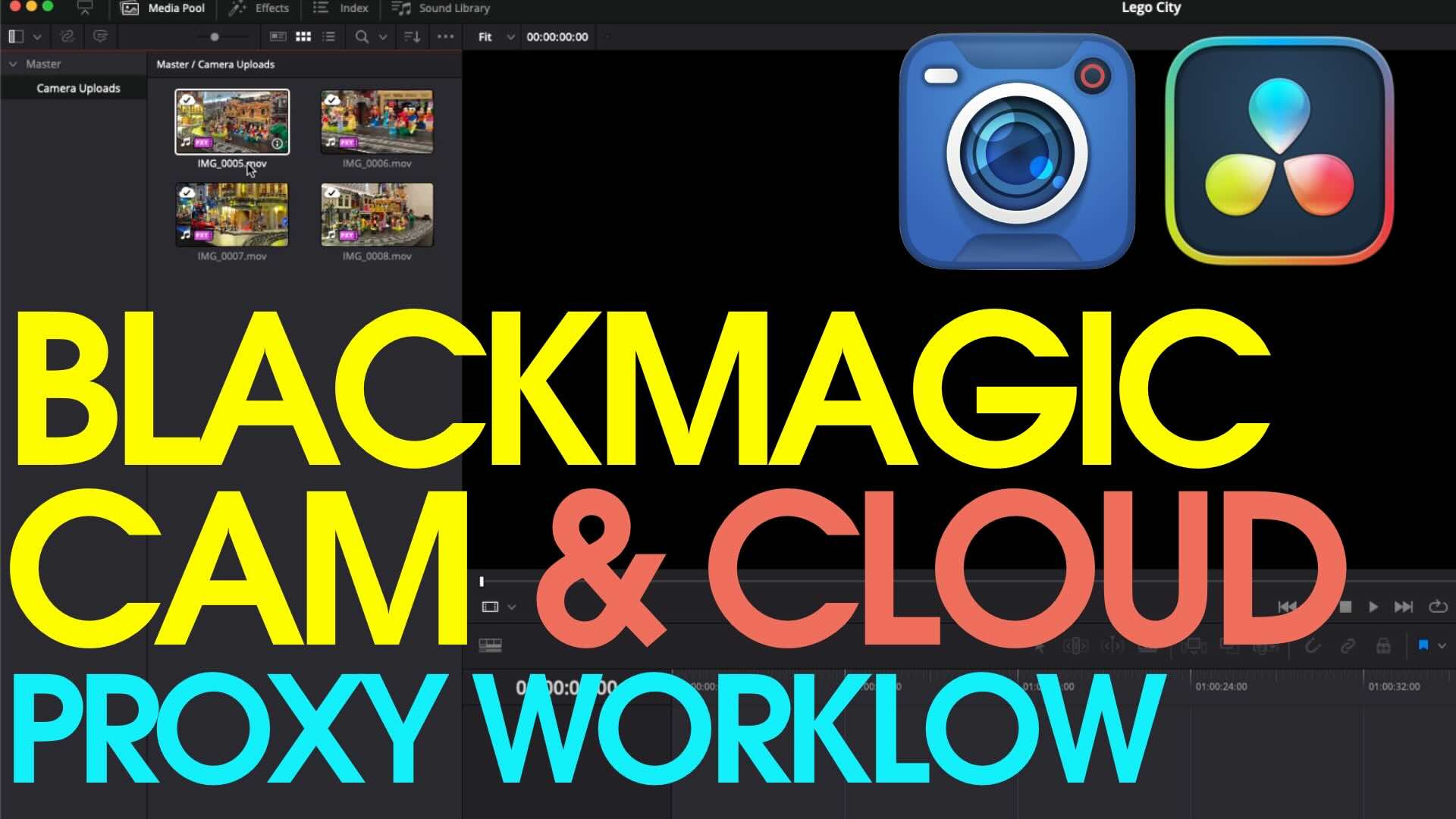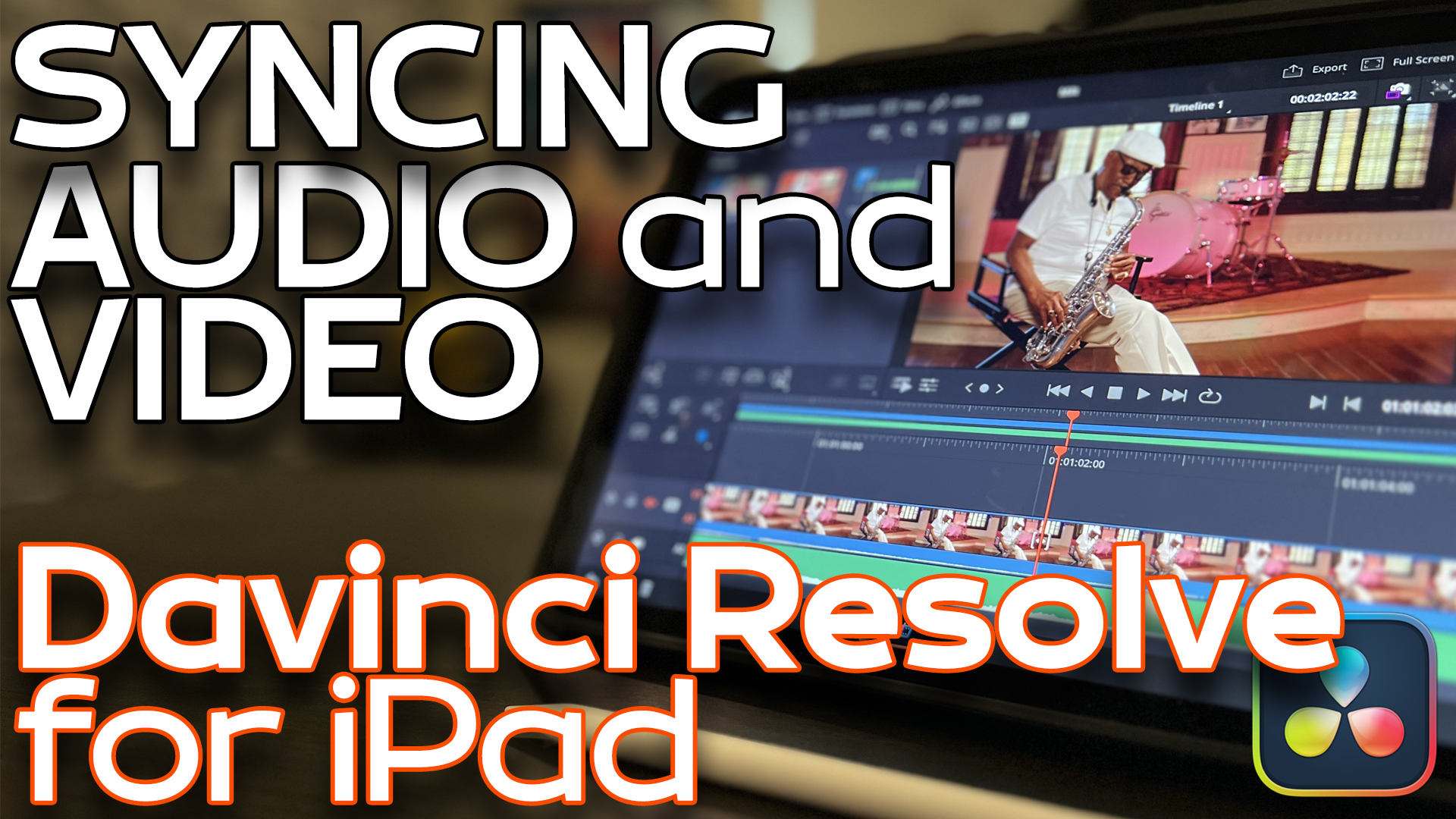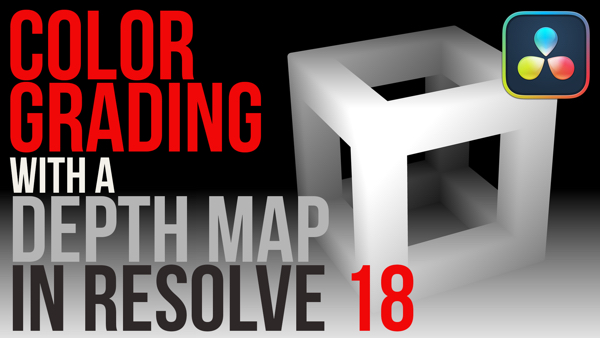8 Essential AI Editing Tools in Resolve 19
In this video Steve Martin shares his 8 favorite AI editing tools in DaVinci Resolve 19.
Check out his new Resolve 19 Core Training training.
Timestamps:
0:00 – Steve Intro
1:33 – AI Deinterlace
1:58 – AI Super Scale
2:51 – AI Audio Ducker
4:38 – AI Detect Scene Cuts
6:09 – AI Smart Reframe
7:27 – AI Create Subtitles from Audio
8:22 – AI Editing with Text
9:28 – AI Intellitrack
Get a Solid Foundation with Video Editing Tutorials at Ripple
Steve Martin and Mark Spencer have helped thousands of media producers all over the world.
They will inspire you to think creatively with these Final Cut Pro, Motion, or DaVinci Resolve courses.
Choose a class below to get a solid foundation in each editing program.
FCP 11 Core Training
with Steve Martin
This tutorial is a foundational and immersive learning experience focusing on Apple’s editing application, Final Cut Pro. Join thousands of successful students. More Info
$79.00Add to cart
DaVinci Resolve 19 Core Training
with Steve Martin
Start here. ALL NEW! In this introductory training course you’ll learn how to import, organize, edit, add effects, color grade, mix, and deliver finished projects. More Info
$79.00Add to cart
Getting Started in Motion
with Mark Spencer
Are you ready to learn how to create engaging motion graphics, titles and effects for your videos using Apple’s powerful application? Start with this tutorial. More Info
$79.00Add to cart