- Understand Color Theory
- Improve Exposure & Color
- Make Skin Tones look Natural
- Match Shots for Color Consistency
- Use Masks to Isolate Subjects
Automatic Corrections vs. Machine Learning
Final Cut Pro has a machine-learning based color corrector called Enhance Light & Color. But how does it stack up against Auto Color Balance, and when should you consider using one versus the other? Mark will show you the pluses and minuses of both methods as they apply to specific shots in your project.
Grade by Comparison
When grading a series of shots under similar lighting conditions, you’ll learn how to configure and use the comparison viewer, which makes matching shots much easier when working with Final Cut Pro’s color wheels, color board, and/or color curves to address differences in contrast and color.
Improve Skin Tones
Evaluating, isolating, and adjusting skin tones is a core function of color grading, and Mark spends much time teaching you this important skill as you learn how to work with tracked shape masks, color masks, and hue/sat curves to make your human faces look their best.
Grade with Magnetic Masks
Final Cut Pro 11 introduced Magnetic Masks that use machine learning to isolate subjects from the background. Mark will show you how to combine Magnetic Masks with color masks and curves to achieve a color grade that would be difficult to accomplish any other way.

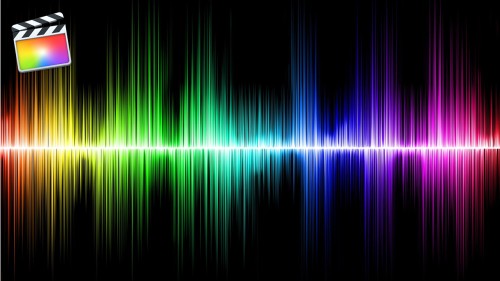
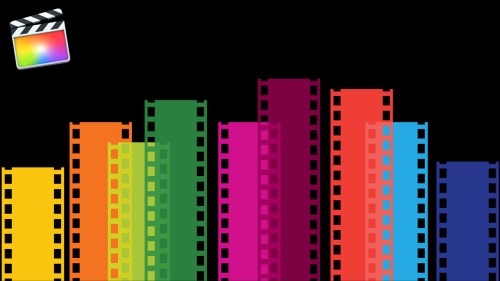

Chris (verified owner) –
I usually use YouTube for tutorials but found them not to be that great for Colour correction. Everyone seemed to do it differently and didn’t really explain why things were done in certain ways.
This tutorial is worth every penny. It’s split into small lessons so it’s not overwhelming.
Buy it. You won’t regret it.
Daniel (verified owner) –
I have had learning about color grading in the back of my mind for a long time. Occasionally I looked at a few random tutorials by other people but they left me more confused than before I viewed them. I am not an artist and lean more towards the technical side of things. I saw this tutorial released and it piqued my interest due to having such positive results from other Ripple Training tutorials I have done over the years. I have to say that if you are on the fence about this tutorial just purchase it! Mark really breaks it down in a way that I can understand and I find myself wondering why I did not grasp this stuff before – the answer is likely because I did not have this tutorial due to it only being created recently. All these concepts related to color grading are no longer random abstract concepts spinning around in my head but something that I am now tweaking and starting to get the hang of.
Shawn B. (verified owner) –
I love Ripple Training. The great thing about these courses is having them as a reference library. I can go back over and over until I have these concepts fully understood and repeatable on my own.
Mark’s teaching style is easy to follow and adopt into my workflow. I now have a better understanding of FCPX’s new tools, existing tool set, and what exactly makes a video HDR.
This tutorial is great because it goes beyond the mechanics of colour grading by introducing the viewer to the basic science behind it, which is really a whole new set of videos.
I am honestly looking forward to going through it again.
Deron K. (verified owner) –
In all honesty, this was the best color grading tutorial I’ve ever seen. Mark spent time on the three things that I had the most questions on: shot matching, skin tones, and HDR. He also spent time going over every single color tool and how they all differ from each other.
He kind of hinted at this at the end but a future tutorial going over everything about HDR would be great (how to grade HLG vs PQ, etc.).