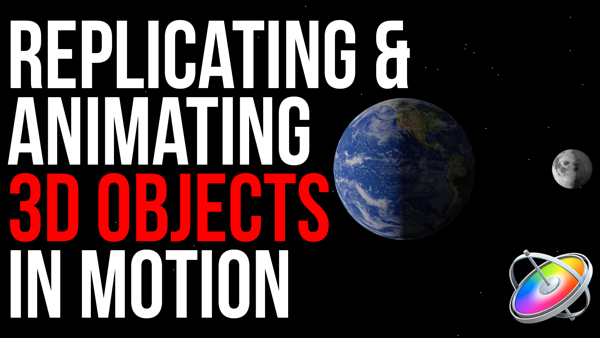Track & Replace a Sign in Motion
Mark Spencer follows up Steve’s video on tracking an object in Final Cut Pro, by showing
how you can do it more accurately using Motion’s Match Move behavior.
Chapter hyperlinks:
0:00 – Mark’s Introduction
0:44 – Project Breakdown
0:57 – Viewing the shot with stabilization
1:16 – How the stabilizer was set up
2:16 – Working with the PSD graphic
2:32 – Adding sensor noise to the sign
2:51 – Matching the sign font
3:45 – Matching the sign itself
5:45 – Setting the group to fixed resolution
6:25 – Distorting the image
6:47 – Adding the Match Move behavior
7:09 – Corner Pinning the sign
8:30 – Tracker parameters
8:56 – Analyzing the motion
9:42 – Adjusting the distort
10:06 – Mimic source
10:33 – Final results