- Track titles, graphics, and effects
- Fix broken or interrupted tracks
- Track and blur faces and objects
- Track shape masks for color grading
- Remove objects from shots
- Includes free cloner plugin
Add and Apply Multiple Tracks
Final Cut Pro’s new object tracker gives you a ton of useful tracking options. You’ll learn how to add and name multiple trackers for the purpose of finding the best track, or use them for tracking different objects in the same shot.
Remove Objects from a Shot
One of the best uses of object trackers is for removing distracting elements or even large objects in a shot. Mark will show you how to create and publish a Motion effect for this purpose, or you can use our free plugin (included with the media download).
Track with Continuity
Often a track will get lost when another object obscures the object you are tracking. You’ll learn how to use Final Cut Pro’s tracking editor to quickly remove bad sections of a track, then with a few additional steps, have the tracker automatically interpolate the missing track data for you.
Track Color Corrections
Because the object tracker works with effects, it’s a great tool for secondary color corrections. You’ll learn how to create “power windows” by applying grades to trackable shape masks to emphasize faces and other elements in a shot.

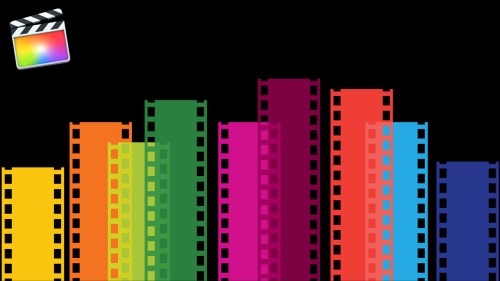


Guy H. (verified owner) –
I have been using the native object tracker since it became available in Final Cut. It seemed pretty intuitive and it is to a certain extent. However, I decided to get Mark’s tutorial, having always learned something from him and Steve. I am not the only reviewer to say this, but it bears repeating – this tutorial taught me a lot about something I thought I already knew. Many thanks for all the headaches you have probably saved me from. Highly recommended for pros and serious hobbyists.
Don W. (verified owner) –
Mark’s tutorial opened a whole new way of looking at Final Cut Pro. As someone who jumps back and forth between Resolve and FCPX, I see that workflows I thought were just for the Color Page in Davinci, can be easily accomplished in Final Cut. Ripple tutorials are great to have on hand, to go back and reference things that I may have been rusty on, without having to wade through hours of overhyped YouTube videos. Thank you so much Steve and Mark!
Andrew S. (verified owner) –
I am delighted with this tutorial! Previously, I used a 3rd party tracker, but recently switched the FCP built in tracker. I was amazed by the speed on my 4 year old Intel MacBook Pro! Then I remembered I has purchased this training and so I re-watched it. I product annotated construction walk throughs and often want to highlight specific Mechanical or Electrical components. The section on highlights was fantastic! The repetition of keyboard shortcuts and tool functions is also really helpful for memory retention. Well Done Guys!
Paul (verified owner) –
Excellent course. Learned a lot. Mark knows his stuff. Course material is always well-presented.
Taz G. (verified owner) –
Another magnificent tutorial, Mark! Once again, you’ve managed to teach me a whole lot about something I THOUGHT I knew. Thank you for the proper and thorough education!
Ron H. (verified owner) –
I enjoy Ripple Training and the courses they offer, I own 8 of them. This course is another tool in my tool box that I can review at any time. The course material is very well laid out from the basics to higher-level usage. The detailed instructional video’s are amazing while the author, Mark Spencer, does an excellent job explaining how to use the product. As a beginner to intermediate user of FCP I depend on courses like this from Ripple Training to get me up to speed quickly and boost my confidence when using FCP. Well Done!!!
KB B. (verified owner) –
As always, Mark presents the training with real world examples and ideas as well as suggestions for how to use it and get the most out of it.
Really gave me a jump start on the new FCP Tracker and ideas of how I could use it.
Dave B. (verified owner) –
Excellent tutorial with genuinely practical examples. As soon as I watched the lesson on effect tracking, I used it to improve exposure on a subject’s face in a project I’m working on. Amazing. Also appreciated the explanations of the different analysis methods that FCP uses. Will definitely find ways to track with the Clone and censor effects.
Frank S. (verified owner) –
As always with Apple Applications, there are so many hidden functions and the basics are too obvious 😉
Many thanks for the training, it was most instructive and illuminating!
Bruce G. (verified owner) –
As usual, Mark does an incredible job of breaking down the functionality into very useful applications that can be applied to a lot of different scenarios. Clear, concise and highly usable instruction that I am already applying in current video edits.
There are two things that I would like to see added to this:
1) A real example of removing a drone shadow from a shot where the drone crosses several backgrounds, and
2) Clarity on whether object tracking can be applied to connected (rather than primary) clips and best practices for ensuring it works.
Yih-Nan K. (verified owner) –
Tracker Effect in FCPX used to rely on other plug-ins to complete. I am very happy that it now has its own functions. The Mastering the Object Tracker in FCP 10.6 tutorial is very detailed, so that I can use this new set of functions more smoothly; but this is the first time, and maybe I will have to watch it one or two times before I will be more familiar.
Mansoor A. (verified owner) –
Thank you Ripple Training for developing this tutorial. I have been very confused about the various types of masks and trackers and and how to use them for effects and color grading. Mystery solved. Thank you Mark for a great job in explaining all the concepts with great examples.
Tony M. (verified owner) –
Another great tutorial from Ripple! This really breaks down the new object tracker and also shows some of the amazing things you can do with it! I can’t wait to get some OBJ objects and let the tracker do the work! Really recomend!
Craig E. (verified owner) –
Exceptional. Clear and understandable. A must have jump start for this new feature.
Michel B. (verified owner) –
A very useful lessons for a very new feature in FCP. Allows to get a fast start with trackers in FCP. Love the « my cloner » included plug-in. Thank you Ripple Training!
Steve C. (verified owner) –
This tutorial accomplished everything I hoped for. Well worth the price!
Sandro L. (verified owner) –
Fantastic breakdown of this new feature. It included all of the different ways you could use this new feature, and some great workarounds for some of its less polished issues. Done at the pace and detail that you guys always excel at.