- Preview Blend Modes
- Apply Blend Modes to Single Clip
- Apply Blend Modes to Drop Zone
- Mix the Amount of Blend
RT Blend Modes
Free!
How to use the Free RT Blend Modes Plugin
This Plugin is compatible with Final Cut Pro 10.5.2 or higher.
After installing, follow these steps to apply the RT Blend Modes plugin in the Final Cut Pro Timeline:
Locate the RT Blend Modes in the Titles and Generators sidebar.
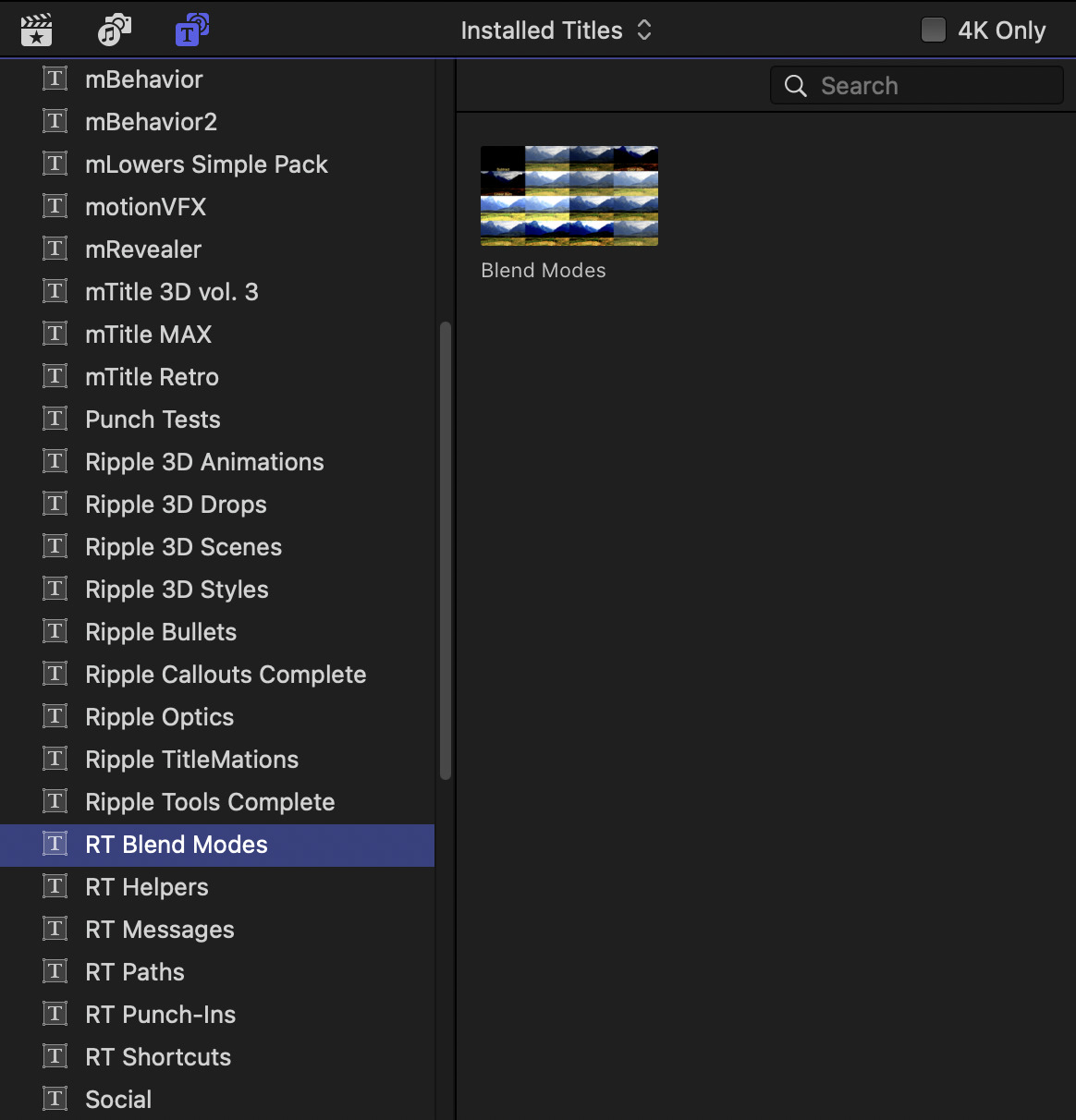
Drag the title above any clip you want to apply the effect to, and park the playhead over it.
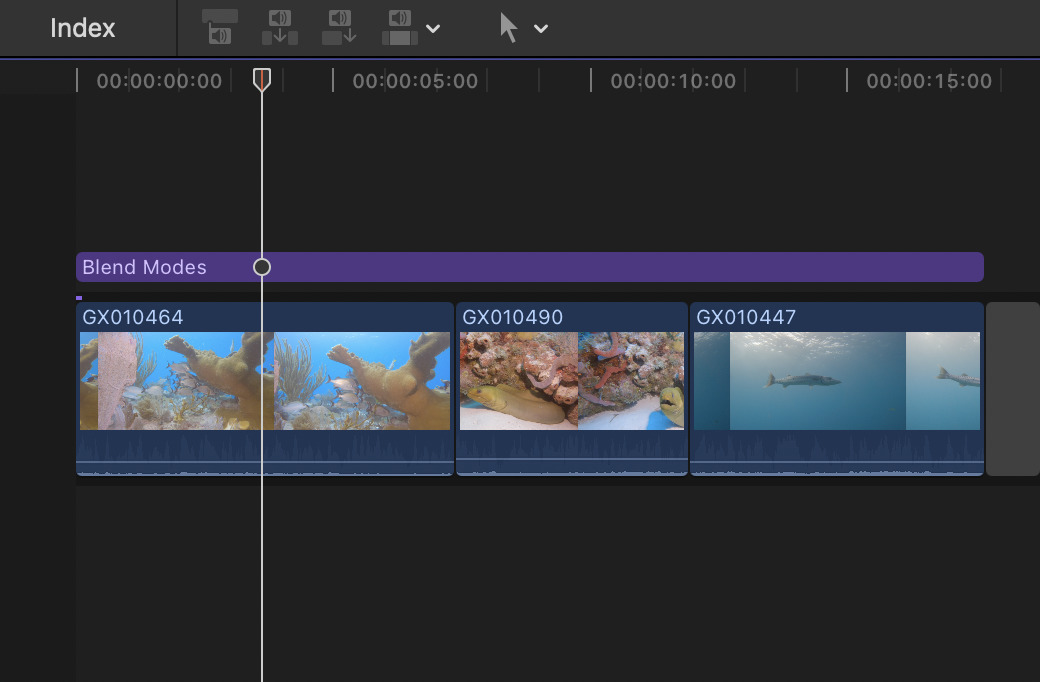
In the Inspector, choose the viewing mode.
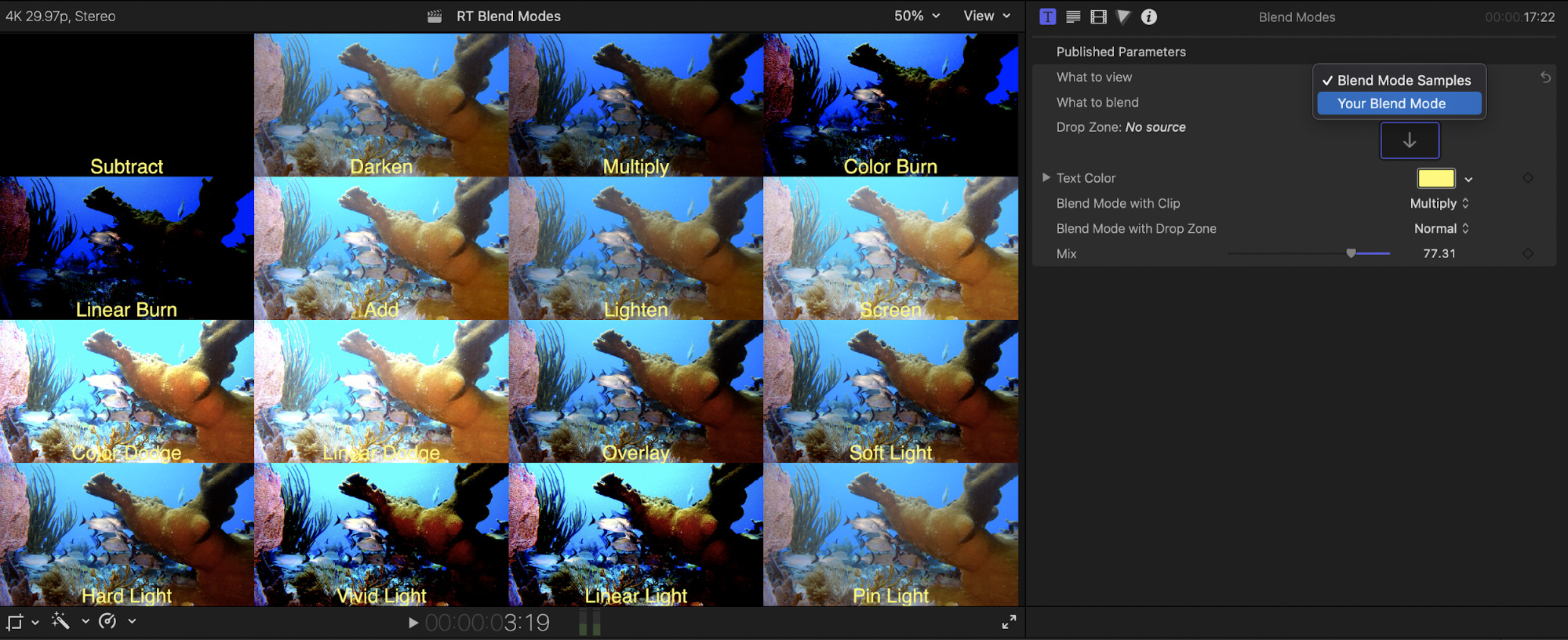
Choose to blend the clip itself or another clip by adding it to the Drop Zone well.
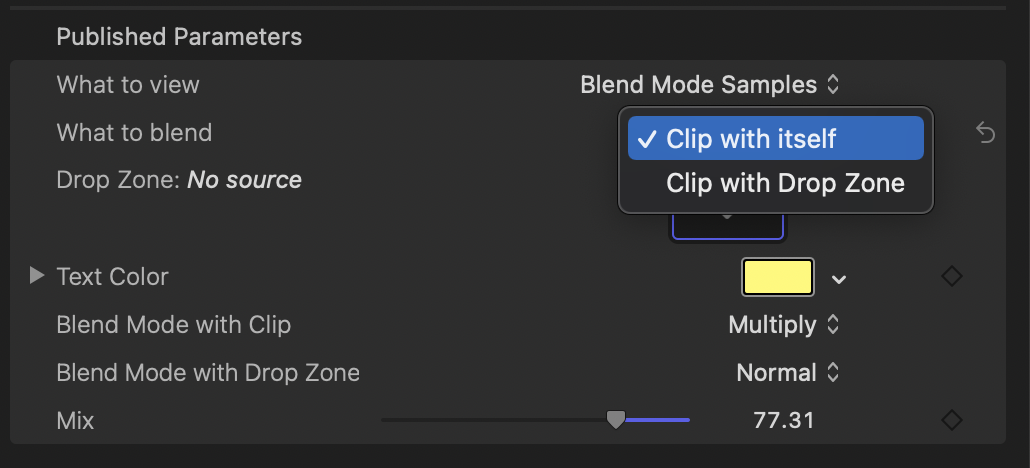
Choose the blend mode you want applied from one of two menus.
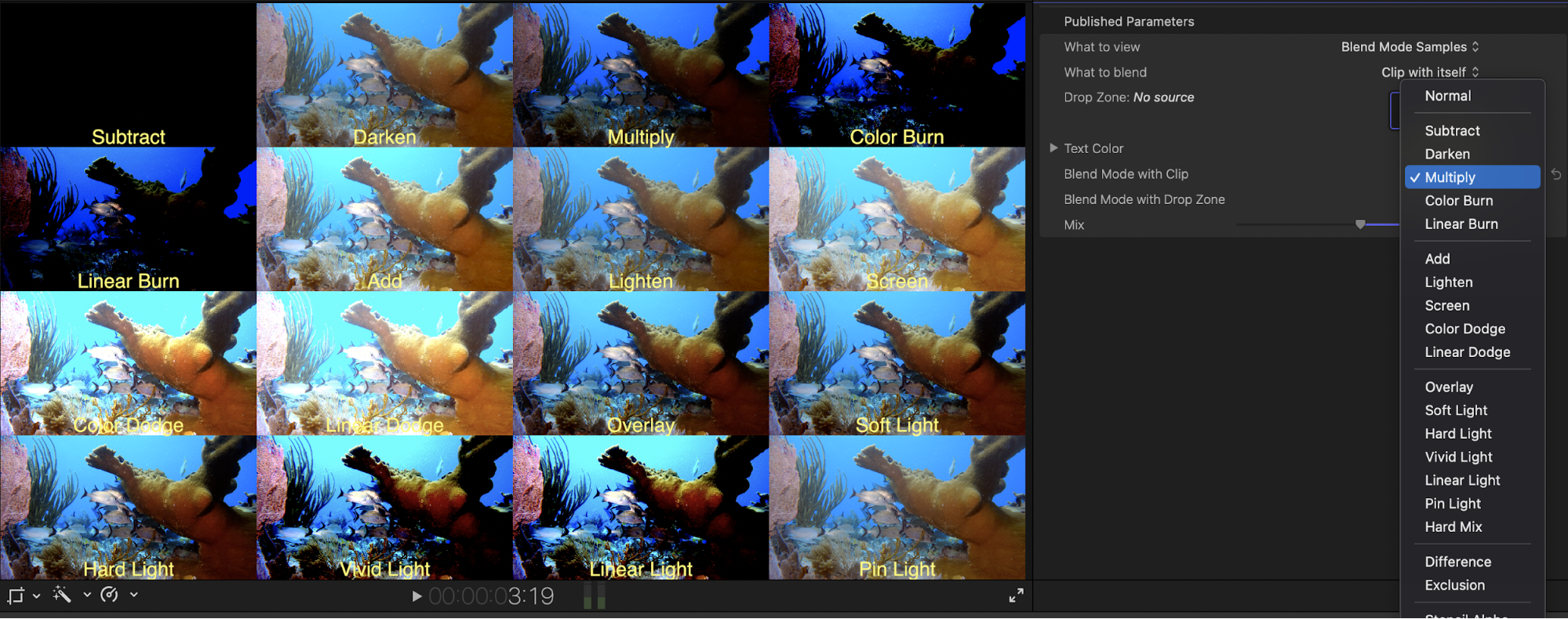




Lucien R. –
I have tried your Blend Mode Pluggin…super! Thanks. I have made a comparison of the same movie on a Mini Mac M1 chip ; it took 78.2 second to render and on my iMac 4 GHz Quad-Core Intel Core i7 32Gb it took 84 seconds. Keep up the excellent work and keep safe! Merci!
Jeffrey W. –
To the Ripple Training team, you always do fantastic work! Very much appreciate this free plugin. It’s going to change my workflow for the better. Thank you!
Andreas –
I seem to always just thank you thank you thank you. But it’s all I can say again, Thank You! This will make such a difference. And also I bought your FCP Warp Speed Effects tut yesterday. That was on sale, and for us working in the third world, competing with the USD exchange rate, your discount made it affordable for me. You guys are my gurus. Thank you … again!
Denes –
Ahhh seeing is believing ! and I see those blend modes now, EXCELLENT plugin and FREE !! get out, thanks so much…
Joel –
Excellent! I rarely use Blend Modes, but often don’t consider them because I don’t like having to click back and forth to compare my options. To be able to see all the options together is awesome.
Harley C. –
Great Plugin! – How many times have you thought to yourself, I wish this worked like my photo editor. Hopefully Apple includes this in the next FCP build! This is one of those Plugins that actually serves a real purpose that you will probably use frequently. Sorta of simple but so useful! – Really appreciate this one Guys! Been wanting this for YEARS!
Don A. –
I absolutely LOVE your products, tutorials, teaching skills, knowledge level, application approach . . . blah, blah, blah . . . the very first third party plug-in I downloaded was from Ripple Training . . . I’ve been a loyal fan and client ever since. You guys are as solid as they come – PLEASE don’t change.
Rod W. –
I have been using FCP since 1.2 (earlier versions didn’t support PAL) and using Photoshop since 1990 – yes I am a bit older! I have always struggled with the whole Blend Mode thing. Perhaps I didn’t push it enough but whatever! This plug in gives me such a simple and informative way to use this powerful tool. Trust you guys to figure out a solution to a long standing problem!
PS. I have been using Ripple since you started and you always make fantastic material.
Thanks
Roelof K. –
Nice plugin works fine, thanks Steve and Mark
Greg O. –
Nailed it again. Always wanted to preview Blend Modes and you guys not only provided this but some other useful features. Well thought out as always – thanks!