- 33 pairs of In and Out transitions
- Animate connected clips on and off the screen
- Organized into themes for quick access
- Includes fades, blurs and complex animations
- Perfect for animating logos and titles
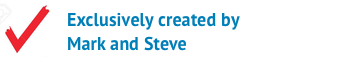
$29.00
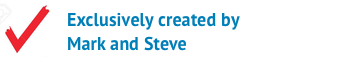
RT Transmations is a set of Final Cut Pro X transitions created specifically for animating connected clips – that is, any clip you place on top of another clip in the timeline. Use RT Transmations to quickly animate text, logos, graphics and even picture-in-picture videos and photos.
RT Transmations help movies.
Requires Final Cut Pro 10.5 or later
Frustrated trying to use the built-in transitions to animate connected clips? We’ve fixed that for you by modifying over 30 of the built-in transitions so they will work correctly with connected clips!
Animate your text, logos, graphics and anything you want using a simple drag-and-drop transition. Choose from 33 pairs of visually engaging in and out transmations and apply them to the head or tail of any connected clips in your project.
There are over 30 different transmation styles including blurs, dissolves, lights, movements, and more. Many transitions include parameters for quickly modifying the look of the animation.

Janice J. (verified owner) –
Amazing work as always, and I am particularly grateful for the in-depth tutorials I can always count on to help me on my way. Such a time saver these are!!
Akasthurirangan (verified owner) –
Thanks to Steve and Mark (and RT team) for adding such an asset to the workflow. Sincere thanks and humble appreciation. Thanks to Jill Martin for such support.
Peter D. (verified owner) –
I’ve been modifying these things, sometimes successfully, sometimes not, for a few years, and then losing them in a morass of folders in my effects generators.
It’s so nice to get a proper set of plug-ins organized and made usable. The blur in / out transition alone was worth the $15. A HUGE timesaver. Thanks to Mark and Steve and all those at RippleTraining that make my job easier and more productive. Finally, some of these effects are usable. Hat’s off guys.
Patrick B. (verified owner) –
Wow what a great idea to have transition that only do in and out so that they can be easy to use on connected clips. That works great, it’s super easy to use and give a lot of freedom to play around with your various connected clips whatever they are (text, images, logo, vidéos, …)
And I even discovered you can use OUT transition in the IN of a clip to create some amazing creative effect, in particular when the clips below or the main timeline clip has a transparency layer or is not using all the screen space. You can for example PeelOUT at the start of a connected clip to PeelOut the clips below instead of Peeling IN the connected clip !
Globally, this is a must have ! Great well designed plugins as usual with RippleTraining. I own all of their plugins and they are all very useful.