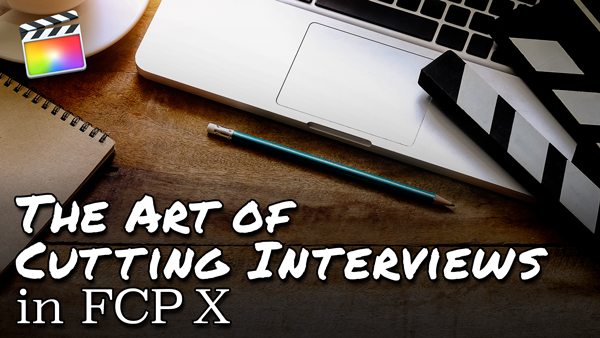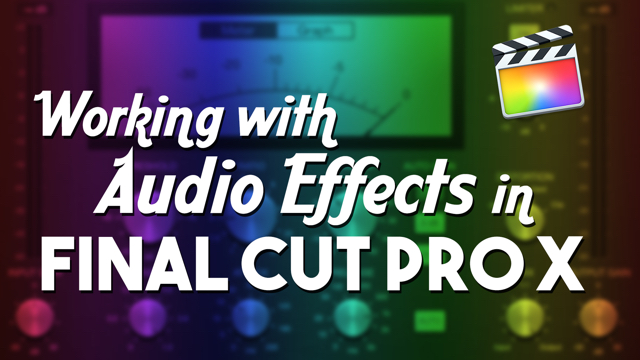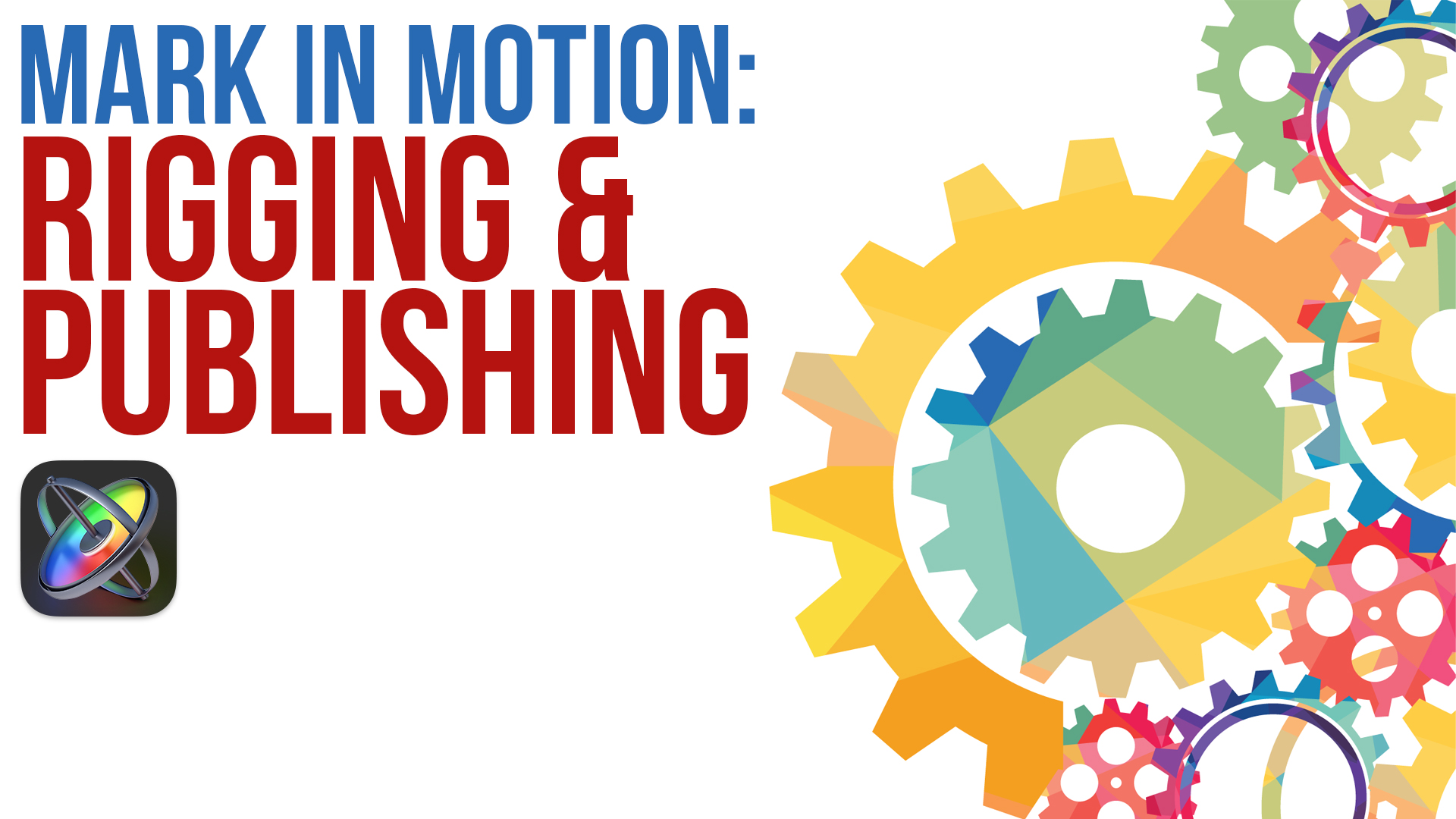Final Cut Pro Short-Subject Tutorials
HDR Editing and Delivery in Final Cut Pro
with Steve Martin
NEW Learn the foundations of editing and delivering great looking HDR movies in Final Cut Pro. More Info
$39.00Add to cart
Working with LUTS in Final Cut Pro
with Mark Spencer
Learn how and when to integrate LUTs in your color grading workflow in Final Cut Pro.
More Info
$49.00Add to cart
The Art of Cutting Interviews in FCP
with Mark Spencer
Edit interviews more efficiently using third-party transcription applications and editing services. More Info
$39.00Add to cart
Building a Motion Graphics Toolkit
with Steve Martin
You’ll learn how to build an awesome collection of text, graphics and animated elements that will be readily available within FCP. More info
$39.00Add to cart
Working with Audio Effects in FCP
with Travis Richmond
In this tutorial, you’ll learn how to improve and enhance your voice tracks with just the built-in audio effects in Final Cut Pro. Learn More
$39.00Add to cart
Mixing Strategies in Final Cut Pro
with Steve Martin
Gain a deeper understanding of the audio mixing and delivery process in Final Cut Pro. More Info
$39.00Add to cart
Motion Short-Subject Tutorials
Mark in Motion: Rigging and Publishing
with Mark Spencer
Learn how to take motion graphics projects created in Motion and turn them into titles, transitions, effects, and generators for use in Final Cut Pro.
$39.00Add to cart
Making Photos Come Alive in Motion
with Mark Spencer
You will learn how to separate your photos into layers then animate them in a variety of compelling ways using Pixelmator, Motion & mPuppet.
$49.00Add to cart
Happy Ripple Customers
Get a Solid Foundation with Video Editing Tutorials at Ripple
Steve Martin and Mark Spencer have helped thousands of media producers all over the world.
They will inspire you to think creatively with these Final Cut Pro, Motion, or DaVinci Resolve courses.
Choose a class below to get a solid foundation in each editing program.
FCP 11 Core Training
with Steve Martin
This tutorial is a foundational and immersive learning experience focusing on Apple’s editing application, Final Cut Pro. Join thousands of successful students. More Info
$79.00Add to cart
DaVinci Resolve 19 Core Training
with Steve Martin
Start here. ALL NEW! In this introductory training course you’ll learn how to import, organize, edit, add effects, color grade, mix, and deliver finished projects. More Info
$79.00Add to cart
Getting Started in Motion
with Mark Spencer
Are you ready to learn how to create engaging motion graphics, titles and effects for your videos using Apple’s powerful application? Start with this tutorial. More Info
$79.00Add to cart