Ripple Whips 3.0 Installation
Once you’ve installed the Trial Version or purchased Ripple Whips using the FxFactory application, they will appear in the Transitions Browser in Final Cut Pro X.
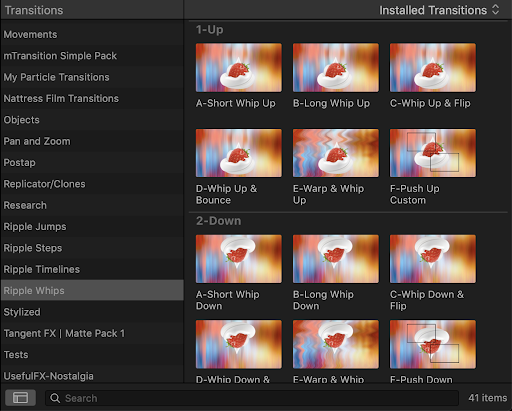
Ripple Whips 3.0 Help Videos
The video above includes 5 tips on how to use our Ripple Whips 3.0 Plugin with Final Cut Pro X.
0:00 Tip # 1: Using Camera Movement to select a Whip
2:17 Tip # 2: Using Whips on Photos combined with Ken Burns
3:42 Tip # 3: Using Whips on Titles and Logos
5:22 Tip # 4: Using Custom Whips
9:36 Tip # 5: Using Sound Effect with Whips
