Be inspired by others that have achieved their creative goals
Rex Ruiz
I truly appreciate the training and depth it provided. Just wanted to share some results to encourage you that your training is inspiring and so so so helpful.
Ripple Tutorials used: FCP Core Training
Paul McGinnis
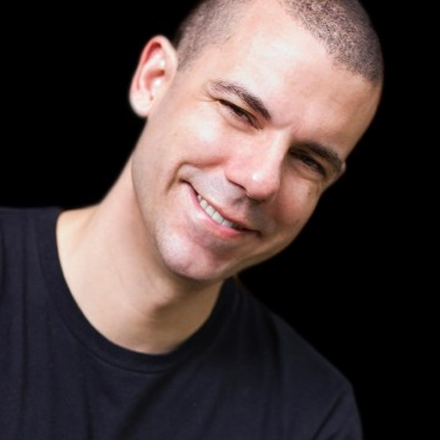
Since 1996, I’ve been a professional puppeteer on TV, film and stage. A few years back, I decided to take a leap of faith and shoot a personal project I’d been toying with for a while – a short film in which a robot butler puppet teaches the popular dance move The Dougie.
When it came time to edit it, a colleague of mine, editor Brent Carpenter, did a first pass, but I needed to carry it through to the end. Having never edited before, I purchased Final Cut Pro X and soon realized I was going to need more help. I found my way to Mark and Steve’s MacBreak Studio shorts on YouTube. I loved their videos. They made everything clear, and soon I started buying their Final Cut Pro X tutorials.
Ripple Tutorials used: MacBreak Studio, Core Training for FCP, Sound Editing in FCP, Color Grading in FCP, Media Management in FCP
Miller & Miller Architectural Photography
So I put aside work for the last week and binge-watched all four of the following tutorials in this order:
Creating Particle Effects in Motion
Creating Replicator Effects in Motion
I followed along closely and co-created the projects side by side which made the time invested a lot longer than the length of the videos but made for a fantastic learning experience. I feel these tutorials were well worth the money and falling a little behind with work! They’re very clear and thorough without being boring or annoying. The broad range of topics was efficiently covered and yes, I felt I was being taught my creative goals without wasting time.
I previously had very minimal experience with Motion and now feel I could actually use it to produce meaningful content for clients already. We should’ve purchased these tutorials long ago. Here is a fifteen-second video of my first Motion project with just a couple of things I learned from the tutorials if you’re interested.
Timothy Dowd

The courses gave me time and money saving tips and tricks for Final Cut Pro, Motion 5 and Garageband… understanding the underlying concepts of each topic is invaluable and you cannot get this experience just watching examples on YouTube…I even used what I learned in the tutorials to add Motion graphics and voice-over to my video blog.
Ripple Tutorials used: Warp Speed 3D in Motion, Replicators, Particles, Shapes, and Paints
Gary Yost

Fun on the Midway is a short 4-minute exploration into the feeling of being young and let loose from your parents at the county fair on the fourth of July. My goal was to create something that captured the lightning-in-a-bottle that is the feeling of being free, with a huge night of fun ahead of you. I shot this over the course of 3 nights with a Blackmagic Ursa Mini 4.6k and an DJI Inspire X5R aerial camera, all in raw format.
These are two completely different cameras with very different sensors… and that presented a creative challenge that I needed to address. Since the cameras both shoot raw video, I had the image flexibility plus the tools in Davinci Resolve to match them quite well.
Ripple Tutorials used: Tutorials from the DaVinci Resolve Learning Path










