- Perform corrections with color wheels
- Use curves for secondary corrections
- Remove color casts & improve skin tones
- Work with camera & creative LUTs
- Grade & Deliver in HDR
- Covers from FCP 10.4.7 to 10.6 or later
Advanced Color Correction in Final Cut Pro
$79.00
Out of stock
Out of stock
The Wheels of Change
Color Wheels allow you to quickly address color balance and exposure issues with your shots. You’ll learn how the color wheels compare to the color board and when you might want to combine corrections to achieve the look you’re after.
Grade on a Curve
Secondary correction is the process of isolating your corrections to specific areas in the frame. You’ll learn how to use Hue and Sat curves for altering the color of objects, removing color casts from shadows, improving skin tones and much more!
The Power of LUTs
Look up tables (LUTs), have become an integral part of digital cinematography and post. In this tutorial you’ll learn how to use both camera LUTs and creative LUTs in Final Cut Pro X, and why you might use them; either individually or in combination.
Grade and Deliver in HDR
Discover the emerging world of High Dynamic Range video and how to set up, grade, monitor and deliver eye-popping HDR projects using Final Cut Pro X.



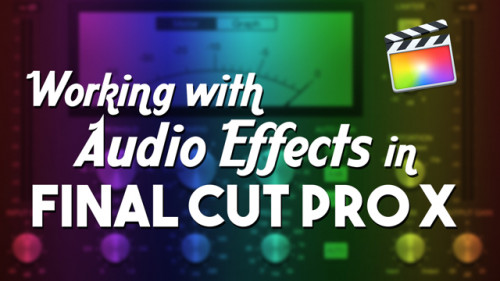
Ken W. (verified owner) –
Overall this was a strong course. The section on HDR offered the clearest explanation I’ve seen to-date. The only part I found disappointing was that I didn’t walk away with any strong workflow ideas when it comes to dealing with large amounts of clips on FCPX. This could simply be a result of FCPX being a bit weak in grading management especially with large numbers of clips. Even after watching the course I found myself still copying and pasting attributes, wily-nily, and finding a concrete, organized and logical way to move through a large project grade still eludes me on FCPX. But overall a great course and especially great value for power-users who love shortcuts and efficiency.
R.J. (verified owner) –
The Appendix alone is worth the price of the entire tutorial.
James S. (verified owner) –
I have been a customer of Ripple Training for many, many years, following along on their MacBreak studio episodes. They quite simply have grown into the best online teachers available.
This will seem strange a strange comment, but as a user of Photoshop and studying it for years I thought I was not too inexperienced with my understanding of colour. I had watched lots photoshop tutorials on colour.
I thought I just needed to understand the approach in FCPX. How naive! I was simply blown away by how Mark Spencer broke down colour theory and gave me a far clearer understanding and consequently more confidence/freedom.
I also bought the ‘lighting an interview’, ‘sound editing’ etc. My photos have been getting praise and my video work has really jumped to another level. I am not a full time professional videographer or photographer. Now people are wanting to buy my photos and commissioning me for video work. It is quite humbling.
Since COVID-19 wrecked my regular job, I have been working on filming and editing projects and it has literally saved my family from financial ruin. Sorry if that sound a bit too sentimental, it is completely true.
So my advice is just buy this tutorial (and the others) they are quite simply…. ridiculously good.
Now to the downside!!! I am buying into DaVinci Resolve, which I thought was a million miles from my comfort area. With Ripple Training and Mark Spencer’s no nonsense approach, I feel I can give it a good go. ONWARDS AND UPWARDS.
Nick B. (verified owner) –
Another fantastic course from Ripple Training! Mark seriously knows this color grading and I learned a lot here. When I first looked at the hue/sat curves panel a while back it looked too confusing and I steered clear of it. Not anymore, I really know how to use this and that will be a huge asset to me when grading! Amazing course and I would recommend to anyone interesting in improving their color grading skills!
Ed V. (verified owner) –
The color correction panel in FCPX look pretty daunting at first. With the Advance Color Correction course, I can’t believe how much I enjoy working on the panel. It just brought me to a new level of confidence in my editing workflow. Thank you guys for putting together a course like this.
Jose D. (verified owner) –
After the nice experience of Ripple Motion tutorials I decided to continue with some FCP tutorials. This course explains very well both the new FCP grade tools and color basics theory concepts. Recoomendable for beginners and advanced FCPX users
David W. (verified owner) –
This is a tremendous resource for anyone looking to make their projects look a whole lot better really quickly. I’ve really come to appreciate Mark and Steve’s enthusiasm for and approach to teaching, and their desire to get you using all of the under-the hood features and keyboard commands in Final Cut right away. If you need to brush up, there are great tutorials on color theory and using the scopes at the end, too! Thanks for helping to de-mystify what can be a bit of a daunting task for some of us.
Tim T. (verified owner) –
Colour correction may be the last phase of production, but it is the area that can make all the difference in the quality of your work. Again the guys at Ripple present a wealth of information in a readily digested useful format that allow you to incorporate the learnings into your work and set it apart. Kudos and thanks.
Dan S. (verified owner) –
As always the team at Ripple Training has made a great, easy to follow, and comprehensive tutorial. Any editor can pick up these tools and solve real-world problems after viewing.
Beau C. (verified owner) –
I picked up a lot of valuable tips watching these tutorials. My colour correcting skills are way more on point now! This guy definitely knows what he’s talking about. Much appreciated, Mark!
Hans W. (verified owner) –
This tutorial helped me coming to the grading-process with much more confidence. It is a tutorial I have to watch many more times since it is covering much terrain, but it is also very helpful to see it to get a better overview of the color-grading-process in FCPX.
Liron C (verified owner) –
I felt completely lost about color correction before this tutorial, even though I had watched other tutorials before. This one just really breaks it down to the basics, while encouraging your own creativity and artistic freedom. Highly recommended!
Oleg (verified owner) –
Tutorial is very well structured! Thanks, Mark! Especially impressed by all information; specifications about HDR video standards. Will be good in future to have some info about plugins or solutions that you can recommend as extra tools for quick color grading in FCPX. Bless!
Burke M. –
Great info, easy to follow. I felt much more confident in trying out new looks after going through Mark’s course. Thanks!
Christopher S. (verified owner) –
Comprehensive, well organized and super useful. Watch end to end or dip in for the info you need. Great job Mark.
John (verified owner) –
I’ve purchased 4 Training Tutorials. Final Cut Pro 10.4 Core, Warp Speed Effects in FCP 10.4, Advanced Color Correction in FCP 10.4 and Music Editing in FCP 10.4 and GarageBand. These are Professional Instructors and the tutorials are packed with info. The information is clear, concise and the pacing is perfect. Well done!
Thomas Z. (verified owner) –
As usual, an awesome tutorial that covers the important technical FCPx elements, but also color concepts and overall color workflow concepts. Helps immensely with changes to FCP, and changes to the way monitors are displaying brightness, saturation, and luminosity.
Joel (verified owner) –
Excellent training! Mark again shares great context and workflows. The Appendix is great review of color theory and how to use the scopes in FCPX.
Paraphrasing what Mike said above, amazing depth and breadth of information presented with wonderful ease and spacious pace.
Thank you Mark!
Rory E. (verified owner) –
This series contains excellent recommendations on workflow in addition to a comprehensive review of Final Cut’s 10.4 color grading tools. For those new to grading, there is also a 20 minute video “appendix” on fundamentals. Highly recommended.
Mike (verified owner) –
Once again, Mark has produced a wonderfully watchable tutorial. As you work through the program, you’ll start to feel like 10.4’s color controls are your friends. And, as a trainer, I continue to be hugely impressed by Mark’s rigorously logical approach, combined with his effortlessly relaxed style. Nice.
Gary Y. (verified owner) –
The new color correction tools in 10.4 take FCP X into new areas that previously were only possible with plugins or by exporting to DaVinci Resolve. Although I do typically grade in Resolve, now that I’m making 360 video, the FCP X grading tools are infinitely more practical to use because mostly (with 360 source material) you’ll want to use primary/global color corrections anyway, and the tools in Resolve are overkill for 360 content. With 360, the primary focus for grading is on how the entire equirectangular image works and the new color curves and wheels are pretty much all you need. Mark Spencer’s instruction took me straight through all the new features in an efficient and production-oriented way and now I’m using the new tools to get real work done quickly. These new grading tools, along with the new 360 video features in 10.4, have brought FCPX into a new era of production possibility. Thanks to everyone involved in making this happen.
victor (verified owner) –
mark spencer continues to show his excellent instructor skills with color correction in fcpx 10.3 tutorials. these tutorials will get you up & running in color grading even if youre new to color grading or a seasoned editor who wants a good working knowledge of fcpx 10.3 color grading capabilities. everyone will boost their confidence levels to color grade, build a foundation for color correction & stylizing. mark’s workflow tips will help you speed up your own editing as he uncovers fcpx 10.3 powerful features, for example, editing more efficiently by manually using your own color correcting presets & workflows, modifying important keyboard commands, recommendations for capturing & building a rec 2020 system to final output delivery specs.