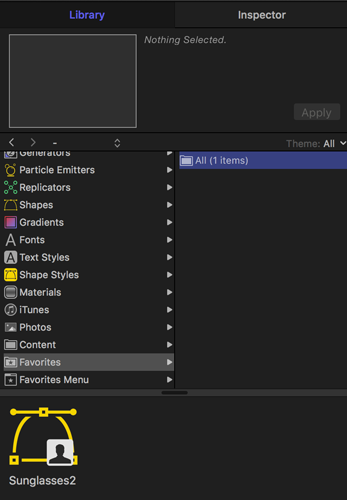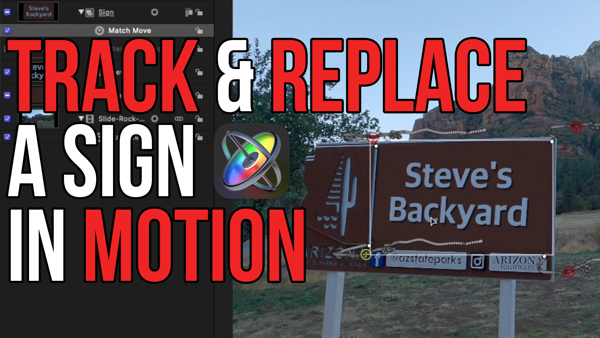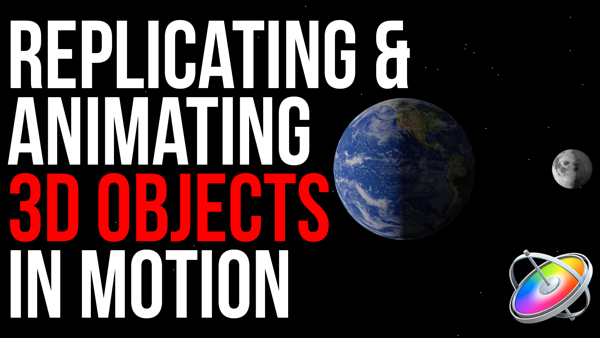Changes to Motion 5.3
Motion 5.3 has a new look but otherwise works almost exactly the same as earlier versions. However, there are two changes that affect some of our Motion tutorials.
First, there is no longer a File Browser for importing media. Instead, you click the Import button, press Command-I, or choose File > Import.
Second, .molo files can no longer be added by importing or drag and drop. We included these files with some of our tutorials.
You need go to the Finder and place them into User/Library/Application Support/Motion/Library/Favorites.
(In order to access the User Library, you’ll need to hold down the Option key while clicking the Go menu in the Finder.)
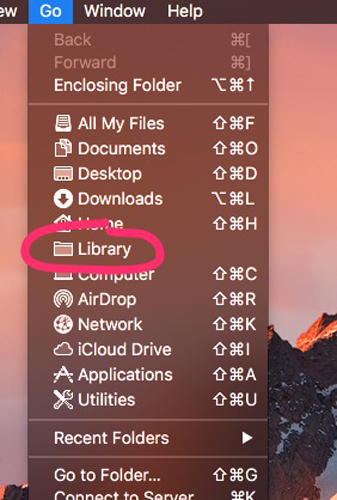
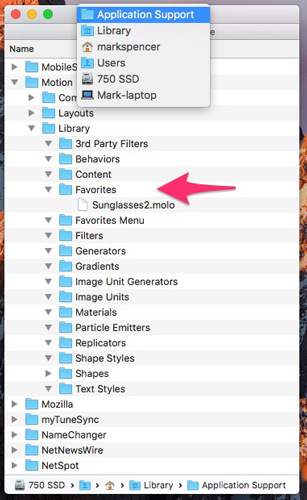
You can then access them in Motion’s Library, under Favorites.