- Track & Blur a Face or Logo
- Add Trackable Masks for Color Correction
- Add Trackable Glows & Light Rays
- Create Text Scrolls, Crawls & 3D Glints
- Apply Tritones, Grad and Vignette Looks
- Fix Vertical Videos & Level Horizons
Ripple Tools Complete 2
$59.00
All Ripple Training plugins sold through FxFactory. Learn more about FxFactory here.
Ripple Tools Complete 2 is an awesome set of 37 Final Cut Pro X plugins that will allow you to quickly accomplish a number of effects and editorial tasks.
Version 2.0 now includes tracking! You can now track a face or blur a logo; track and clone out drone shadows, create trackable masks for secondary color corrections; create trackable lens blur effects, glows, light rays and more! In addition to all this tracking goodness, you can create text scrolls or crawls with custom graphics or video; animate and track text along a path; apply various retiming effects; and apply classic effects like Tritone, Grad Filter, Black & White and Vignette effects.
Use our Adjustment Layer to control the look of multiple clips and our insanely useful Guides plugin for aligning text and graphic elements on the screen. Instantly improve the look of videos that were shot vertically. Add Shutter, Viewfinder and Tilt-Shift effects, animate Split Screens, Picture-in-Picture, Reflection effects and more!
Each plugin is organized by category and color-coded for quick identification. We’ve also included helpful QuickTips built into the plugin UI for a quick reference guide on how to use them.
Ripple Tools Complete 2 is a versatile and powerful effects toolbox that puts productivity right at your fingertips.
FCP 10.5 and FxFactory 7.2.2 or later required for use on MacOS 11 (Big Sur)
This plugin is delivered through the FxFactory application. You can buy the tutorial directly by clicking the buy button below, or try a free trial of the software by installing FxFactory and demoing the plugin.
Ripple Tools Complete 2 is now compatible with M1 Macs. Update to FCP 10.5.2 and FX Factory 7.2.4

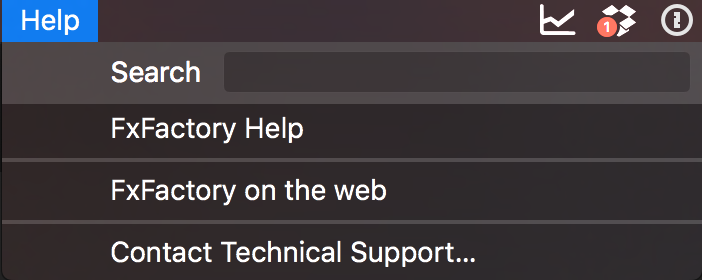
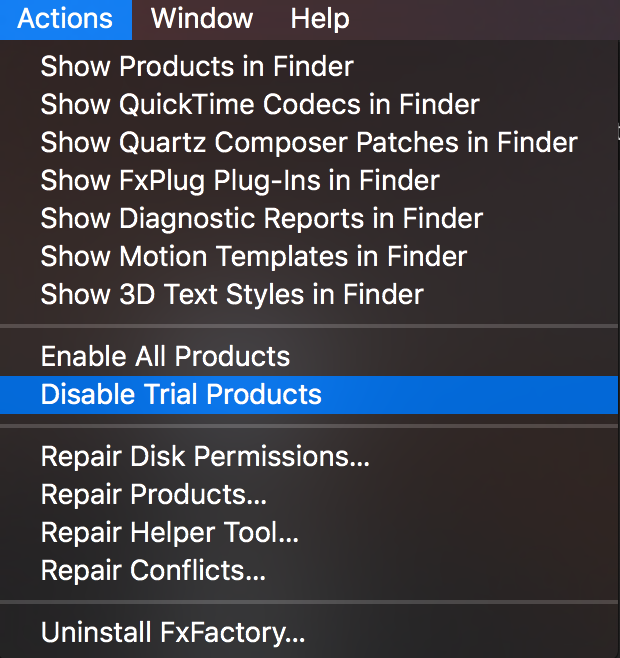



Dennis A. –
Great product Mark,
I have a request and maybe it’s already possible but I can’t figure it out. I shoot a weekly 4k video for a church. I shoot in 4k and then digitally zoom in around 220% on the speaker. I’ve pretty much managed to get the speaker to stay in one spot but occasionally he/she will walk out of the shot either right or left. What I need to do is be able to track them and digitally pan left or right as they move.
I know I can do it using key frames but it is REALLY work intensive and seldom looks very good in the end. Any Help? I have to believe this would be of value as more and more shoot in 4k or greater for exactly the same reason I do.
Anticipated Thanks,
Ton K. –
Compliment for the update Ripple Tools Complete with tracking and more. It is very helpful. Thanks for that.
Curt B. –
Ripple Tools Complete is awesome! So functional, and as one of the other reviewers alluded to, the SHOW QUICK TIPS feature is so nice. (I share his wish!)
As always, Ripple Training continues to impress! Whether it’s the comprehensive training or the extremely useful plugins, you just can’t go wrong. If you’re ever on the fence whether or not you want to spend the money, don’t hesitate! It’s worth every penny and then some because you get such high quality at an affordable price.
Keep ’em coming, Ripple!
Stefano A. –
FANTASTIC!!!!!!!!!!
Mark R. –
Why are you wasting your time reading reviews? It’s a plug-in from Ripple, of course it’s going to be awesome……and it is!
Purchased mine within seconds of watching the YouTube Video…in fact I didn’t get to the end!
Terrific value , some great tools and the help text option is a cracking addition to the suite!
Nice work guys !
Rodney S. –
Thank you for always putting out quality work and products. This has a lot of tools that I definitely need and have been looking for.
Thanks again for being awesome. (and this just an fyi, “Steve’s Top 8 iPhone Shooting Accessories” is a nice shopping list that I’m working on as well)
=)
Rodney
Ed R. –
Just wanted to shout out and tell you how much I’m enjoying Ripple Tools Complete Plug-ins. I especially like the way you can click on SHOW QUICK TIPS to get a brief tutorial on how each plug-in works. Wish all plug-ins came with that concept included.
Great job and keep up the good work.