- UPDATED for 11!
- Import, Rate and Organize Your Media
- Use Trimming Tools to Shape Your Story
- Create Engaging Soundtracks
- Work with HDR & Cinematic Media
- Use Color Correction to Enhance Emotion
- Work with Effects, Titles, & Transitions
Steve has an amazing teaching ability, he made complex processes simple
and easy to understand. -Vic B.
I have attended other online training courses and I can surely say your training is the best
and most complete I have come to know. -Rafael C.
I have to say, out of all of the video training resources available on Final Cut,
Ripple Training is by far the best! Brian R.
Thank you Steve (and everyone at Ripple) for putting so much time, thought, and energy into making this program. The material is very clearly laid out and lessons build nicely. -Richard K.
Ripple Training provides the best training in the world, and I will definitely be a lifelong student and evangelist for this wonderful company. -Leo C.
I’ve never had an easier experience learning what I need to know about Final Cut Pro than I have from Steve and his team! -Ethan H.
I don’t think I’ve ever seen a tutorial out there anywhere that matches the calculated simplicity
and cinematic clarity. Absolutely brilliant at cutting-to-the-chase, no chaff. Love it. – Ben G.
Jumpstart Your Storytelling
We understand that learning editing software can be challenging. So instead of giving you a glorified “demo” like so many other tutorials found on YouTube, our training will walk you step-by-step through the process of editing, color correcting and delivering a completed video within the first few lessons. With our provided media and helpful onscreen keyboard helpers, you’ll gain the confidence you need to create the videos you’ve always dreamed about.
Create Better Soundtracks
A well-balanced soundtrack is the main delineator between average videos and great ones.You’ll learn how to properly balance your dialogue, music and effects so that your story is clear and coherent. Along the way, you’ll learn how to properly set your volume levels using Final Cut Pro’s audio meters; tighten up dialogue, and work with enhancement effects to improve intelligibility of the spoken word.
Edit Multicam Videos
With the market flooded with accessible and affordable professional cameras (including the one in your pocket), it’s now commonplace to record live events with more than one camera. In our tutorial, we’ll walk you through the steps for syncing and editing a 3-camera shoot of a music performance.
Edit & Deliver for Social Media
Online videos account for more than 83 percent of internet traffic. We’ll show you how to edit a brand video for social media with the intention of keeping your stories short and focused. You’ll learn how to augment your video with b-roll, effects, titles and transitions, then finish it off with closed captions for your hearing impaired viewers. Additionally, you’ll learn how to output your movie in different formats that target specific video platforms like YouTube and Instagram.



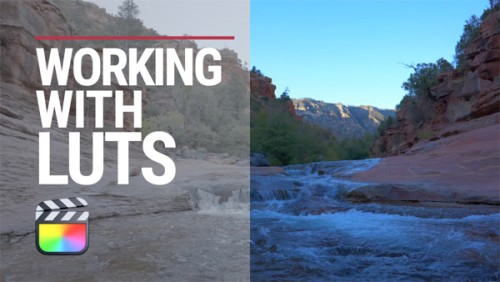
Isabel M. (verified owner) –
I’ve been using the internet since I was a teenager and I’m always skeptical of internet services but Steve and RippleTraining surpassed my expectations completely. The course it’s amazing; Steve explains as clear as water what he’s teaching, why he’s teaching it and situations where one way would be better than other; the fact that you can download material and practice with him allows you to really learn; the videoplayer worked perfectly; it is a HUGE perk being able to download the classes without DMR or any strings attached; at the end of the course I felt like if I ever faced any challenge I was able to either find a way through or was able to find the solution online.
I took this course because I couldn’t find a good in-person classes near me and after finishing it I’m sure I couldn’t find anything better, it’s even better than the ProTools classes I had at college
I would recommend it easily to anybody that wants to learn how to use FCP
H. Jones (verified owner) –
This is a GREAT, and very comprehensive tutorial. I had minimal experience with other, far less in depth, editing software. And after completing this course. I now really have confidence in my basic skills, to start growing my editing knowledge correctly. Thank you! I will definitely be taking other FCP tutorials from Ripple in the near future.
Tomas P. (verified owner) –
I did not bother to even open Youtube and went straight here for the training, although I have skimmed through the docs, this is exactly what every one starting should experience. It was a time well spent. Already bought couple of more videos and I can’t wait to go through them so I can start editing video materials I have collected over the years. Thank you for the great price and all the hard work!
– Tom
Jade H. (verified owner) –
It is helpful so much, I learned a lots from this ripple training about Final cut Pro X. That is my first to do F.C.P because I never learn about it until I took this course and It helps me to understand all 41 lessons.. Thank you Steve for your time to explain and tuition all lesson to us.
Jordan O. (verified owner) –
This program was awesome and very easy to follow. I have never really used Final Cut Pro before and now I feel very comfortable with it. Would 100% recommend this course to anyone looking for an intro course or someone who has been using it but feels they aren’t aware of all the useful features.
Momchil V. (verified owner) –
Much has been said so far and I cannot help but agree with everyone.
I had some experience with iMovie and one year later decided to level up. I got hyped up about FCP, I even purchased an iMac just so I can use it but moments after I got hold of the tutorials I thought “maybe I rushed it quite a bit, it will not work out the way I’ve imagined, I will get bored or I will not find enough etc, and etc”. Now that I have just completed the course I am twice as motivated and I feel like getting these tutorials was one of my best calls to keep the fire burning.
Thank you, guys (Martin), for taking the time to not only put it all in one place but also make it super digestible!
Momchil
Dominic E. (verified owner) –
I am new to video editing and this is my first paid for course aside from YouTube tutorials etc. I found Steves delivery to be exceptionally clear, engaging and the course itself is packed with content. While it is under 7 hours in duration, if like me you follow along and practice a bit with what is given to you each lesson, you can easily span this course over a few days and feel competent with the basics when you finish. I would not hesitate to recommend this course to anyone looking for a solid base in FCP, this is exactly what the course delivers. It is of course there for you when you finish it, so if you need to go back and reference anything, you can do this with ease as the course is laid out in nice short segments with appropriate labelling. Get involved, you won’t be dissapointed
Victor M. (verified owner) –
It is difficult to overstate just how FANTASTIC this course is.
All the other glowing reviews are the real deal. And I’m kicking myself for the days I spent being on the fence about whether I should buy this. That time would be much better spent going through this program.
In its current form, the program is split into 41 chapters. And it breaks down EVERYTHING about Final Cut Pro: UI, keyboard shortcuts, file structure, importing from various sources, organizing media in your project, dozens of editing actions and their nuances, synchronizing and editing multi-cam clips, adding captions, exporting for various platforms, improving and mixing audio, working with images, transitions, HDR, color correction, and so on.
And if any of that sounds confusing to you, don’t worry. It’s all explained very simply from scratch in here!
The structure of the program is very well thought-out, with all the lessons building on each other. There are downloadable project files, so you can follow along with the same footage that Steve’s working with. The video player works very well, with the option to “bookmark” various points of the videos so you can refer back to the bits you really wanna keep on hand.
Plus, if you live somewhere with crappy internet, you CAN download the videos to view this offline.
The creators of this program have really thought of everything!
If you’re on the fence, don’t hesitate. Every single review here and recommendation you’ve seen on places like Reddit is thoroughly earned.
Tom H. (verified owner) –
Simply put, this course is excellent, better than any other I have taken (“Masterpiece” is almost an understatement). The pace was right, and learning there is more than one way to accomplish a task was a real plus
Steve (and Mark) have this unique way of explaining things simply, yet not sounding like they are talking down to anyone. They willingly “give back” with their knowledge and tips to make us all better.
I’ve been using FCPX for a while, but I could have been far more proficient if I had taken this earlier. The new Mac Studio I got makes it SOOOO much easier too, lol.
Please keep up the great work, and hope to keep learning more. Thank you, thank you, thank you!
Jose D. (verified owner) –
Following this tutorial has been a journey of review and memories of FCP functions that is deeper than it seems. Would you recommend these courses? Of course! I have done a good number of courses from Ripple training and I think it has been a good investment because it teaches you the NLE’s of FCP and Resolve. Knowing what each of these application offers, it allows you to select the appropriate one for your needs.
Bradley T. (verified owner) –
This is a High-quality course! Well done, team!
Heather R. (verified owner) –
I enjoyed the tutorial. I am very new to all of this video editing. I feel more confident and comfortable that I can do a great job with my videos and be able to explain how I did it.
I enjoyed the pace of the program and the whys behind all the lessons.
Patrick D. (verified owner) –
Believe everything you’re reading here in these reviews! This is a true 5-star product. I am posting this review on my own with no incentive being offered by the authors, simply b/c I am truly blown away by the quality of this tutorial. This is the most thorough yet easy to follow FCP tutorial I have ever come across. Steve is a natural teacher and clearly put in a great deal of time and effort into building this tutorial to make it incredibly intuitive and easy for even the most novice beginner to be able to get up and running right away. I used a coupon code to get a discount, but even at full price this is well worth it. I can’t wait to get into the other FCP tutorials now.
David K. (verified owner) –
This is exactly the kind of course I needed to get the basics in Final Cut Pro. I did a Udemy course a while back and whilst I learned some stuff in that, it wasn’t as detailed as this. So much I learned in this that I wish I knew back when I started on Final Cut Pro jumping in head-first. Thank you Steve this is really good, and I’ll be doing additional courses in Final Cut Pro and maybe Davinci Resolve later down the track. 🙂
Lisa G. (verified owner) –
This training series is amazing! I am a complete beginner at Final Cut Pro and have learned SO much. The videos are easy to follow and I love the bookmarks. I am able to easily go back to a certain topic I want to view again. The downloadable files to follow along are very organized and really helps with learning. I am very glad that I found this course and it is worth every penny.
Vic B. (verified owner) –
Steve has an amazing teaching ability, he made complex processes simple and easy to understand.
I highly recommend this course, I did another FCP course, that does not even come close. It is worth the price and more, you save a lot of time with this course!
Thank you, Steve, you have made my life a lot easier.
Vic
Ethan H. (verified owner) –
I’ve never had an easier experience learning what I need to know about Final Cut Pro than I have from Steve and his team! User-friendly videos, clear explanations for what you’re learning and why. I won’t pretend I’m an expert now. I still have to get in plenty of reps, and I’ll be reaching out to Steve’s team for more one-on-one training. But overall, I feel like I’m off to a great start, thanks to Ripple Training!
Richard B. (verified owner) –
“Excellent as always from Ripple, I have learned a tremendous amount. I will complete the whole course once, not following along, and will now do it again, whilst completing the lessons as well. I think this method will work for me. I am fortunate to have a multi-monitor set-up, so it is easy to have the lesson on one monitor and FCP open on another.
Richard K. (verified owner) –
I don’t know that I can added anything new to the host of positive comments above mine, but simply put, this course is fantastic! Thank you Steve (and everyone at Ripple) for putting so much time, thought and energy into making this program. The material is very clearly laid out and lessons build nicely. I am a hobbyist with passing knowledge of FCP and not only did this course strengthen my foundation, but I picked up some key nuggets of information which had been eluding me. I am so grateful. If you are considering giving this course a try, I would recommend it without hesitation.
Corey A. (verified owner) –
Got recommended on Reddit and this was so clear and concise. I can easily refer back to this as well. Thank you so much!
David B. (verified owner) –
A terrific intro to FCP. And when I say, “Intro,” it doesn’t do justice to the many more advanced details Steve showers the lessons with. I used the course to solidify basic skills, and will definitely recommend this to friends who are interested in learning the software. Ripple Training has such high quality tutorials. It’s a real pleasure to learn this way. Thank you for all the work it took to put this tutorial together.
Wallace B. (verified owner) –
Great Course and you were able to cover so much. It was clear, and enjoyable. I took lots of notes, but will be returning to refresh my memory. Steve, you are the best at this. I highly recommend this course to everyone, no matter their level of expertise.
Joshua B. (verified owner) –
This is, without a doubt, the best class I’ve ever taken on any subject. Each and every topic is presented in a way that is easy to comprehend and is not filled with technical jargon and other things that slow down the learning process. I spent ten times the amount of this course on a 2 day fcpx “bootcamp” offered by another company and got absolutely nothing out of it.
I wish I had found Ripple Training before that unpleasant experience! I’m really looking forward to taking more classes as my real estate video business expands.
Aram S. (verified owner) –
I just bought the full version of this course and I gotta say…
DAMN! if this isn’t the most comprehensive, easy to digest, thoroughly-explained, well-organized and complete FCP course out there then please let me know which one it is I’ll buy a copy for both of us lol
I’ve ZERO knowledge about film making and video editing(in fact… just bought my first-ever dedicated video camera a week ago, Sony A7 IV + Sony 24-70 2.8) but he does such a great job with his demonstrations while keeping it simple at the same time that I, who has no such corresponding prior experience to the subject matter understand most everything he explains.
Definitely need to go through the training multiple times to let it fully sink it, about to finish my first lap and will start re-watching it again right after(this time following through with EVERY project – lesson learned!)
Also, turned out FCP is far more capable and feature-rich than I was led to believe by others using other editing software, you often hear FCP is great for “simple” projects and things get out of hand once you try to edit a complex projects involving multiple footages from different devices, angles, editors, etc… well… I came to the conclusion people who say that lack the organizational skill in FCP, because if you take the time to organize your content with appropriate keywords, smart collections, roles, shortcuts and events it becomes SO MUCH easier to manage, manipulate and edit your project.
Thanks Steve for the course, God bless!
Stephan W. (verified owner) –
I bought the 10.4 course a while back as a complete editing novice. The course let me come up to speed quickly, and as a result I now have a contract for 50(!) short videos from a major educational publisher. I wanted to make sure that I was up-to-date with the latest version of FCPX before I got started, so I upgraded to the 10.6 version of the course.
It’s definitely worth every penny. I like the way the course starts with a real “hands-on” example and then introduces skills in a logical order. Having fresh ready-made libraries for each chapter is a real-time saver.
I can highly recommend this course to anyone getting started with FCPX either as a beginner or if migrating from another NLE. I can even imagine this would be useful as a refresher course as well.
You really get the feeling with this course that you’re learning from a professional. A real-life course with the same content would be incredibly expensive I suspect.
Joseph C. (verified owner) –
I’ve spent four years working and learning FCPX (often from Ripple Trainings short videos on YouTube). I’ve learned a lot but purchased this course to GO BACK over and learn the basic principles in more depth. This course will definitely speed up my editing workflow. There are things you miss learning by trial and improvement and this video highlighted those gaps. Another great thing is that by owning the videos I always know where to go back to reference these skills if I forget them.
I thoroughly recommend owning this course
Eric F. (verified owner) –
The FCP Core Training course is amazingly well crafted and presented. I’ve gone through tons of tutorials on many subjects over the years. I’ve found that the kind I like best is the kind where you have to stop the lesson often to take in what was just presented because there is so much information given so quickly. This course is like that. As a beginner I had to constantly stop and rewind. This is a good thing because it means key info is given every minute. Nothing is wasted here, there is no fluff and you’re never waiting for the guy to figure out what he’s trying to get to next. But at the same time Steve’s presentation is pleasant and conversational enough that it doesn’t sound like a guy reading through his script word for word, as I’ve heard with some tutorials.
The footage provided for you to follow along with is priceless. You can’t learn this kind of complex thing without doing and all the footage is there for you to not only follow along but to experiment with on your own.
I went through the whole course and then turned right around and did most of it again. It takes time to get so much info to sink in. And because the lessons have well documented chapter marks I can quickly sort through and find a particular point I need to revisit, which has come in handy many times.
I always take a long time to consider how much I’m spending on these kinds of things – I don’t spend my money easily these days. But this turned out to be a bargain and I’m moving on to more Ripple FCP tutorials.
Sarit T. (verified owner) –
I’m a fan of Ripple training because it helps me learn faster without wasting time. This program is highly motivating and automatically encourages you to complete the next lesson. Steve’s instructions are impeccable.
He starts the course by taking you to the deep end by completing a small project. This gives you a good overview of what you can accomplish and encourages you to learn by doing. I am a type of learner who likes to see the whole picture before going into the details. I found that approach highly inspiring. If you don’t have time, the first lesson will give you a complete overview of the Final Cut Pro interface and its capabilities. You would be off to a flying start.
After laying the foundation with a highly engaging overview, Steve drills down on each aspect of the essential steps required in a successful edit and shows how to use Final Cut Pro. He tells you the WHAT and the HOW simultaneously.
This includes:
1. How to import and organize media using smart collections
2. Rating your clips
3. Fundamentals of trimming
4. Fundamentals of sound editing
5. How you can leverage effects and transitions
6. How to animate your still images using the Ken Burns effect
7. Finally, he gives you a taste of color correction, which is such a problematic domain. I will watch that section again to bring myself up to speed.
The power tip that stood out for me was where Steve shared how to edit a video without even putting a single clip in the timeline. He often pushes you out of your comfort zone to try a few shortcuts, but he doesn’t overwhelm you. These shortcuts become your lifeline when you want to edit faster. The chapter on trimming includes head and tail edits, and it’s so practical.
Steve’s expertise and love for the software seep through, resulting in an outstanding Final Cut Pro course. I always like focused lessons devoid of any fluff when it comes to training. Steve does the same. It clearly shows in his instructional design that he respects his audience’s time.
If you’re looking for a laser focus program that can empower you to leverage this powerful tool and edit faster, this program is for you.
Markham W. (verified owner) –
I just finished Steve’s tutorial and I must say that it may be the best tutorial I have ever followed on any subject! Kudos to all of you at Ripple Training.
Tim B. (verified owner) –
I just finished the NEW Core Training. Most EXCELLENT! I am retired but spent over 30 years cutting Episodic TV, Feature Films, MX Videos, Commercials and Docs – all on AVID. I am now making a feature-length Doc and for many reasons, FCP was the best NLE choice.
I spend months shooting then come back and spend time editing. Since my editing muscle memory is purely Avid/Track based – whenever I return to the cutting room I refresh with Ripple Training’s Core tutorials. I noticed there was a NEW version of the Core training and so glad I upgraded. Steve covers all the stuff from the original and includes tons of new topics as well. Thanks so much for another job well done! Ripple training tutorials are simply the best out there – keep up the great work!! Thanks again!!!
Markham W. (verified owner) –
This training course has been invaluable for me. It is extremely well laid out; starting with the basics and then building on them toward the more advanced functions. If you work through the course along side the training you can’t help but have enough working knowledge and skills to edit for any basic task like Youtube, Music video, etc. I highly recommend it!
Thomas W. (verified owner) –
I have been using Final Cut Pro since FCP X first appeared 10+ years ago. I initially learned to use the program by purchasing, watching, and following along with the original Ripple Training FCP Core Training. When the new FCP 10.6 Core Training Tutorial became available I hesitated to purchase it feeling that I knew FCP pretty well. However, after deciding to purchase the 10.6 Core Training and working my way entirely through every lesson, I can now see how very much has changed in FCP over the years and how valuable this new FCP Core Training is. Steve Martin is an outstanding teacher. He is clear, incredibly well organized, thoughtful in his approach, and concise but clear in his presentation.
I especially like the fact that Ripple Training always includes excellent files which allow you to follow along and reproduce every single step as Steve is explaining each step in the tutorial videos. This Core Training is a complete course covering every aspect of editing in FCP including the use of basic editing tools, media management, multi camera editing, color correction, audio processing, etc. The real value of this course is not just from watching the videos. Unless you have a photographic memory, there is just too much covered for you to retain it all. The real value comes from taking the files supplied with the tutorial and steadily working your way through each step to reproduce Steve’s results on your computer in your copy of FCP. Doing so, absolutely ensures that you have thoroughly understood and retained the material that Steve is presenting.
I cannot even begin to imagine how much effort Steve, Mark, and others at Ripple Training put into preparing these tutorials. The organization is superb, the content is excellent, and the clarity of the presentation cannot be praised enough. I am grateful that Ripple Training is there to help us all become experts in learning FCP, Motion, Compressor, and other topics. Well done!!!
Luke J. (verified owner) –
This course is awesome. I’ve learned so much even in just the first few videos. The best thing is the instructor sounds like Anthony Bourdain, so after consuming all of Bourdain’s audiobooks and shows; feeling sad that he is no longer with us, I can pretend that Bourdain is teaching me how to use Final Cut Pro. This course is worth every cent.
Petter V. (verified owner) –
Wow! – and thank you 🙂
I have now finished all of the lessons and have enjoyed every second. In my opinion, it could not have been done better.
As a beginner using FCP, this has been extremely good for me and I have learned a lot. I know that I will watch every lesson over and over again to make sure I did not miss anything.
High quality of everything.
I know that I will buy more tutorials and that I will recommend Ripple to my friends.
Petter V, Norway
Joe S. (verified owner) –
This course is incredibly well crafted, better than many college courses I’ve taken.
The material is well thought out and very thorough, in particular the somewhat daunting file system.
I particularly appreciate the proper technical terminology used in describing each function.
The delivery is well paced, conversational and engaging.
Outstanding value.
Joe S.
Bob T. (verified owner) –
I just finished the 10.6 Core Training and I feel I’ve gotten a lot out of it. I knew Ripple Training from seeing some YouTube videos here and there and was convinced to buy the full training package after watching their free 1 hour course on YouTube. I got so much out of that 1 hour, I figured I’d get significantly more out of the addition 6 hours, and I was right. I’m still a. novice when it comes to FCP as it’s merely a hobby for me, but I’m looking forward to going through all of my various video footage and putting together much better content for my friends and family.
One thing I found myself. doing was re-watching segments of videos or even whole videos. Steve packs a lot of information into a short period of time. I do a lot of computer-based training for my job and much of it is repetition and a lot of fluff. With Steve, you have to pay attention. There’s little to no fluff. Thankfully, he’s very detailed so I didn’t feel lost at any point, I just had to pay attention!
Mykyta N. (verified owner) –
I’ve never seen anyone who would create such a thorough class on a specific topic. Undoubtedly recommend to anybody who is starting a journey to video editing and content creation.
Thank you, Ripple Training!
Robert S. (verified owner) –
I am only 4 months into my video editing journey, having never used any kind of editing software before. After taking the Core Training course in November 2021, this upgrade and recreated course became available and offered to me. Working through the new Core Training course, I now feel I have a foundation that far exceeds what so many FCPX “teachers” offer on YouTube. This is in a completely different league, pure professionalism. I appreciate the effort that went into creating this course, setting up all the sample media and lesson libraries. What a pro. Thanks to Steve and Ripple Training I feel I have the tools and course reference materials to do anything I set my mind to with FCPX.
Mark G. (verified owner) –
I am relatively new to editing and Ripple Training, and I found Steve’s Final Cut Pro 10.6 Core Training tutorial to be extremely helpful. This training is WAY better than anything else I sampled on the internet before deciding to pay for Ripple/Steve’s training. It was well worth the money. I look forward to exploring more tutorials soon.
Pierre B. (verified owner) –
Thank you so much Steve for this wonderful tutorial…
I learned lots of new ways to edit better in FCP, even though I’ve been using this software for years.
Je termine l’excellent tutoriel de Ripple Training sur Final Cut Pro Core Training
Facile à comprendre même si c’est en anglais, Steve Martin, nous amène à saisir tout le potentiel de ce logiciel grâce aux modules que l’on peut télécharger et suivre avec l’auteur et traitant de tous les aspects de FCP comme la gestion des clips, les outils essentiels pour obtenir le maximum de qualité dans le son, la correction des couleurs, le HDR, les effets, les titres, les transitions etc.
Malgré mon expérience de 10 ans avec FCP, je ne pensais pas apprendre autant de nouveaux trucs, de raccourcis et d’astuces qui me feront gagner beaucoup de temps et rendront mon travail encore plus efficace.
N’hésitez pas à vous procurer ce ‘training’, c’est un incontournable pour éditer comme les pros !
Pierre Barry
Arnd G. (verified owner) –
A very nice learning video in the usual Ripple Training quality. I like the approach of getting straight to work and learning the basics on the fly, rather than studying the theory for a long time. A nice addition or alternative to the previous video tutorial for Final Cut Pro X. There is always something new to learn. And it’s fun to recreate the completely new sample clips.